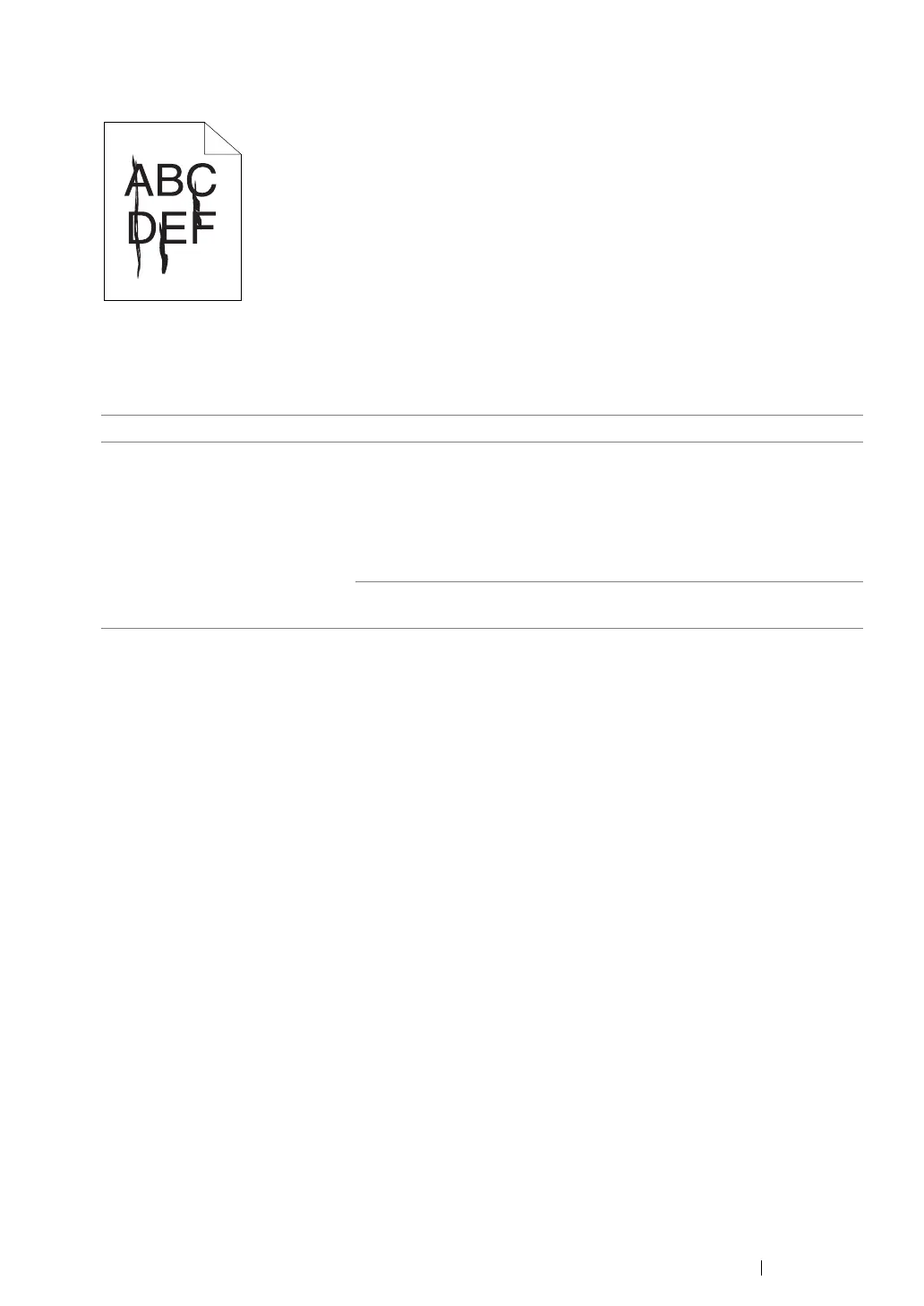Troubleshooting 211
Streaks Appear on the Output
If this trouble happens, contact our local representative office or authorized dealer.
Mottle
NOTE:
• If the problem continues even though you have taken suggested actions described above, contact our local
representative office or authorized dealer.
Problem Action
The printed result has mottled
appearance.
Adjust the transfer bias.
1 Click @@@103@ to display the Adjust BTR page.
1 Launch the Printer Setting Utility, click Adjust BTR on the Printer
Maintenance tab.
2 Adjust the setting for the type of print media being used.
3 Click the Apply New Settings button.
If you use non-recommended print media, use the print media
recommended for the printer.
