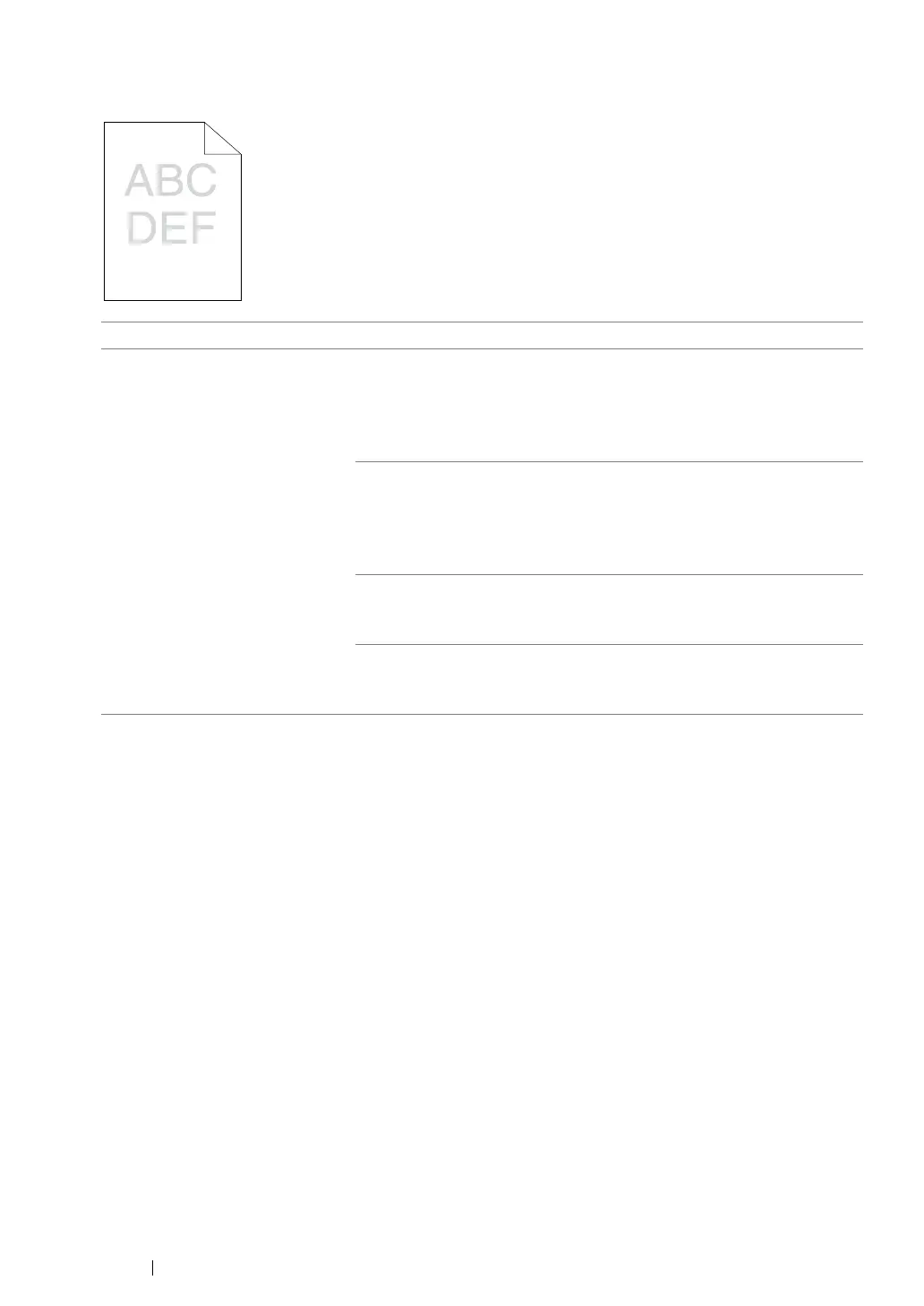208 Troubleshooting
The Output Is Too Light
NOTE:
• If the problem continues even though you have taken suggested actions described above, contact our local
representative office or authorized dealer.
Problem Action
The output is too light. The toner cartridge may be low or need to be replaced. Confirm the
amount of toner in the toner cartridge.
1 Check the toner level on the Consumables tab of the Printer
Status window of the SimpleMonitor.
2 Replace the toner cartridge as needed.
Verify that the print media is dry and the correct print media is used.
If not, use the print media recommended for the printer.
See also:
• "Usable Print Media" on page 119
Try changing the Paper Type setting on the print driver.
1 On the Paper/Output tab for Printing Preferences of the print
driver, change the Paper Type setting.
Disable Toner Saving Mode on the print driver.
1 On the Graphics tab in Printing Preferences of the print driver,
ensure that the Toner Saving Mode check box is not selected.
