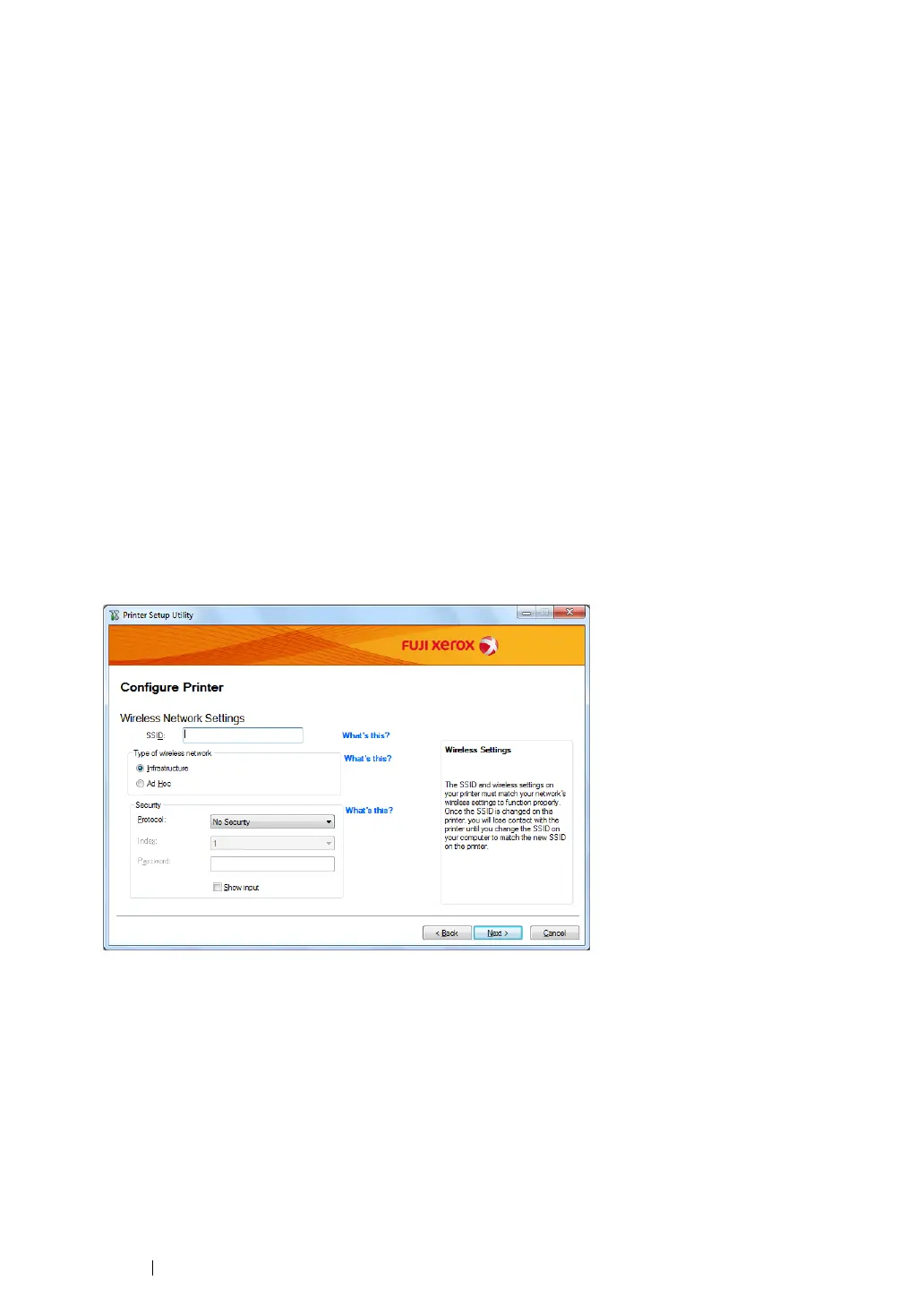70 Printer Connection and Software Installation
• Select a connection method from the following
• "Ethernet Cable" on page 70
• "WPS-PIN" on page 74
• "WPS-PBC" on page 75
• "Operator Panel" on page 76
• "CentreWare Internet Services" on page 77
• Ethernet Cable
1 Select Ethernet Cable, and then click Next.
2 Follow the on-screen instructions, and then click Next.
The Printer Setup Utility screen appears.
3 Select the printer to be configured in the Select Printer screen, and then click Next.
NOTE:
• If the printer to be configured is not listed in the Select Printer screen, try the following steps:
- Click Refresh to update the information.
- Click Enter IP Address, and then enter the IP address of your printer.
4 Enter the SSID.
5 Select Type of wireless network.
6 Configure the security setting, and then click Next.
The IP Address Settings screen appears.
