
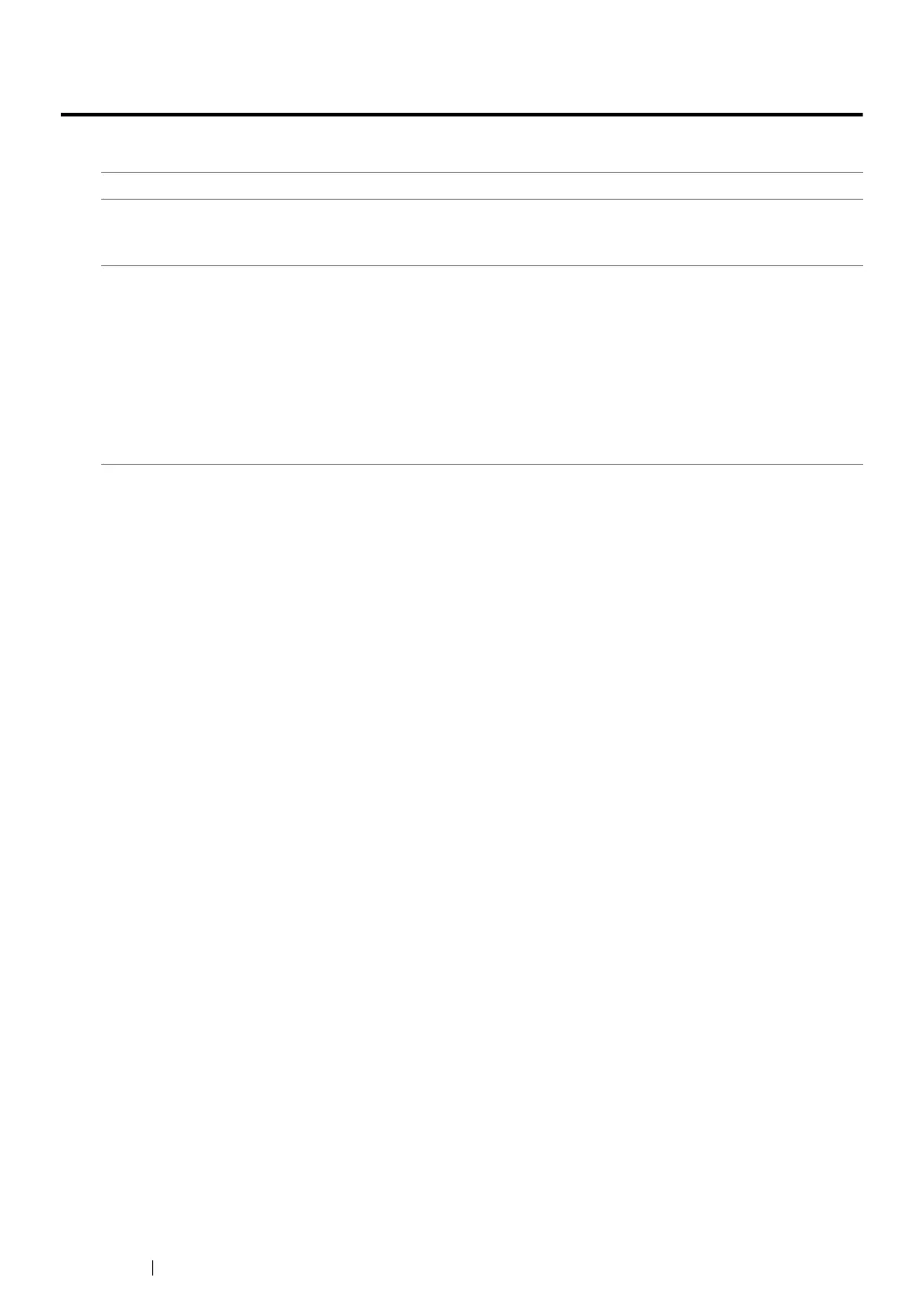
Do you have a question about the Fuji Xerox DocuPrint P255 d and is the answer not in the manual?
| Printer Type | Laser Printer |
|---|---|
| Print Resolution | Up to 1200 x 1200 dpi |
| Connectivity | USB 2.0 |
| Paper Size | A4, A5, A6, Letter, Legal, Folio |
| First Page Out Time (A4, Ready) | 8.5 seconds |
| Memory (Standard/Maximum) | 32 MB |
| Paper Input Capability | 250 sheets (standard), 1 sheet (manual feed slot) |
| Operating Systems Supported | Windows, Mac OS, Linux |
| First Print Out Time | 8.5 seconds |
Introduction to the user guide and its purpose.
Legal information regarding trademarks and document usage.
Details about software licenses included with the printer.
Lists the different manuals available for the printer.
Explains safety symbols and general safety precautions.
Lists precautions for safe use of electrical connections and power.
Details warnings and cautions related to product placement and environment.
Details print speed, first print time, resolution, and tone.
Covers paper handling, memory, OS support, interfaces, and dimensions.
Details power, noise, and usage environment.
Provides an overview of the printer's main components.
Step-by-step instructions for powering on the printer.
Explains the buttons, LEDs, and LCD display of the operator panel.
Describes the printer's power saving features.
Explains the importance and installation of print drivers.
Introduces the web-based service for printer management.
Describes utilities for printer settings, monitoring, and launching.
Explains how to create a driver installation package.
Guides on setting up and configuring the printer's network connection.
Details interface cables and connection types (USB, Ethernet, Wireless).
Explains how to configure the printer's IP address.
Instructions for installing print drivers on Windows, Mac OS X, and Linux.
Explains how using inappropriate paper affects the printer and lists recommended types.
Provides instructions on properly loading print media into trays.
Guides on setting paper size and type on the operator panel.
Covers how to print documents and cancel jobs.
Explains the structure and accessibility of operator panel menus.
Overview of administrative menu for printer features like Network and Wi-Fi.
Restricts access to Admin Menu and Report/List with a password.
Guides on restoring the printer to its factory default settings.
General guidance and procedures for clearing paper jams.
Troubleshooting steps for various printing issues.
Solutions for common print quality issues.
Explains error codes and messages displayed by the printer.
Step-by-step guide for replacing the toner cartridge.
Information on how to order toner cartridges and other supplies.
Tips and settings to reduce toner and paper consumption.
Instructions on how to safely move the printer.
Information on obtaining telephone and in-person technical support.
Details on accessing online support, FAQs, and firmware updates.











