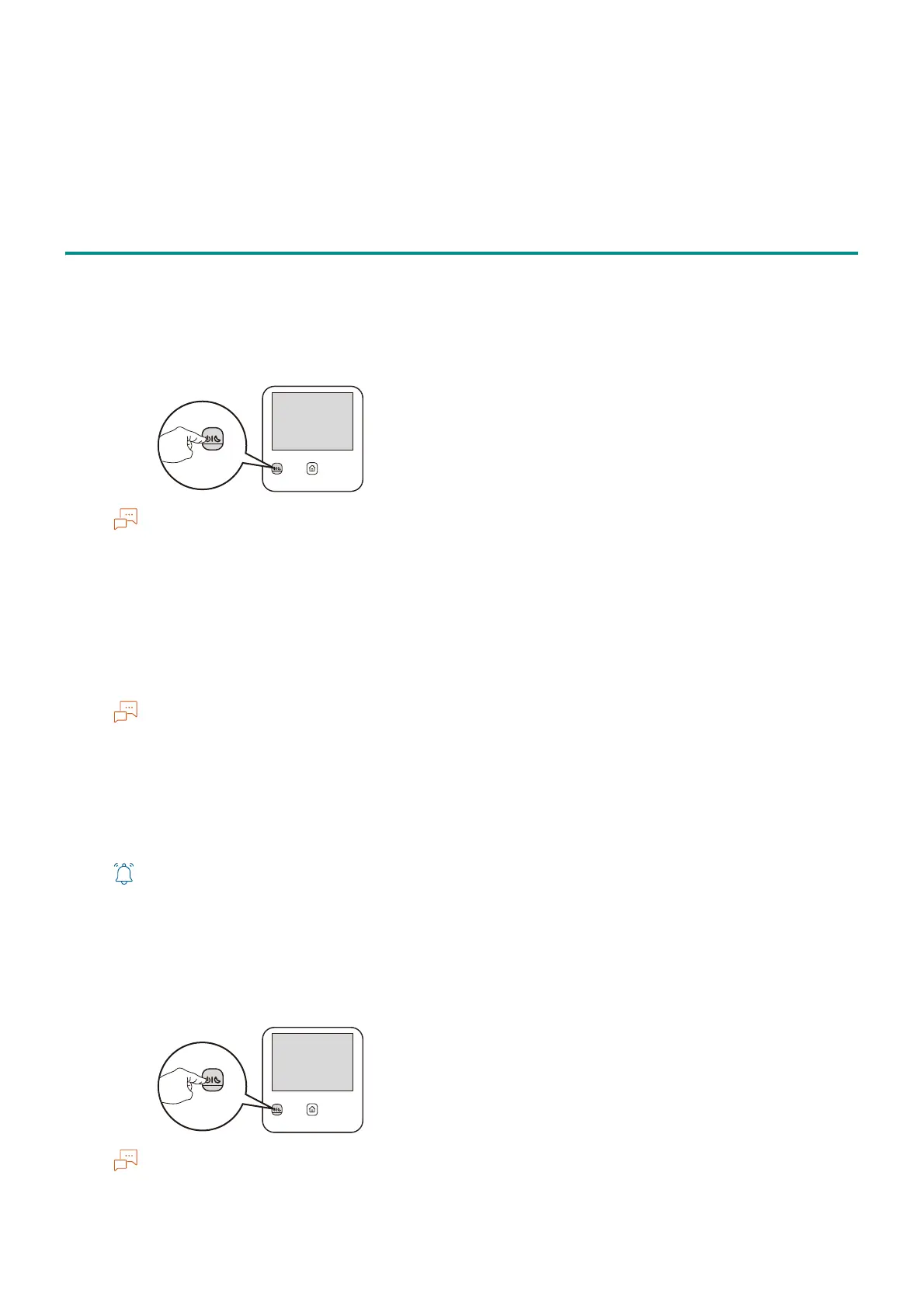12
2 Setup
2 Setup
2.1 Turning On/Off the Machine
Switching the Power On
1. Press the <Power/Power Saver> button and switch on the machine.
If the machine does not power on, check that the power cable is plugged in.
Default Settings of the Machine
When you turn on the power for the first time, the wizard for setting the default information of this
machine starts.
Enter the required information on each screen and then tap on [Next]. Tap on [Done] when the
[Device Setup Complete] screen is displayed.
Refer to the description of each item for the settings. You can change the setting items of the default
setting wizard with "[Quick Setup Home]" (P.115).
Switching the Power Off
If you switch the power off, all functions of the machine stop.
Do not switch the power off in the following situations. If the power is switched off, the processing data
may be erased.
- While data is being received (the Data LED is lighting)
- Within five seconds after outputs have been delivered
1. Press the <Power/Power Saver> button.
The machine turns off also by pressing and holding the <Power/Power Saver> button.