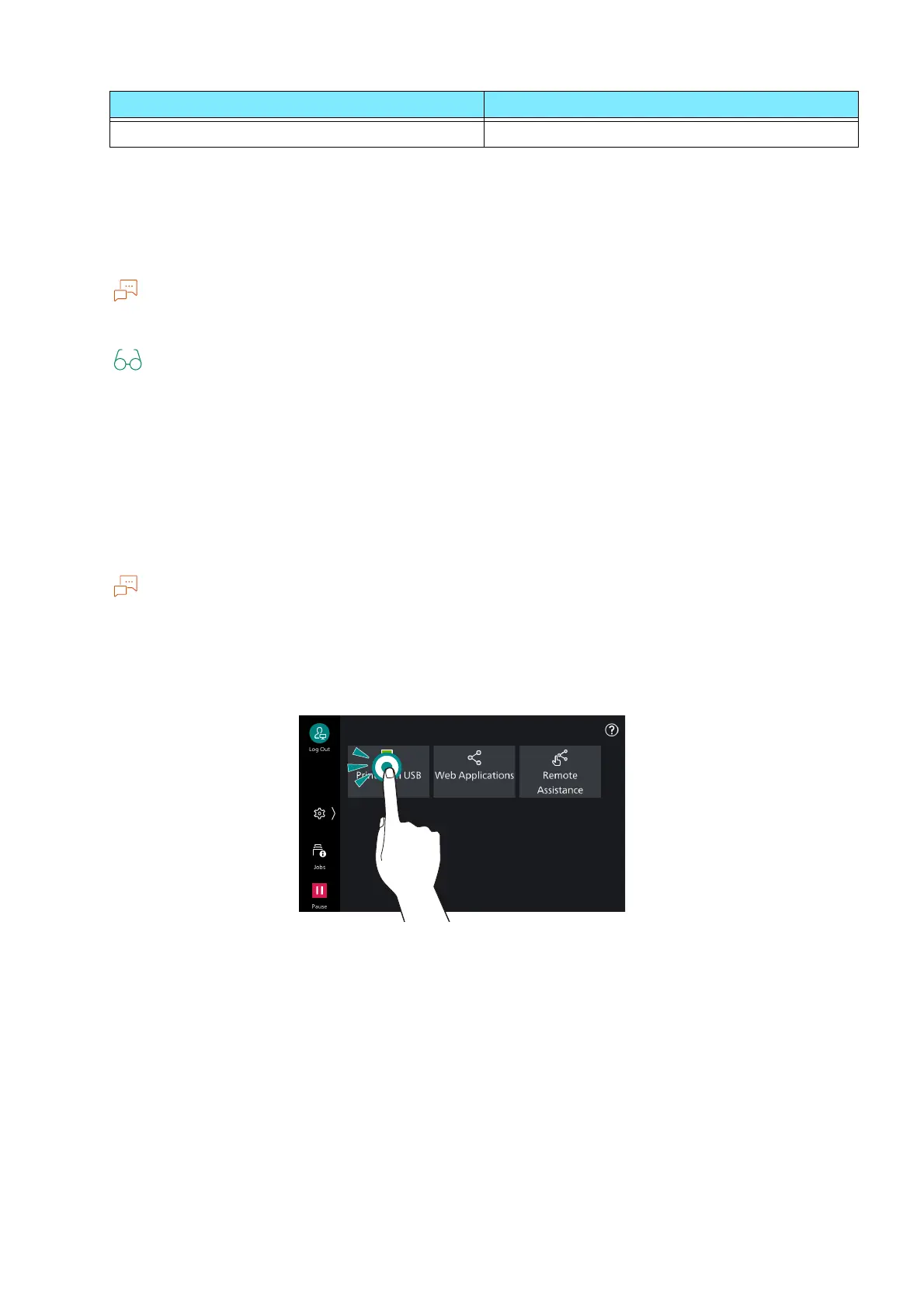31
3.1 Touch Panel Display
3. User details display area
The user is authenticated when the user enters the User ID and logs in.
While the user is authenticated, tapping on the login information field logs out the user, and the state
becomes [Anonymous].
When [Enabled] is set in [Authentication] > [User Details Setup] > [Logout Confirmation Screen], the
confirmation screen is displayed before logout.
For details, refer to "Logging in to Authentication Mode" (P.33).
4. Help Icon
Displays the guide for operation. When using it for the first time, you must agree to the terms of use
in Administrator Mode.
Basic Operation Method
Except for the Preview screen, the pinch-in (zoom in operation by pinching the screen with two fingers)
and pinch-out (zoom out operation by spreading two fingers on the screen) are not available.
Tap
Lightly touch the touch panel display and then immediately lift up your finger.
[Screen Brightness] "[Screen Settings]" (P.64)
Features that can be registered Listed location