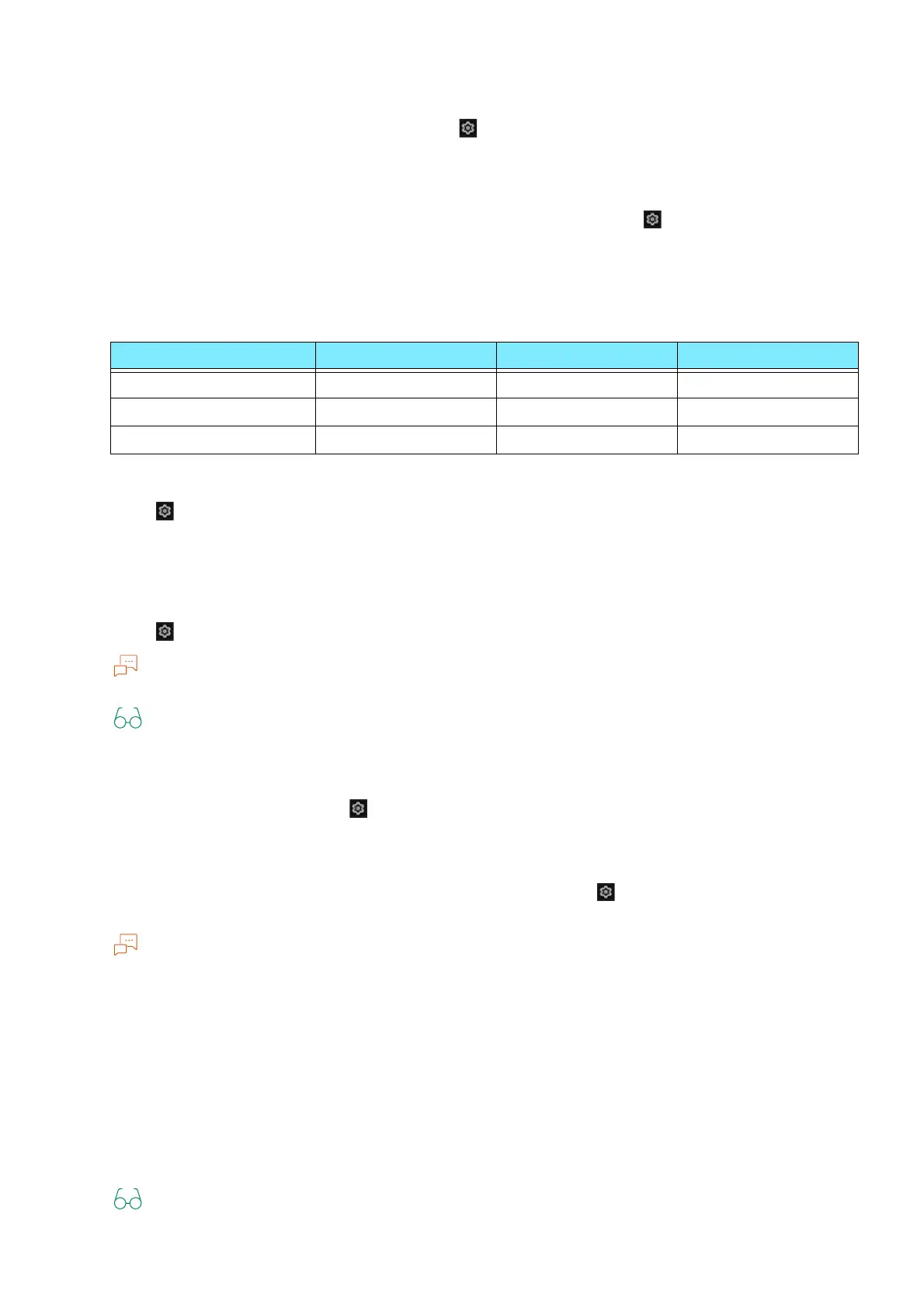170
10 Appendix
Form
You can confirm the form by execute [Print] in > [Device Status] > [Print Reports] > [Printer
Reports] > [ART IV, ESC/P User Defined List].
Barcode
You can confirm the method to specify commands by execute [Print] in > [Device Status] > [Print
Reports] > [PCL Font List].
Associated Device Menu
Log in to Administrator Mode.
Port Settings
Set in > [Device] > [Network Settings] > [Port Settings].
Enable port (USB/LPD/IPP/Port9100/WSD)
Launch the port to be used in the emulation mode.
Allocate Memory
Set in > [Device] > [App Settings] > [Print Settings] > [Allocate Memory].
If storage is attached, the settings cannot be changed.
For other operations, refer to "[Allocate Memory]" (P.73).
Delete Form
Set the mode to delete forms in > [Device] > [App Settings] > [Print Settings] > [Delete Form].
Emulation Mode
The unique settings for each emulation modes can be changed in > [Device Status] > [Print
Mode].
[Retrieve Programming], [Store/Delete Programming] and [Default Programming] are displayed on ESC/
P, HP-GL/2.
You can set these items also with Internet Services in the same procedure.
Retrieve Programming
Retrieve settings stored in the memory.
Programming
Enter the Item Number for the function in [Item Number] to display the current setting.
Enter the new value in [New Value] and tap on [Save] to change the setting.
Refer to "Items" (P.178) for Item Number.
Emulation mode [Port Settings] [Allocate Memory] [Delete Form]
ESC/P Yes Yes Yes
PCL Yes - -
HP-GL, HP-GL/2 Yes Yes -