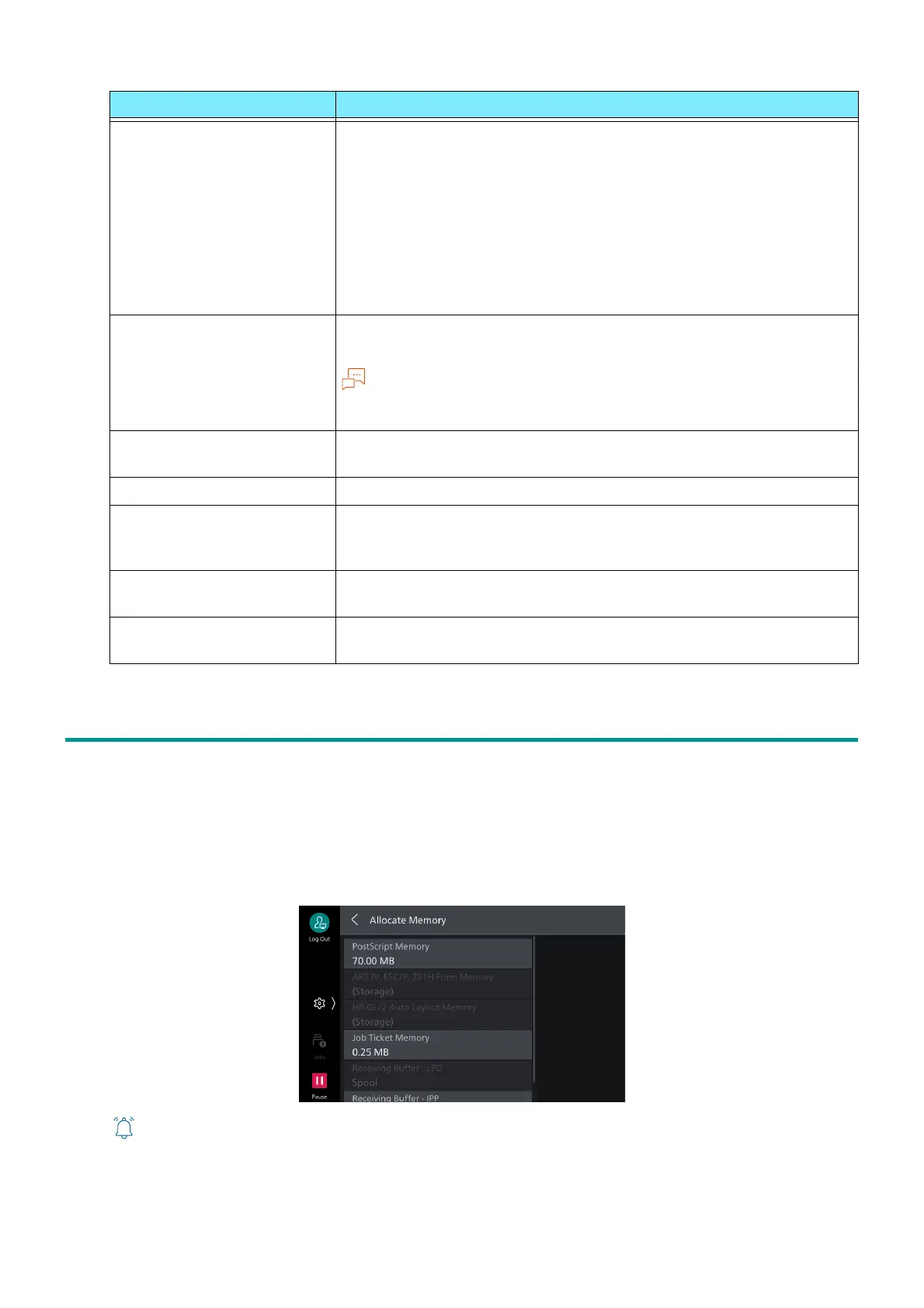73
5.3 [App Settings]
5.3 [App Settings]
[Print Settings]
[Allocate Memory]
Sets memory capacity to use for each printer mode.
When memory capacity is changed, memory is reset. Therefore, all data stored in each memory area is
erased.
[Print Mode when Output
Color - Auto]
Sets the printing mode switching method depending on the type of
document.
[Standard]
Prints in monochrome until the first color page, then the
subsequent pages are printed in color.
[High Speed]
Prints in color.
[Conserve Supplies]
Prints by determining with the document type (color/
monochrome).
[Country/Region] Sets the correct country or region where the machine is installed.
The machine restarts and then the settings are enabled.
This setting must be set correctly, or else Wi-Fi connection and other
functions may violate the laws of each country or region.
[Status Indicator (Green)] Enables the lamp which lights/flashes while the machine is
performing some operation such as during active jobs.
[Data Indicator] Sets Data Indicator.
[Paused Job Handling] Sets the handling method after operation of a job that has been
started is paused, and left until the specified with [Auto Clear] has
elapsed.
[First Page Printing
Optimization]
Sets which state to stand by in, color print or B & W print.
[End of Drum Life] Sets whether to stop or continue printing when the drum cartridge
becomes unusable.
Item Description