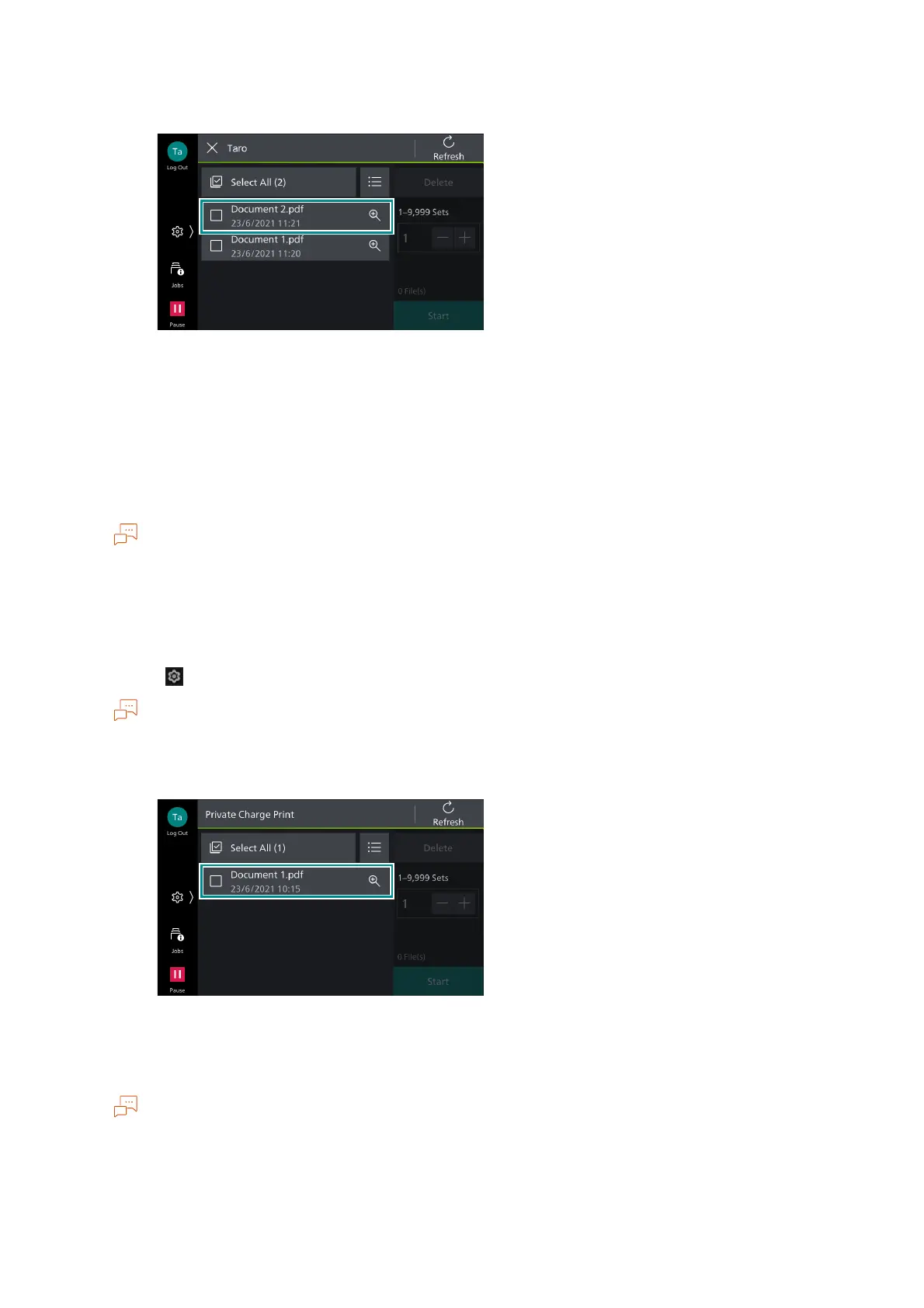56
4 Print
4. Tap on the file to be printed, to apply a check mark.
5. Change the print quantity as needed.
6. Tap on [Start].
Private Charge Print
Print private charge print files. Private charge print files are saved for each user ID.
A separate application is required to use the service that allows you to associate a sub-user with the user
ID of an authenticated user. For details, contact your local representative.
This feature is available also for files saved with Server-less On-Demand Print (optional).
1. Log in to Authentication Mode.
2. Tap on > [Jobs] > [Stored Print Jobs] > [Private Charge Print].
Up to 100 files can be printed at a time.
3. Tap on the file to be printed, to apply a check mark.
4. Change the print quantity as needed.
5. Tap on [Start].
When printing with the finisher function specified while in a status where it cannot be used, this
specification is deleted and the printing is performed.
This cannot be used when any device except an IC Card reader is connected.