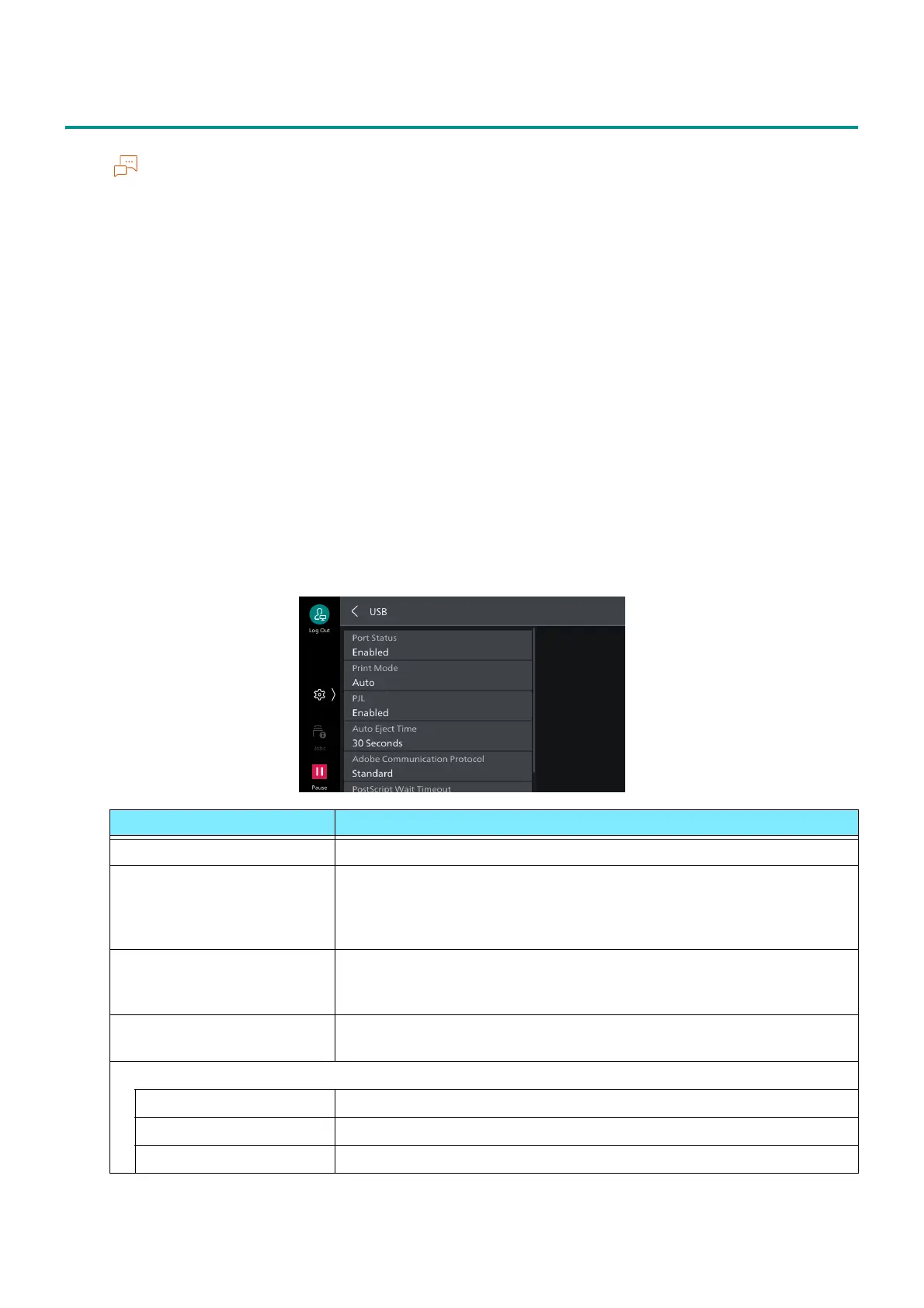83
5.5 [Network Settings]
5.5 [Network Settings]
Do not use the same port numbers as other ports for LPD, port 9100, HTTP-SSL/TLS communication,
primary server, and secondary server.
Do not use the same port numbers as LPD, port 9100, or HTTP-SSL/TLS communication for ports which
use HTTP (IPP, Internet services (HTTP), UPnP discovery, SOAP, WSD).
If any of the following port numbers are set, the machine may fail to operate normally due to the port
setting situation.
-25
-139
-427
-445
-631
- 15000
[Port Settings]
Sets settings of interfaces of the machine connected to clients.
[USB]
Item Description
[Port Status] Set to [Enabled] to use USB.
[Print Mode] Set type of print language used. If set to [Auto], it is determined
what language is used to express data received from host, and
appropriate print processing is performed in accordance with the
data.
[PJL] PJL (Printer Job Language) commands are data attached at the
beginning of an actual print job. Normally, the machine is used with
this left set to [Enabled].
[Auto Eject Time] Sets time from when it becomes impossible for data to be sent to the
machine until paper is ejected.
[Adobe Communication Protocol]
[Standard] Set when printer driver output protocol is ASCII format.
[Binary] Set when printer driver output protocol is BCP format.
[TBCP] Set when printer driver output protocol is TBCP format.