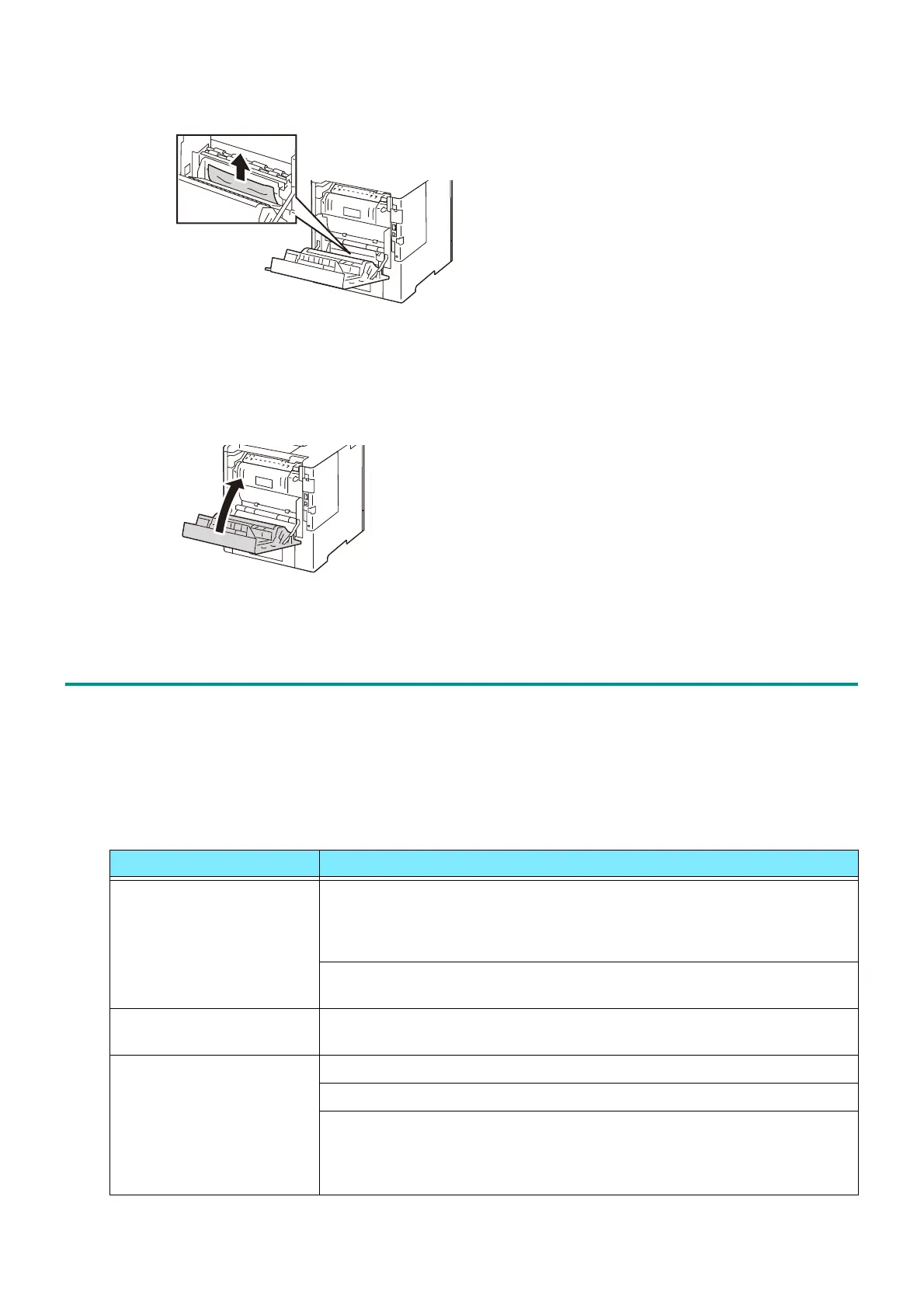155
8.2 Troubleshooting
6. Remove any jammed paper.
7. Close the rear door.
8.2 Troubleshooting
If you have an EP-BB MFD management service contract, the machine automatically sends an
inspection or repair request to our Customer Support Center as needed. A service representative
visits you in response to the notification as required.
Machine Trouble
Symptom Cause/Remedy
The machine is not
powered on.
The power cord may have been unplugged or may not be firmly
plugged in.
Switch the machine power off, and then reconnect the power cord to
the power outlet and the machine. Then switch the machine power on.
Connect the machine to a power outlet that supplies the proper rated
voltage or current.
The display is blank. The machine may be in Power Saver Mode. Press the <Power/Power
Saver> button on the control panel to exit Power Saver Mode.
The machine makes an
odd noise.
Install the machine on a level, sturdy surface.
Push the trays firmly into the machine.
There may be a foreign object inside the machine.
Switch the machine power off, and then remove the foreign object
inside the machine. If the object cannot be removed without
dismantling the machine, contact your local representative.