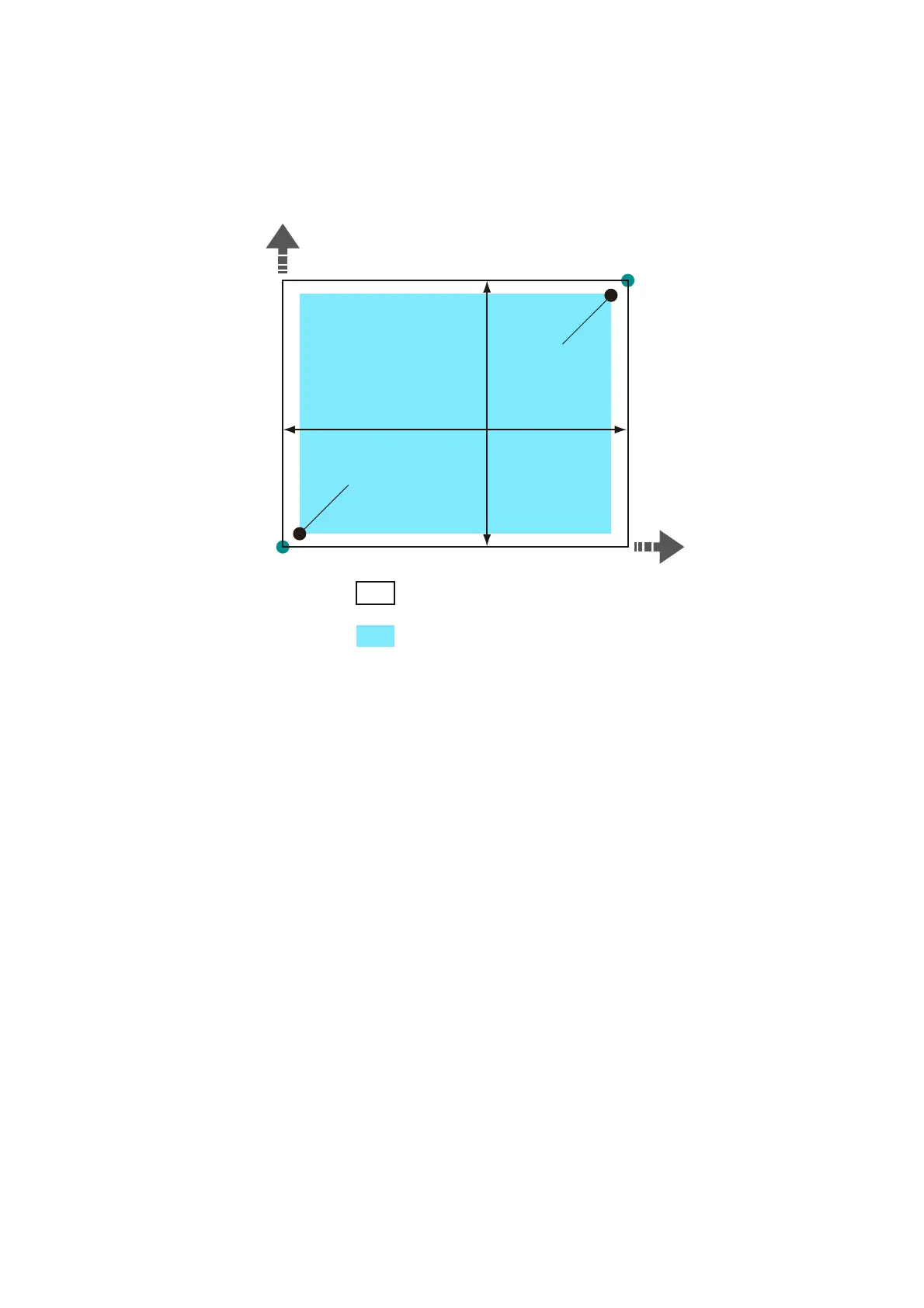173
10.2 Emulation
Hard Clip
Area determined by coordinates is called Hard Clip area.
Hard Clip area is determined by the printable area or paper size.
When the size is A4 and the starting point is the bottom left
Standard
Printable area of this machine is the Hard Clip area.
Paper
Same size as the paper is the Hard Clip area.
Auto Layout
Printed area is automatically determined based on the specified items, such as the document size
and paper size.
[Original Size]
Set to [Auto Detect] when using Auto Layout.
[Auto Layout]
Reduce/enlarge the document data to fit the paper size.
[Zoom]
You can enlarge/reduce the printed area to fit the drawn object area in the paper size.
+Y
Printable area (=Standard Hard Clip area)
Paper size (=Paper Hard Clip area)
(0,0) Paper origin
(0,0) Standard origin
(11876,8396)
(11520,8040)
+X
Width
Length