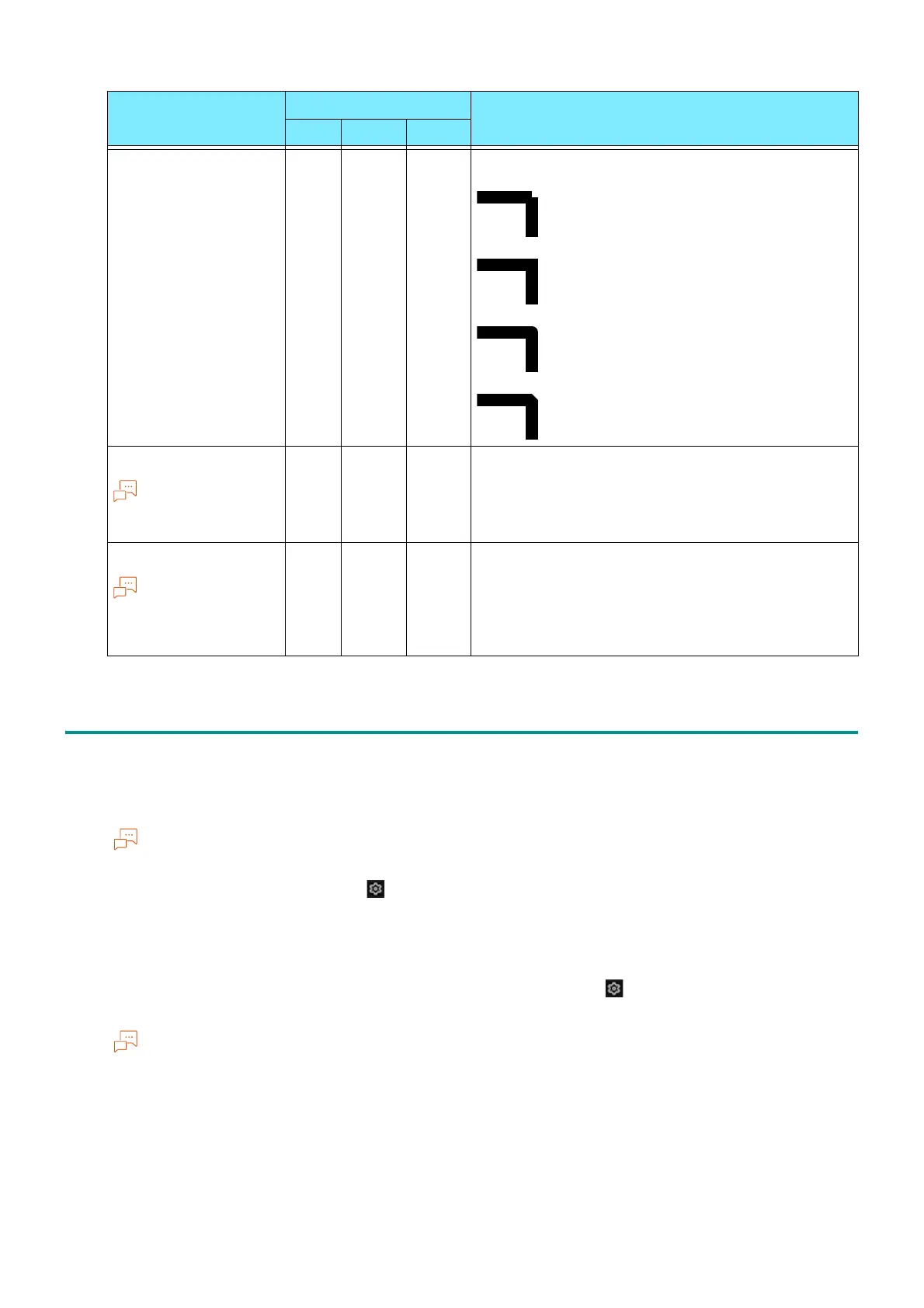188
10 Appendix
10.3 Direct Print
This function is used to print files directly by using lpr commands, etc. instead of a printer driver.
There are two types of PDF direct print, including Adobe genuine PDF direct print and PDF direct
print provided by our company (PDF Bridge).
In order to use Adobe genuine PDF direct print, you need the Adobe
®
PostScript
®
3
TM
kit.
When using lpr commands, set > [Device] > [Network Settings] > [Port Settings] > [LPD] > [Port
Status] to [Enabled].
Direct Print Mode Setting
The unique settings for each direct print modes can be changed in > [Device Status] > [Print
Mode].
You can follow the same procedure for the PDF emulation mode with Internet Services.
Pen connection shape - - 900 to
915
Item Number for No.00 is 900.
[0]: None
[1]: Cross
[2]: Round
[3]: Cut
Pen color
This setting is valid
for color printers.
- - 950 to
965
Item Number for No.00 is 950.
[0] to [255]: 0 to 255 (color)
Pen intensity
This setting is valid
for black and white
printers.
- - 950 to
965
Item Number for No.00 is 950.
[0] to [100]: 0 to 100 (intensity)
Item Item Number Specification value
ESC PCL HP