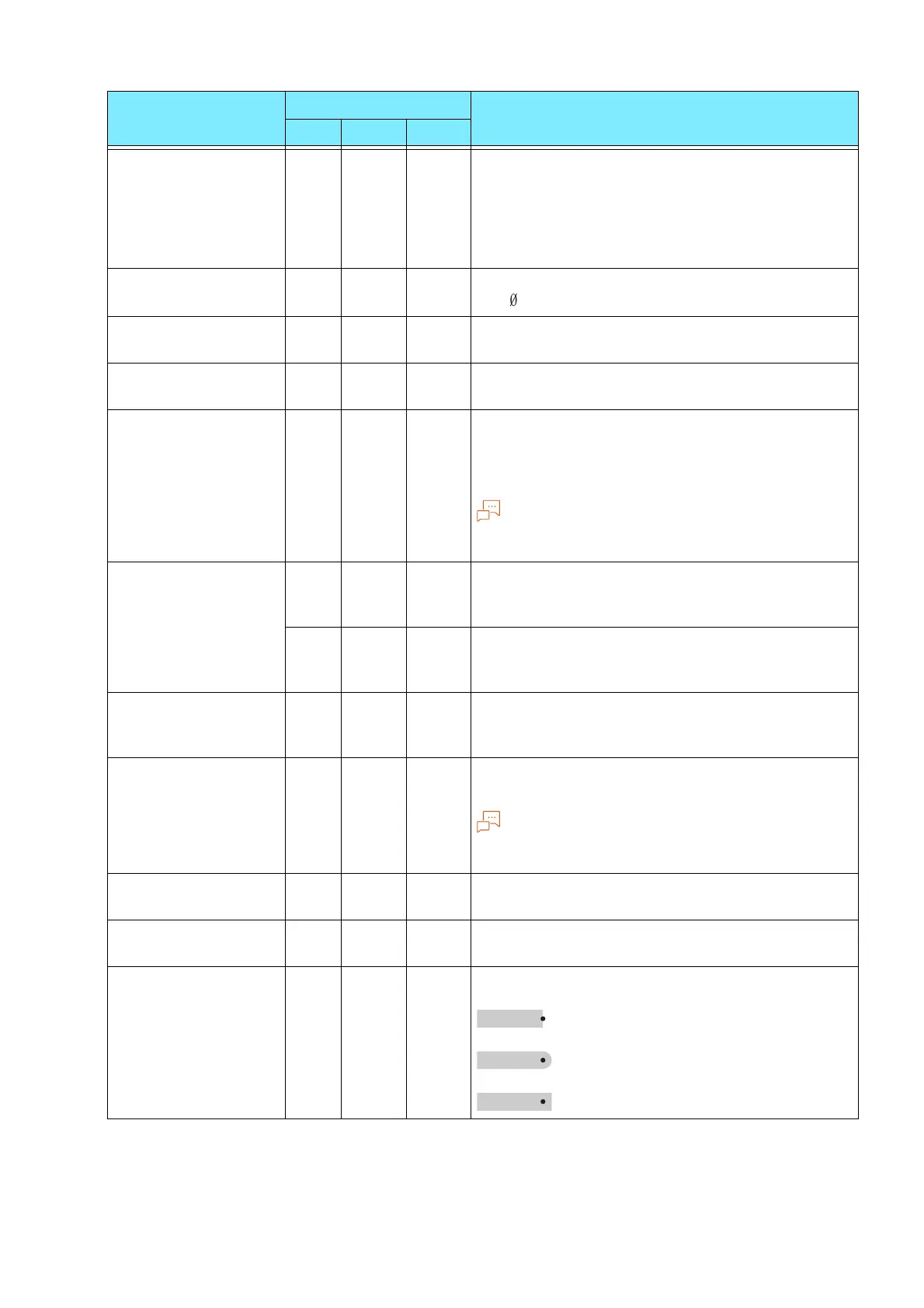187
10.2 Emulation
Binary data
(command is entered
in hexadecimal
notation)
specification
character string
72 - - [0]: OFF
[1]: &$%$
[2]: $?!#
0 font 73 - - [0]: 0
[1]:
HexDump - 214 - [0]: OFF
[1]: ON
Grey print - 215 - [0]: OFF
[1]: ON
Line end process - 218 - [0]: OFF
[1]: Add LF at the end
[2]: Add CR at the beginning
[3]: CR-xx
With “CR-xx”, add LF at the end when CR and add
CR at the beginning when LF/FF.
Default value for user
defined paper size
- 219
(Short
side)
- [0] to [9999]: 0 to 999.9 mm
- 220
(Long
side)
- [0] to [9999]: 0 to 999.9 mm
Effective number of
outputs
74 221 115 [0]: Protocol specification
[1]: Panel
[2]: Command
Barcode mode 75 - - [0]: Regular mode
[1]: Barcode mode
Barcode outlines are clearly printed in the barcode
mode.
Applicable product - - 169 [0]: HP750C
[1]: FX4036
Pen width - - 800 to
815
Item Number for No.00 is 800.
[0] to [255]: 0 to 25.5 mm
Pen end shape - - 850 to
865
Item Number for No.00 is 850.
[0]: Cut
[1]: Round
[2]: Rectangle
Item Item Number Specification value
ESC PCL HP