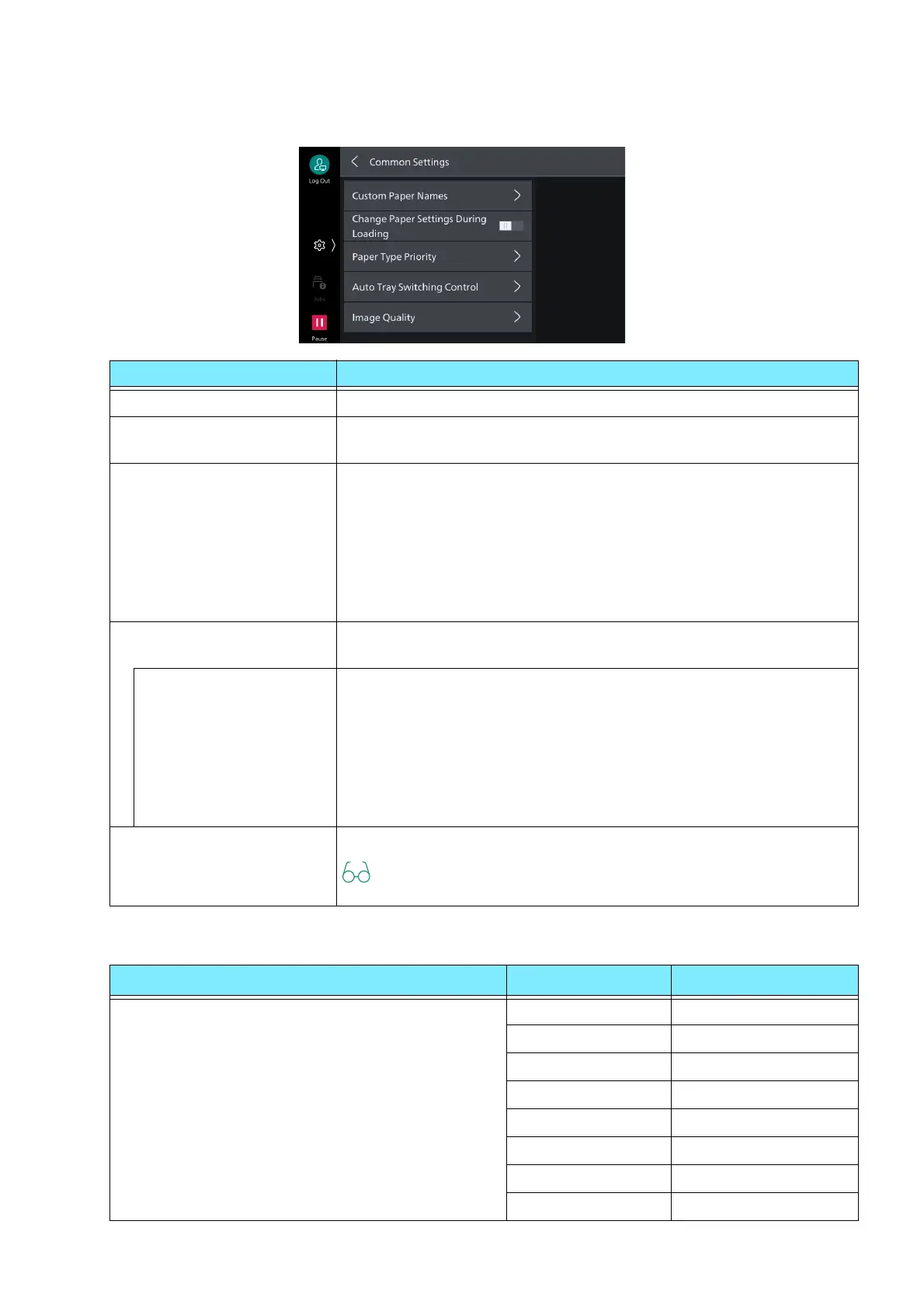60
5 Device
[Common Settings]
Paper Types and Settings
Item Settings
[Custom Paper Names] Sets name for custom paper.
[Change Paper Settings
During Loading]
Displays paper setting when paper is loaded.
[Paper Type Priority] Sets the priority of the paper tray where the paper type to be used
has been loaded if multiple paper types with the same size and same
direction have been loaded during auto tray select.
Priority is assigned based on the [Priority] set for each tray.
However, if the same priority is set for different paper types, then
the selected paper is determined by the [Priority]. If a tray is loaded
with a paper type set to [Auto Paper Off], it cannot be the target of
auto tray select.
[Auto Tray Switching
Control]
Sets the switching condition and target when paper in a selected
tray runs out.
[Auto Tray Switching] Sets conditions for auto switching.
[Always Enable]
Enables every time, even if the setting of Paper Supply is other
than [Auto Select].
[Enable When Auto Select Is Set]
Enables when [Auto Select] is set for the Paper Supply setting.
[Enable for Same Paper Type and Color]
Sets tray with same paper type and color as switching target.
[Image Quality] Sets image quality processing method for each paper type.
Refer
Refer to "Paper Types and Settings" (P.60).
Paper type Setting
Weight (g/m
2
)
[Plain] [Plain A] 60 to 80
[Plain B] 60 to 90
[Plain C] 81 to 105
[Plain D] 91 to 105
[Recycled A] 60 to 80
[Blank Side A] 60 to 80
[Blank Side B] 60 to 90
[Blank Side C] 81 to 105