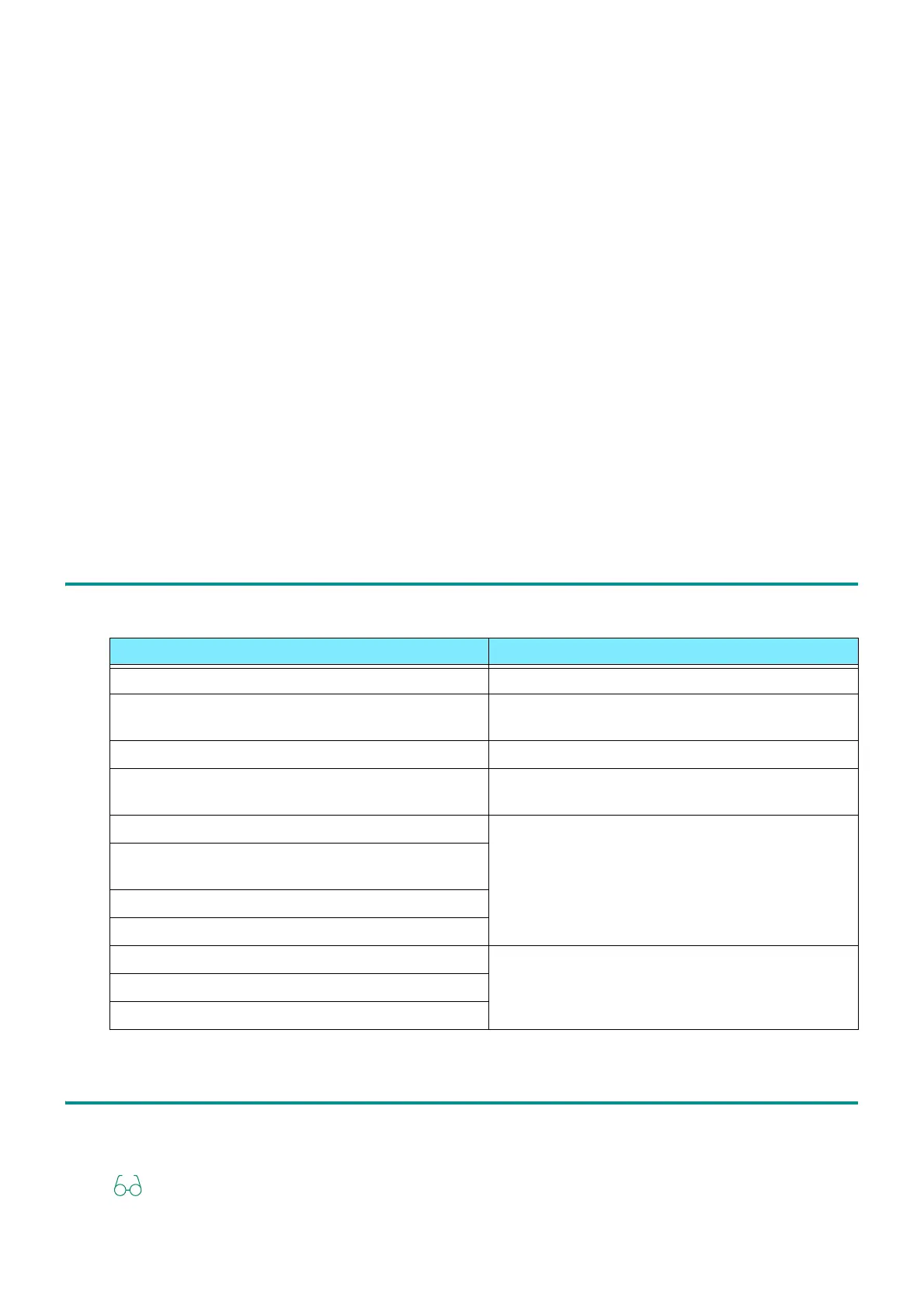24
2 Setup
To set the IP address manually
1)Select [STATIC] and then tap on [OK].
2)Tap on [IPv4 - IP Address].
3)Enter the IP address and tap on [OK].
4)Tap on [IPv4 - Subnet Mask].
5)Enter the subnet mask and tap on [OK].
6)Tap on [IPv4 - Gateway Address].
7)Enter the gateway address and tap on [OK].
Installing Software
The latest software version for items such as the printer driver and utilities can be acquired from our
official website.
https://support-fb.fujifilm.com/setupWorldwide.do
2.3 Email Feature
It is necessary to log in to Administrator Mode to perform settings.
2.4 Paper Tray Settings
After loading paper in the paper tray, set information of loaded paper such as the paper size, the
paper type, and the paper color.
For how to load documents, refer to "Loading Paper" (P.45).
Setting items Refer to
TCP/IP Address "[Protocol Settings]" (P.88)
Email Port "[Receive Email]" (P.86)
"[Email Notification Service]" (P.86)
Machine’s Email Address "[Device Email Address / Host Name]" (P.92)
Protocol to Receive Email "[Other Settings]" (P.103) > [Protocol to
Receive Email]
SMTP Server Address (Set as required) "[Outgoing/Incoming Email Settings]" (P.94)
SMTP AUTH Login Name, Password (Set as
required)
POP3 Server Address (Set as required)
POP3 Login Name, Password (Set as required)
Subnet Mask (Set as required) "[TCP/IP - Network Settings]" (P.90)
Gateway Address (Set as required)
DNS Server Address (Set as required)