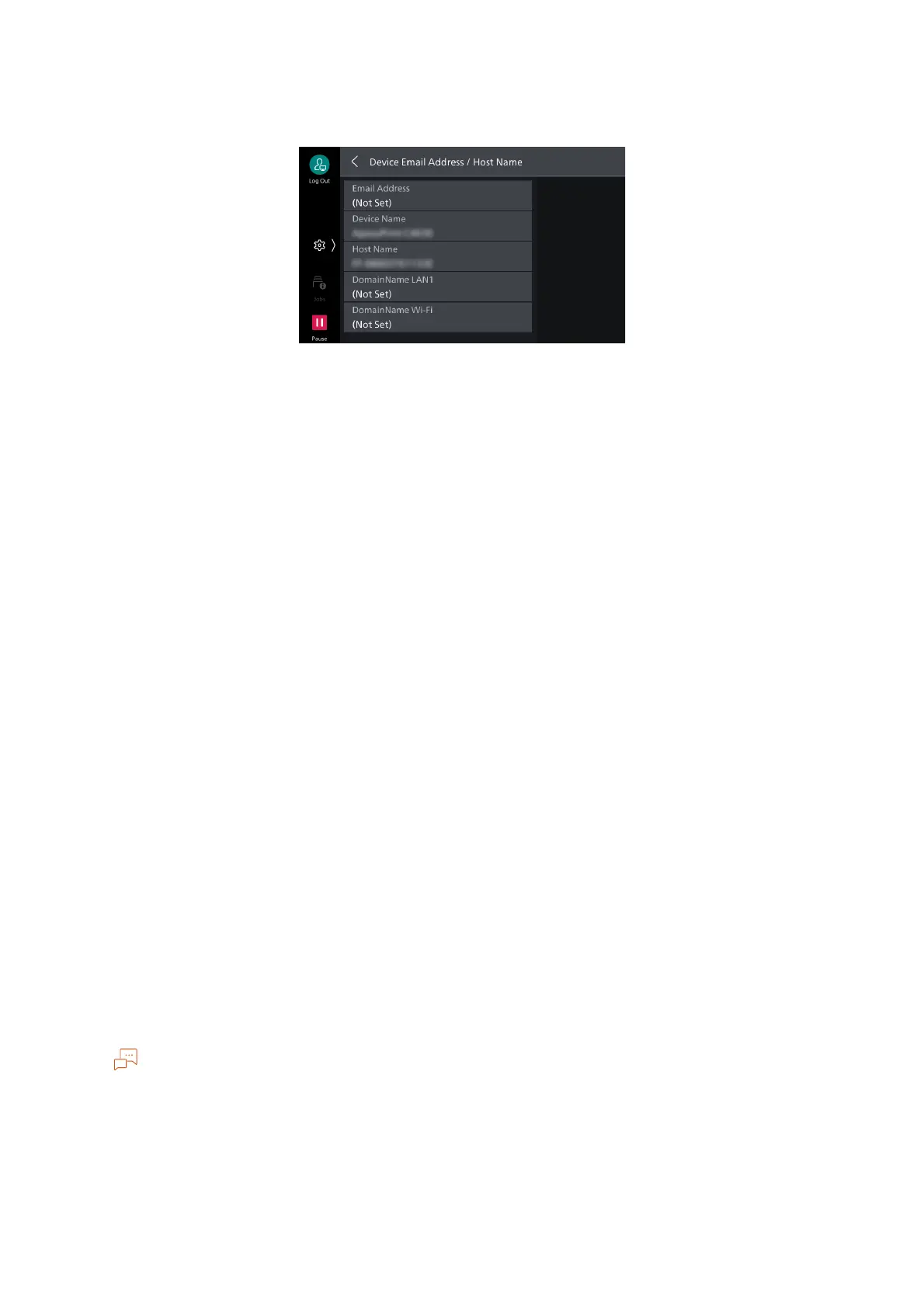92
5 Device
[Device Email Address / Host Name]
[Email Address]
Input the Email address of the machine up to 128 characters.
SMTP Reception
Any name can be set for the account (part to the left of the @ mark). Set the combination of the host
name and domain name as the address part (part to the right of the @ mark). An alias cannot be set.
For example,
Account name: mymail
Host name: myhost
Domain name: example.com
In this case, the Email address is mymail@myhost.example.com.
POP3 Reception
Specify the Email Address for receiving emails.
[Device Name]
Input the name of the machine up to 32 characters.
[Host Name]
Input the host name in 32 half-size characters or less.
[Domain Name]
Input the domain name up to 255 characters.
[Proxy Server List]
Set when using web applications.
Change the settings only when using services that require proxy setting.