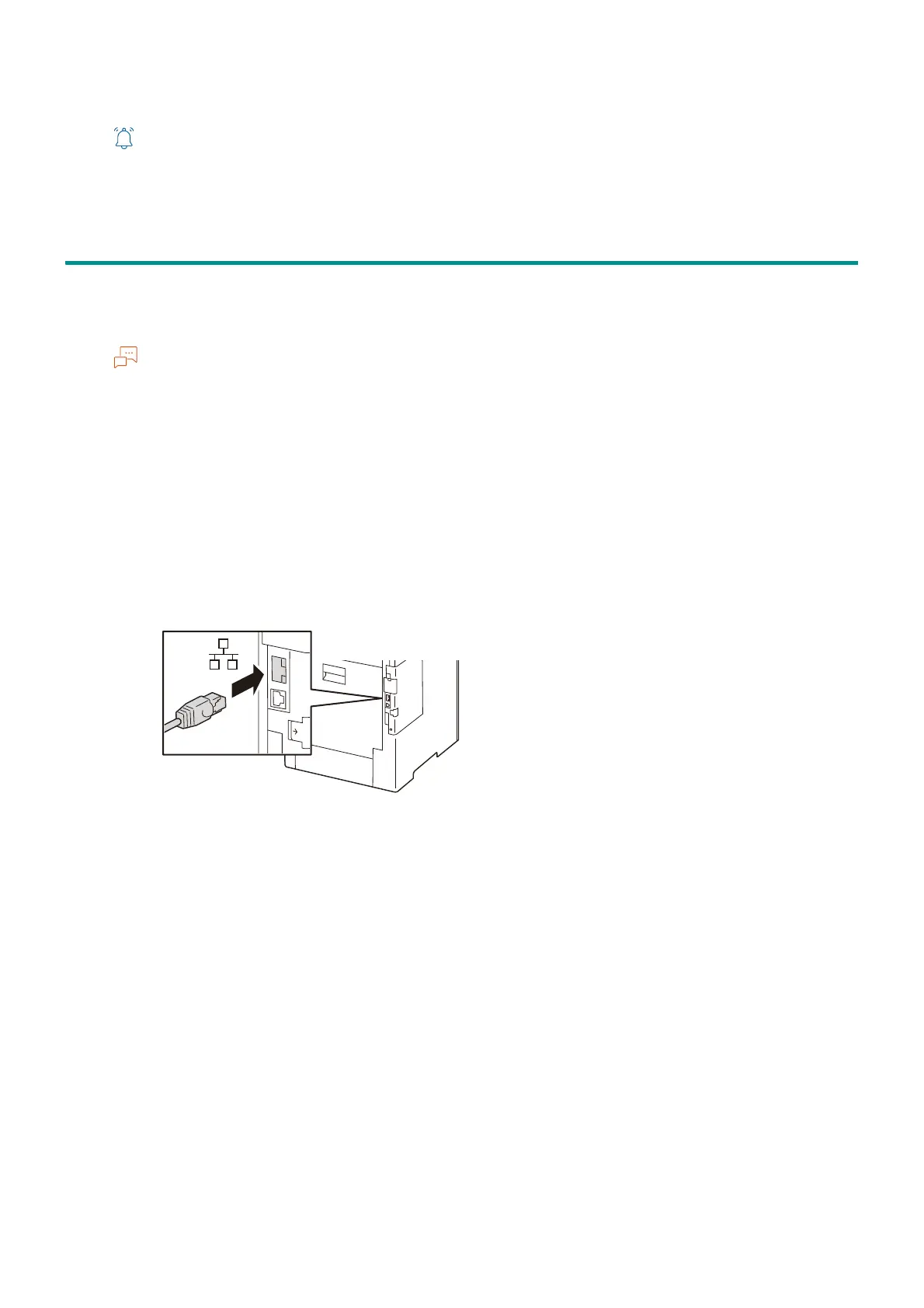13
2.2 Connecting to the Computer
2. Tap on [Power Off Device] on the screen displayed.
Power off processing is performed internally on the machine for a while after the power is switched off.
Therefore, do not perform other operation immediately after switching the power off.
2.2 Connecting to the Computer
Ethernet Interface
The following problems may be resolved by setting [Disabled] for [Device] > [Network Settings] >
[Protocol Settings] > [Ethernet Settings] > [Energy Efficient Ethernet].
- Slow network connection on the machine
- Unstable network condition of the machine which causes frequent timeout errors
- The machine fails to connect to the network after returning from a long-term Sleep mode
1. Press the <Power/Power Saver> button and tap on [Power Off Device] on the screen displayed to
switch off the machine.
Make sure that the touch panel display is blank and the <Power/Power Saver> button is not lit.
2. Connect a network cable to the Ethernet interface connector.
3. Press the <Power/Power Saver> button and switch on the machine.
USB
1. Press the <Power/Power Saver> button and tap on [Power Off Device] on the screen displayed to
switch off the machine.
Make sure that the touch panel display is blank and the <Power/Power Saver> button is not lit.