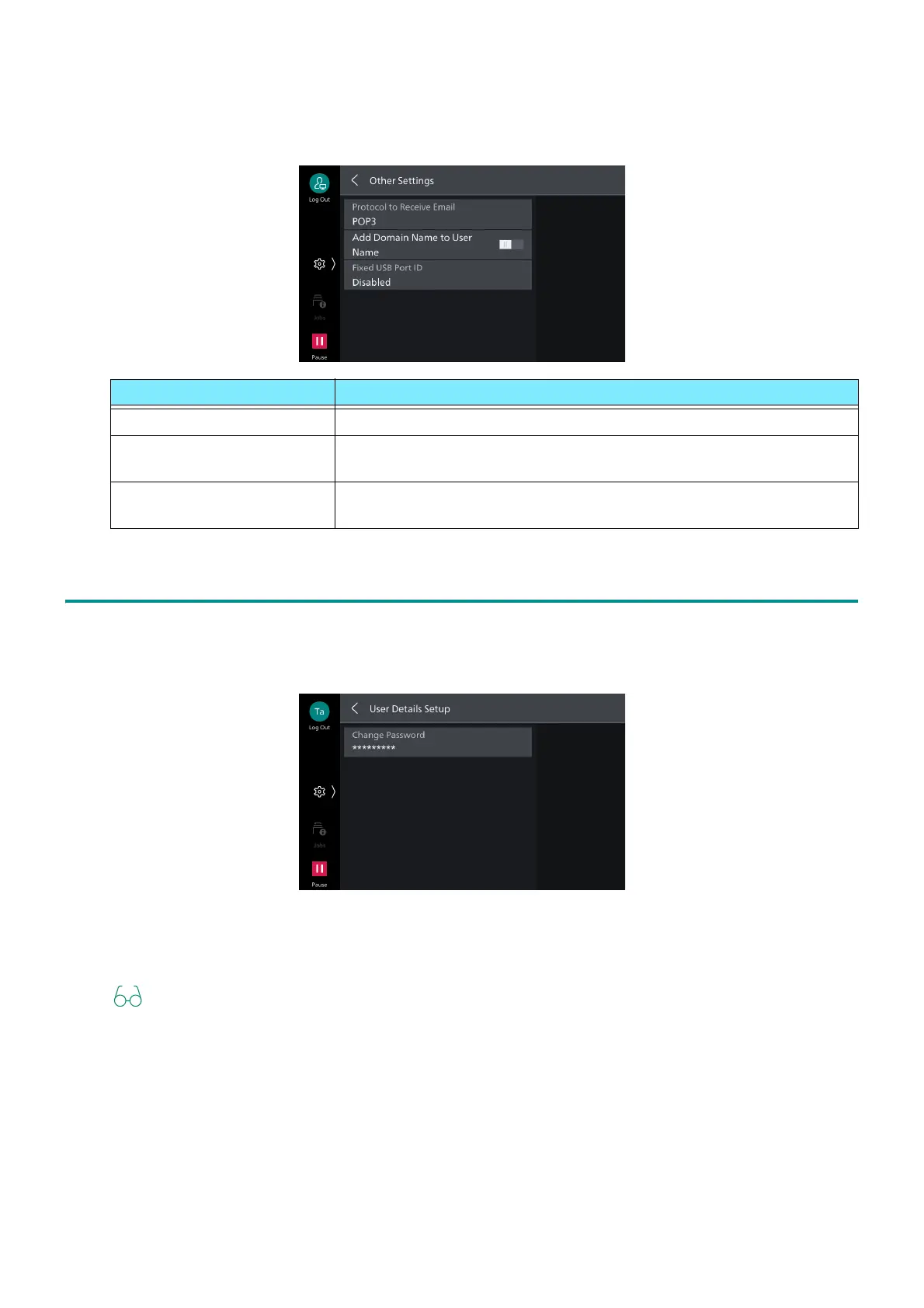103
5.6 [Authentication/Accounting]
[Other Settings]
Sets other settings relating to the network.
5.6 [Authentication/Accounting]
[User Details Setup]
[Change Password]
Enables login users to change their own passwords.
Refer to "Changing a Registered User Password" (P.139).
Item Description
[Protocol to Receive Email] Set according to use environment.
[Add Domain Name to User
Name]
Enables addition of domain name to user name.
[Fixed USB Port ID] Sets whether to use a serial number or to use a fixed value as the ID
for notification via the USB interface.