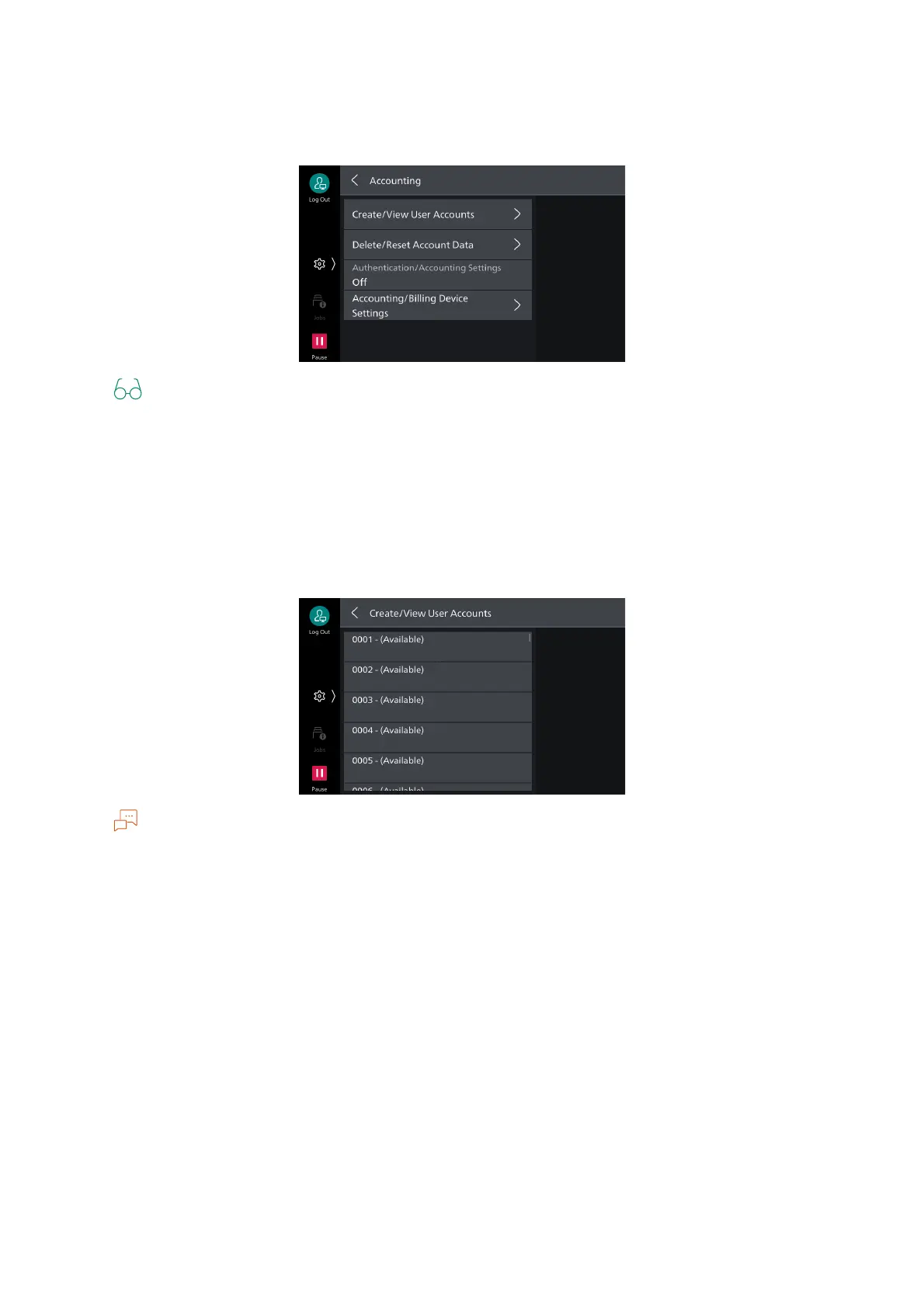104
5 Device
[Accounting]
Performs account setup for machine users, and sets authentication and accounting type.
Refer to "Authentication and Accounting Feature" (P.125).
[Create/View User Accounts]
Creates user IDs and user names for authentication of created users if accounting is set to enabled.
The maximum use quantity can be set for each user using the machine. This also enables
management like confirming the cumulative pages for each created user.
This is the same as [Authentication/Security Settings] > [Authentication] > [Create/View User
Accounts].
Create user accounts after setting Accounting Mode to be used with "[Authentication/Accounting
Settings]" (P.106).
This item is not displayed when "[Authentication/Accounting Settings]" (P.106) is set to [Network],
[Remote] or [Custom].