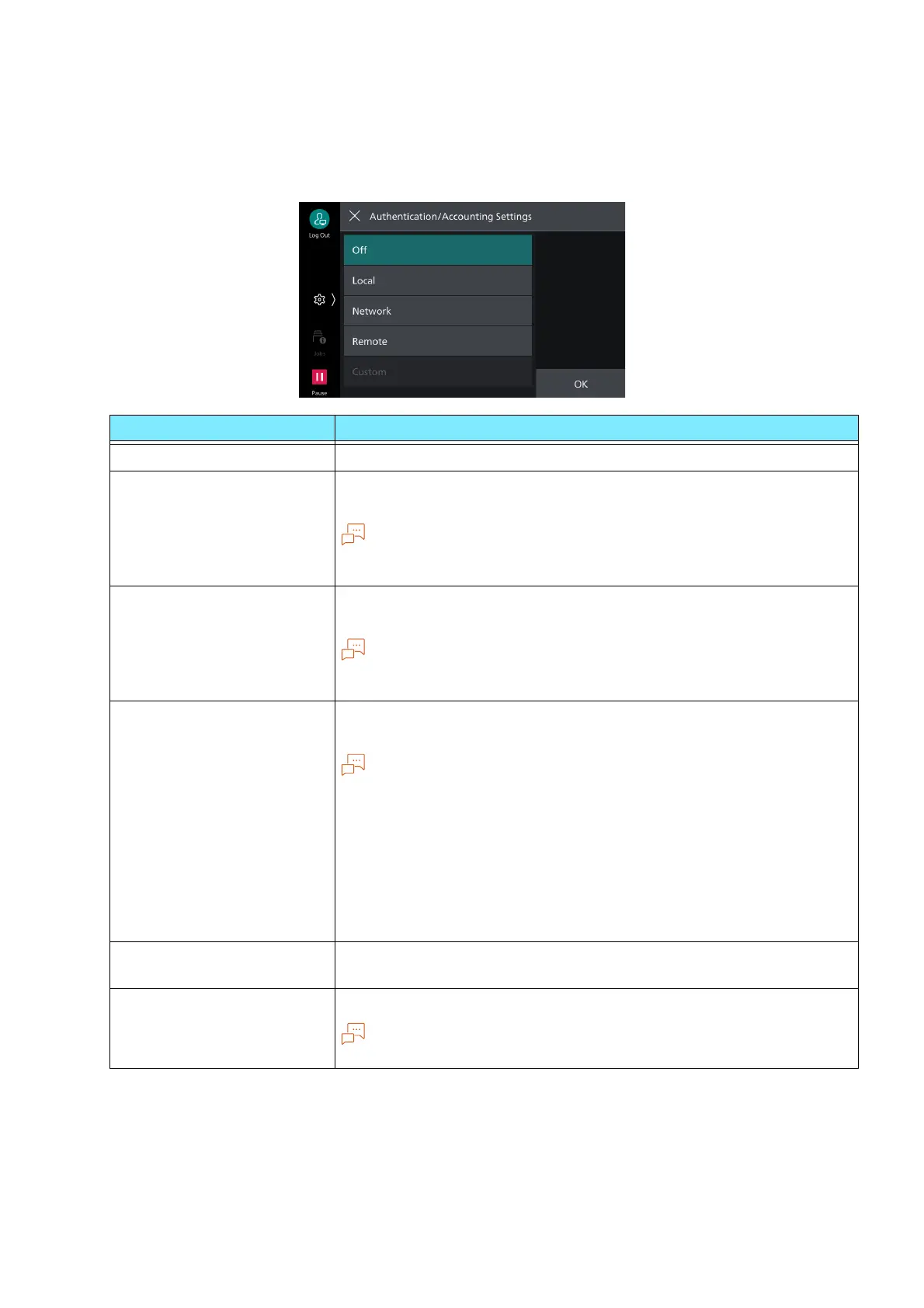106
5 Device
[Authentication/Accounting Settings]
Sets the authentication/accounting method.
This is the same as [Authentication/Security Settings] > [Authentication] > [Authentication/
Accounting Settings].
Item Description
[Off] Does not use the authentication and accounting feature.
[Local] Uses user details set in the machine for authentication and
accounting.
Note
If the setting is changed from [Local] to [Off] or [Remote], all user
details set in the machine are deleted.
[Network] Register the user details managed with remote services and
performs authentication and accounting using the details.
Note
[Account ID] can be input at the authentication screen displayed when
an attempt is made to use services requiring accounting.
[Remote] Uses user details set in a remote authentication server for
authentication.
Enables saving of user details used for log in to remote accounts in the
machine. Even if the remote authentication server has not started at
the time of login to remote accounts, the machine can be used by
logging in the user using user details saved in the machine.
Set [Save Remote Accounts in This Device] to [Off] when not saving
user details used for remote accounts in the machine. Refer to
"[Authentication]" (P.108) for [Save Remote Accounts in This Device].
When [Authentication System] is [Authentication Agent], accounting is
performed using an authentication server.
[Custom] Set this feature when using the authentication customization
contents or plug-ins.
[Accounting Mode] Enables use of accounting feature for each service.
Note
The displayed items differ depending on the installed services.