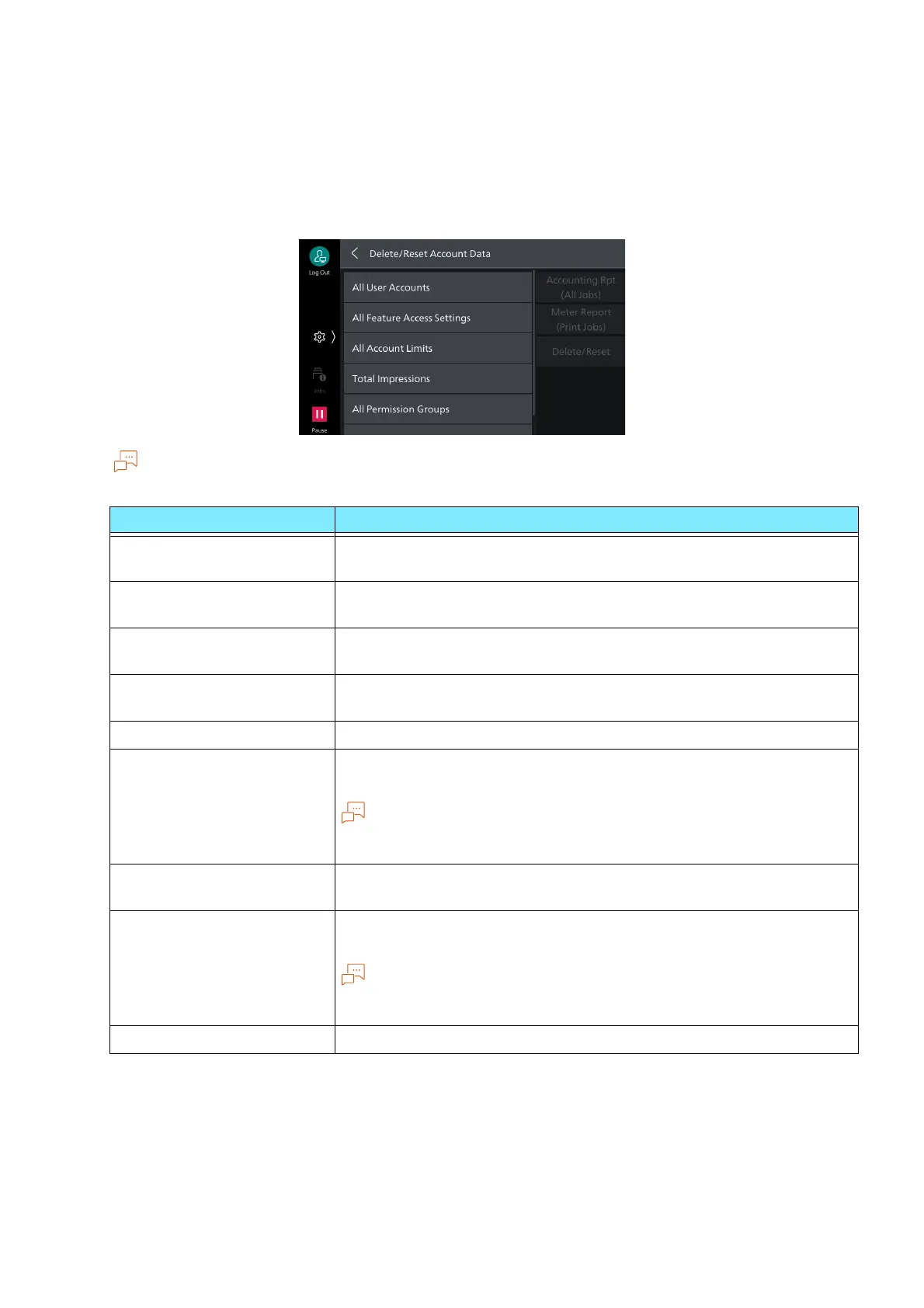105
5.6 [Authentication/Accounting]
[Delete/Reset Account Data]
Enables tasks such as deleting user accounts for all users, and resetting meter data. Before deleting/
resetting, it is also possible to print a report and confirm beforehand the information to be deleted/
reset.
This is the same as [Authentication/Security Settings] > [Authentication] > [Delete/Reset Account
Data].
This item is not displayed when "[Authentication/Accounting Settings]" (P.106) is set to [Network].
Item Description
[All User Accounts] Deletes all setting specifics set for each user. Also deletes all data
such as account limits, cumulative pages, and meter (print jobs).
[All Feature Access
Settings]
Deletes all feature access settings for all users.
[All Account Limits] Resets the upper limit settings of the available number of pages per
user all to the default.
[Total Impressions] Resets all total impressions for all users, including the administrator.
Number of pages is also reset to “0”.
[All Permission Groups] Resets all authorization groups for all users.
[Meter (Print Jobs)] Resets all meters (print jobs), and deletes automatically created job
owner names. All meter printing counts are reset to “0”.
Note
[Meter (Print Jobs)] is displayed if the setting is to disable accounting
for printers.
[Accounting Rpt (All Jobs)] Enables printing of report on accounting data for all apps. Used
when confirming beforehand the information to be deleted/reset.
[Meter Report (Print Jobs)] Enables printing of report on accounting data for printing. Used
when confirming beforehand the information to be deleted/reset.
Note
[Meter Report (Print Jobs)] is displayed if the setting is to disable
accounting for printers.
[Delete/Reset] Deletes/resets data for selected item.