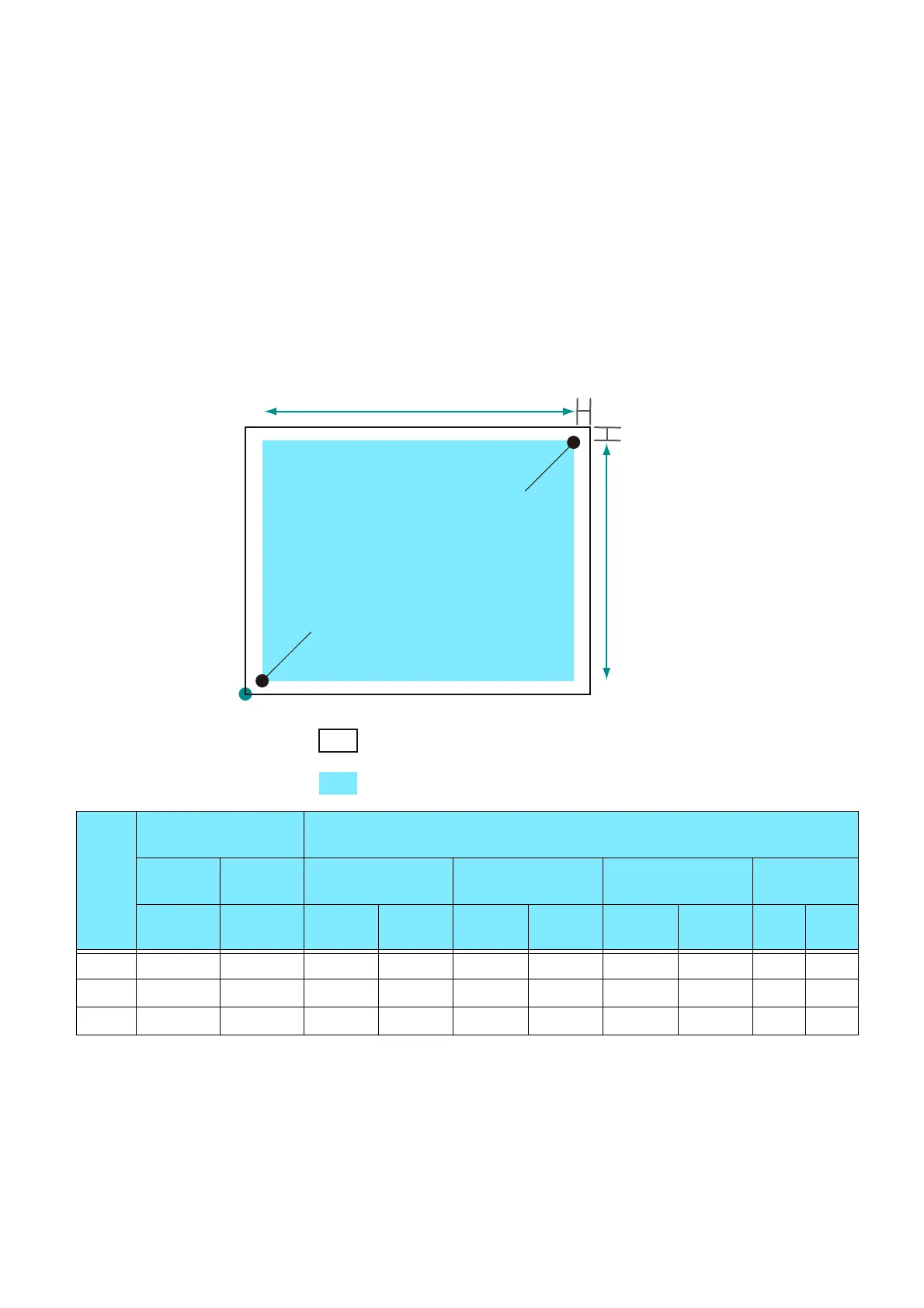171
10.2 Emulation
Store/Delete Programming
Store the current Items details [Custom Settings] in and delete stored memory.
Default Programming
Set the default values.
HP-GL, HP-GL/2 Emulation-specific Matters
Printable area
SEF
Paper
size
Paper length
(1/7200")
Coordinate value (1/7200")
X
direction
Y
direction
Margin Printable area Top right corner Margin
Length Width Bottom
left X
Bottom
left Y
Long
side
Short
side
Top
right X
Top
right Y
XR YU
A4 84168 59508 1260 1260 81648 56988 82908 58248 1260 1260
A5 59508 41940 1260 1260 56988 39420 58248 40680 1260 1260
JIS B5 72828 51588 1260 1260 70308 49068 71568 50328 1260 1260
Short side
Printable area
Paper size
(0,0)
(Bottom left X, Bottom left Y)
(Top right X, Top right Y)
Long side
Margin YU
Margin XR