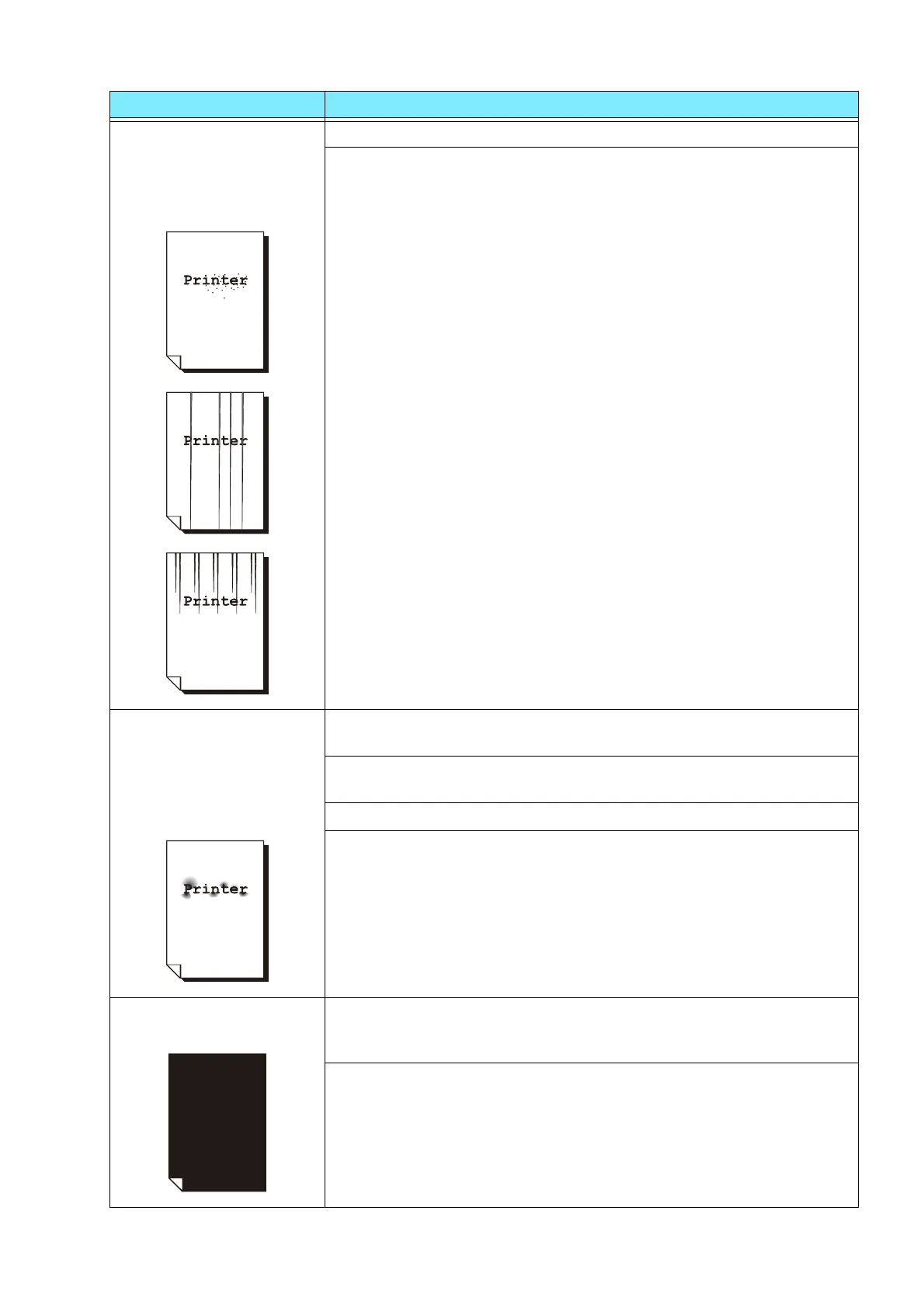157
8.2 Troubleshooting
Black spots, black lines or
color lines appear on
output.
Equally spaced smears
appear on output.
The paper path may not be clean. Print a couple of sheets or so.
A drum cartridge or the fusing unit is damaged or has deteriorated.
Depending on its condition, the drum cartridge or fusing unit may
need replacement. Contact your local representative.
Printing can be rubbed off
with your finger.
Toner is not fused to the
paper.
Output is smudged with
toner.
The paper type of the selected paper tray is not appropriate. Change
the paper type setting and try printing again.
Some special types of paper cannot be fused. Replace with the
appropriate paper.
The paper is damp. Replace the paper.
The fusing unit is damaged or has deteriorated. Depending on its
condition, the fusing unit may need replacement. Contact your local
representative.
The whole page is printed
black.
A drum cartridge is damaged or has deteriorated. Depending on its
condition, the drum cartridge may need replacement. Contact your
local representative.
There may be something wrong with the high-voltage power supply.
Contact your local representative.
Symptom Cause/Remedy