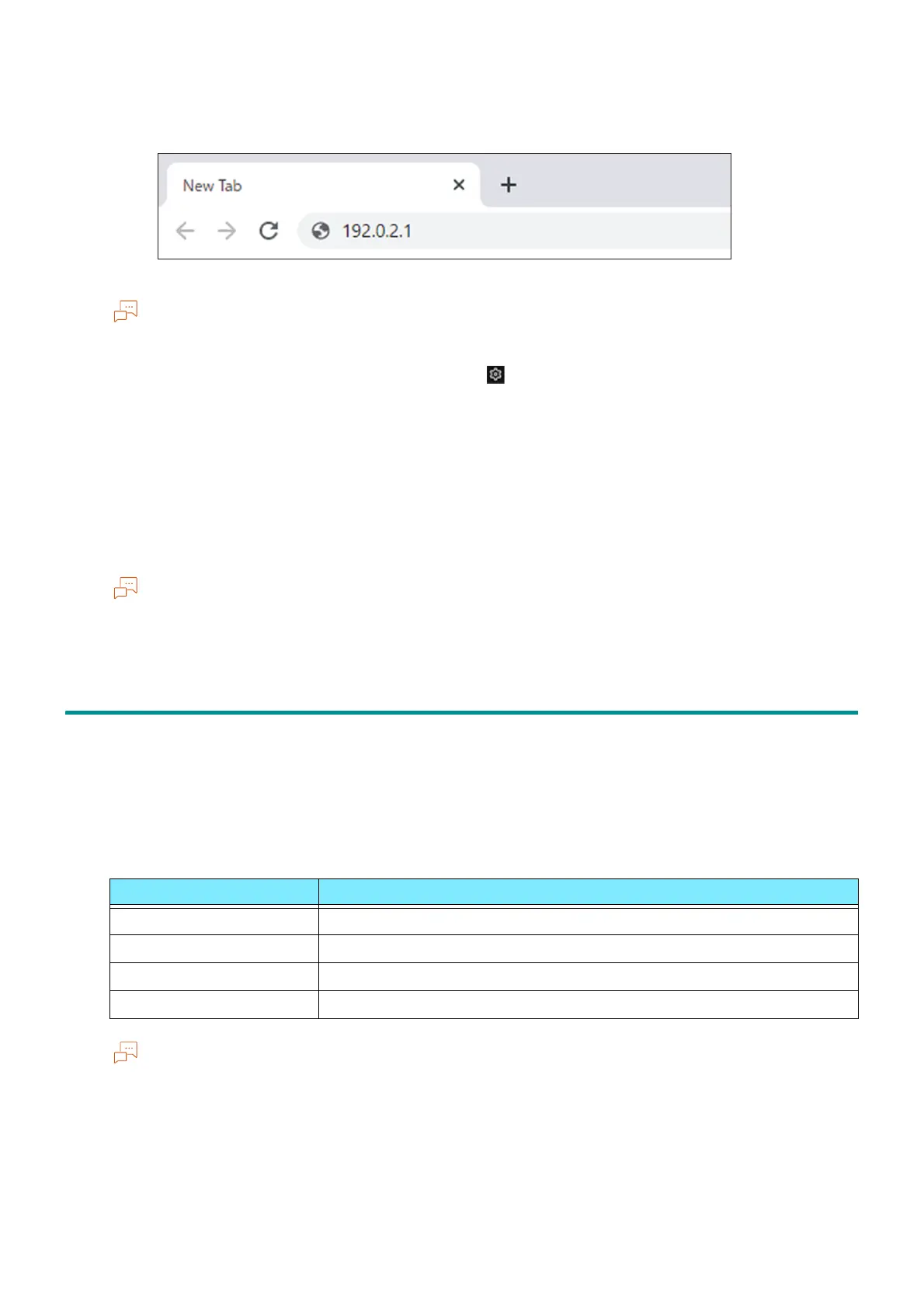168
10 Appendix
2. Enter the machine's IP address or URL in the Web browser address entry field, and press the
[Enter] key.
The Internet Services top page is displayed.
If you are specifying the port number, type ":" after the address, followed by "80" (the factory default
port number). You can check the port number at [Configuration Report].
You can confirm the IP address of the machine in > [Device Status].
Log In
1. Start Internet Services.
2. Click on [Log In] in the upper right part of the screen.
3. Enter [User Name] and [Password], then click on [Log In].
To revoke authentication, click on [Log Out] for the authenticated user name in the upper right part of the
screen.
10.2 Emulation
When using the emulation mode, you can get the print results similar to those of other companies'
printers.
Overview of Emulation Feature
This machine is compatible with following emulation mode.
For details of each mode, contact your local representative.
Changing the print language
This machine is compatible with multi-emulation. Due to this, you can switch the corresponding print
language.
Emulation mode Printer to be emulated
ESC/P LQ1900K II+
PCL HP-CLJ5500 (color), HP-LJ4200 (black and white)
HP-GL 7586B or DJ750C Plus
HP-GL/2 DJ750C Plus