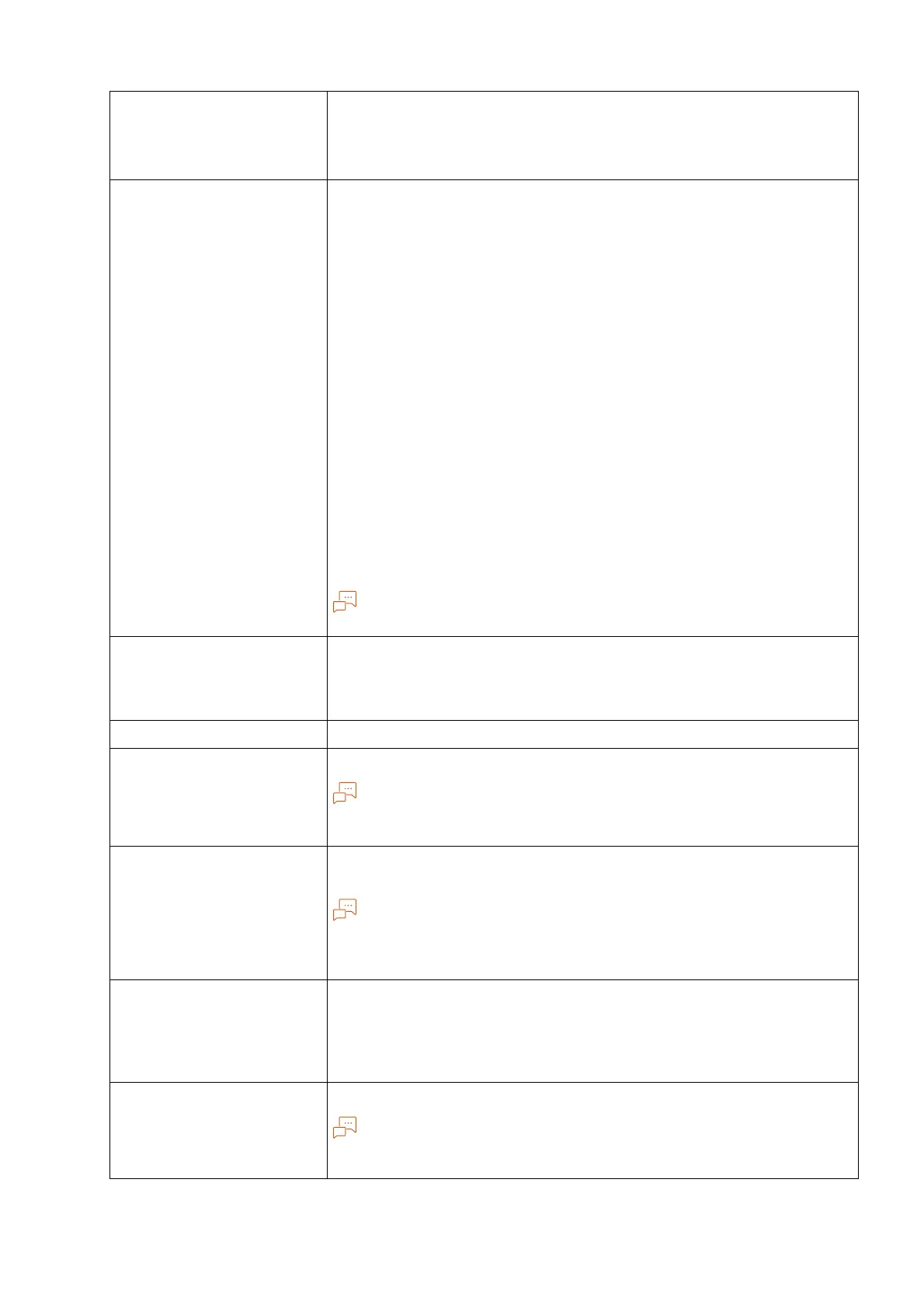195
10.6 Specification
Page Description Language Standard
PCL5/PCL6
Optional
Adobe
®
PostScript
®
3
TM
Operating System Standard
PCL Driver:
Windows 11 (64 bit)
Windows 10 (32 bit/64 bit)
Windows Server 2022 (64 bit)
Windows Server 2019 (64 bit)
Windows Server 2016 (64 bit)
Windows Server 2012 R2 (64 bit)
Windows Server 2012 (64 bit)
Mac OS X Driver:
macOS 13/12/11/10.15/10.14
Optional
Adobe
®
PostScript
®
3
TM
Driver:
Windows 11 (64 bit)
Windows 10 (32 bit/64 bit)
Windows Server 2022 (64 bit)
Windows Server 2019 (64 bit)
Windows Server 2016 (64 bit)
Windows Server 2012 R2 (64 bit)
Windows Server 2012 (64 bit)
macOS 13/12/11/10.15/10.14
Note
Refer to our official website for the latest supported OS.
Interface Standard
Ethernet 1000BASE-T/100BASE-TX/10BASE-T, USB3.0
Optional
Wireless LAN (IEEE 802.11a/b/g/n/ac)
Network Protocol TCP/IP (lpd, IPP, Port9100)
Power Supply AC220-240 V +/- 10%, 8 A, 50/60 Hz common
Note
Power outlets that provide the above power level is recommended.
Maximum machine measured current: 8 A.
Noise (Main Unit) In Operation: 6.9 B, 52.9 dB (A)
Ready Mode: 4.8 B, 32.8 dB (A)
Note
Measured in accordance to ISO7779. Unit B: Sound Power Level LWAd.
Unit dB: Radiated Sound Pressure Level LpAm (bystander position), as
reference value.
Maximum Power
Consumption
Maximum
1,260 W (AC220 V +/- 10%), 1,430 W (AC240 V +/- 10%)
Average
Ready Mode: 72 W (AC230 V), In Operation: 665 W (AC230 V), Sleep
Mode: 0.4 W (AC230 V)
Dimensions W 427.4 x D 465.5 x H 407.5 mm
Note
550-Sheet Feeder (height): 123 mm (The height increment when the
option is installed).