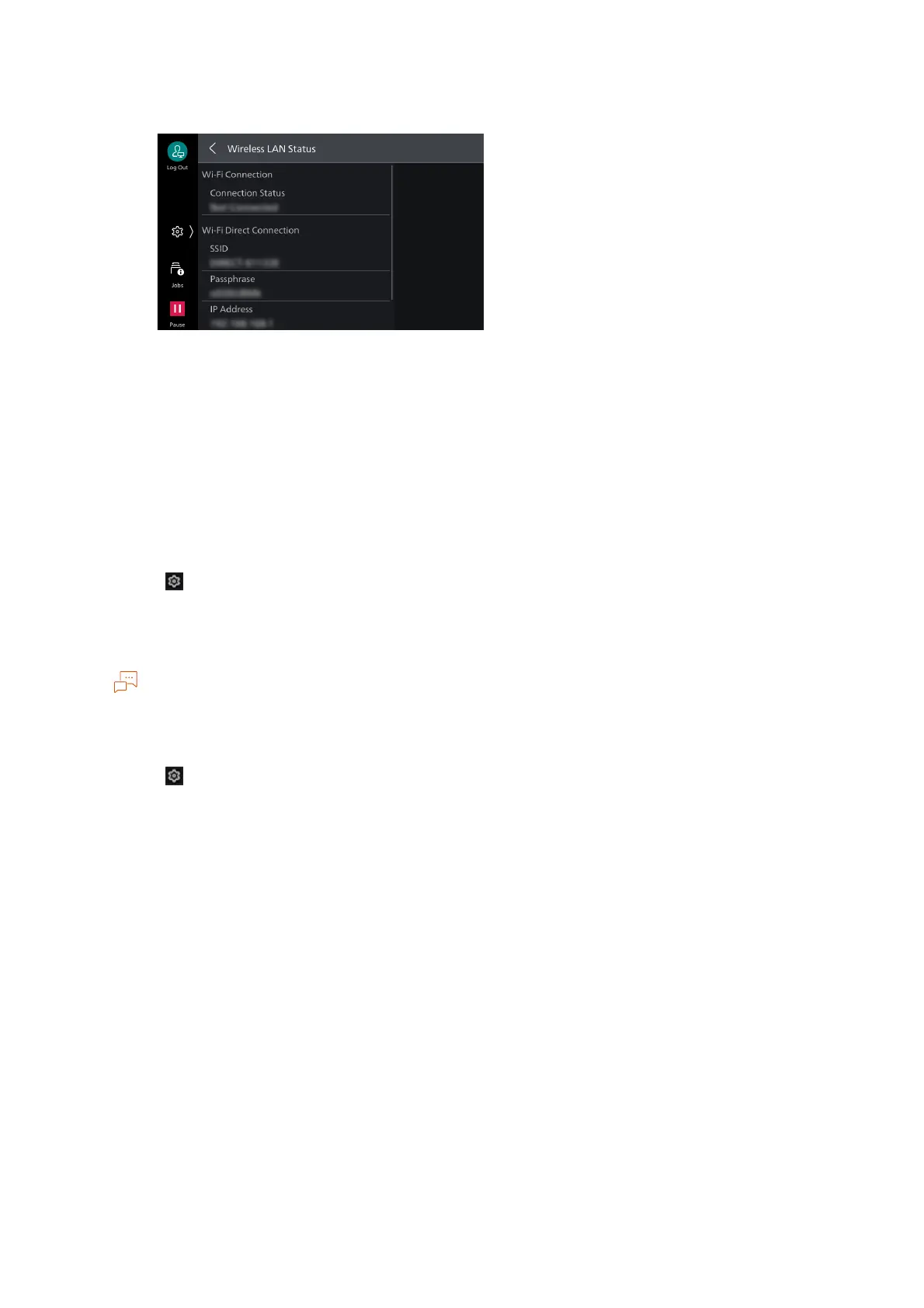22
2 Setup
2. Confirm [SSID] and [Passphrase] of [Wi-Fi Direct Connection].
3. Open the Wi-Fi settings screen on the mobile device and enable Wi-Fi.
4. Select the SSID for the machine checked on step 2 from the list and then enter the passphrase.
Disconnecting from Wi-Fi Direct
Machine screen
Disconnecting
1. Tap on > [Device Status] > [Wireless LAN Status].
2. Tap on [Disconnect Wi-Fi Direct].
All currently connected mobile devices are disconnected.
Disconnected mobile devices cannot re-connect to Wi-Fi Direct for 30 seconds.
Canceling settings
1. Tap on > [Device] > [Network Settings] > [Wireless LAN Settings] > [Wi-Fi Direct Settings].
2. Change [SSID Suffix] or [Passphrase].
The Wi-Fi Direct group is rebuilt using the new SSID and passphrase.
Mobile device screen
Disconnecting
1. Open the Wi-Fi settings screen and cancel the Wi-Fi connection.
Deleting connection information
1. Open the Wi-Fi settings screen and select the SSID of the machine in connection.
2. Delete Wi-Fi connection settings information.