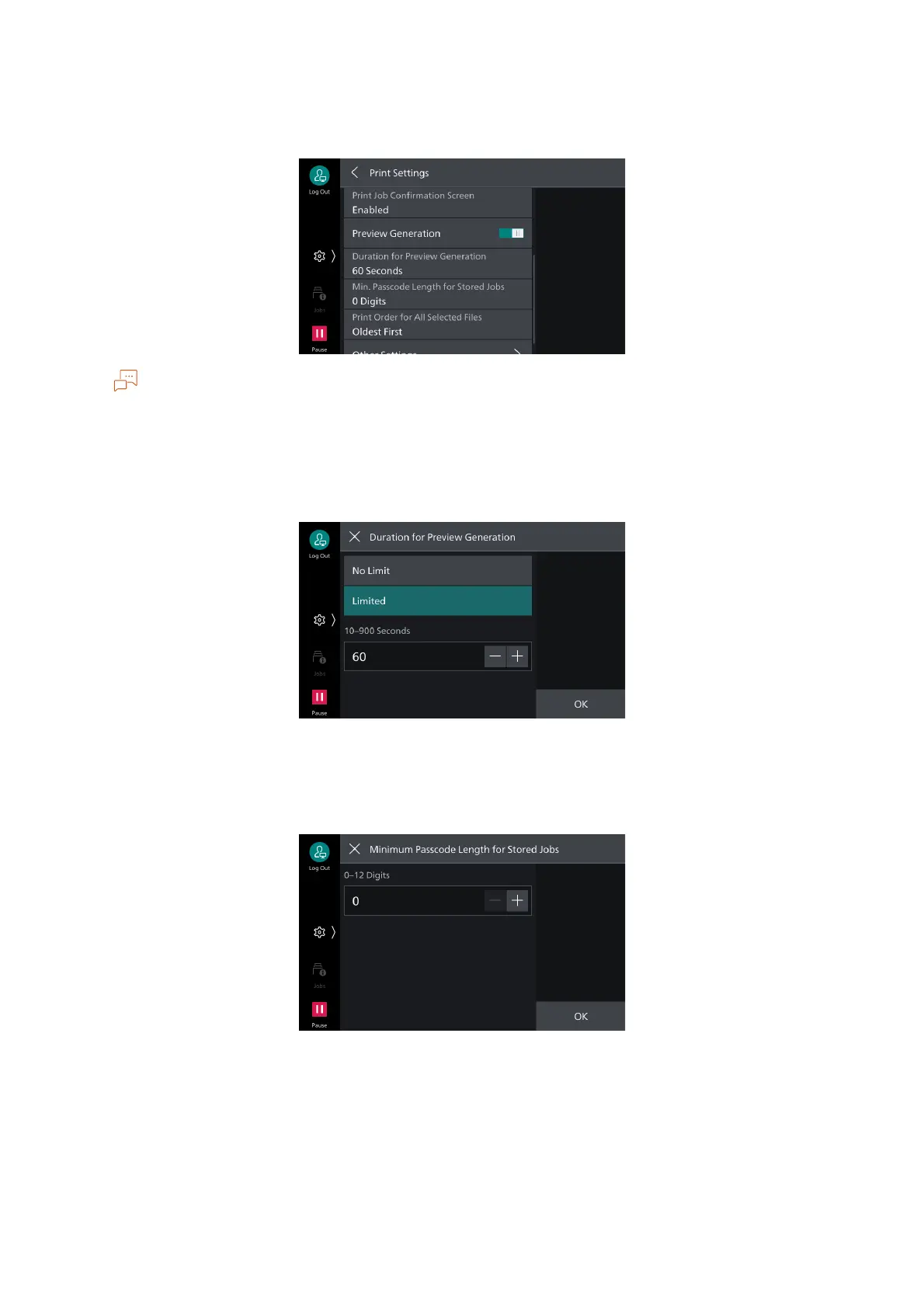76
5 Device
[Preview Generation]
Enables creation of a preview image when displaying the list of stored print jobs.
This also enables setting from the printer driver whether to create a preview image.
[Duration for Preview Generation]
Enables limitation of preview image creation time for stored print jobs. When set to [Limited], only
the preview image created within the limited time is displayed.
[Minimum Passcode Length for Stored Jobs]
Sets the minimum number of digits for the password number needed when storing or printing secure
print files or charge print files.