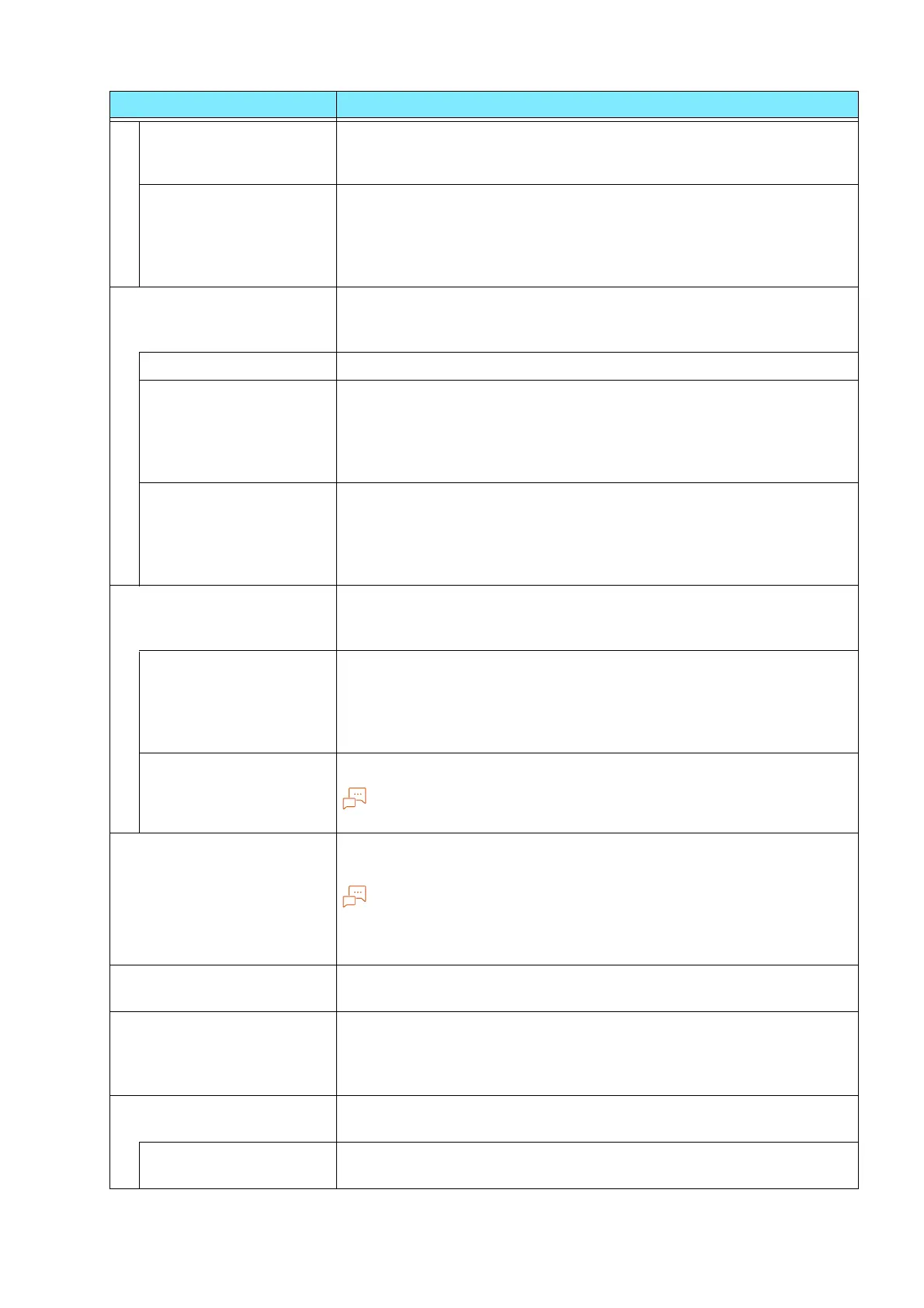78
5 Device
[Select Bypass Tray] Prints from the bypass tray at the specified paper size. If paper of a
different size is loaded, a message is displayed to load paper of the
selected size.
[Switch Size Series] Prints by switching between the papers in the AB-based size series
and inch-based size series.
The switchable combinations are as follows.
A5 and 5.5 x 8.5"
A4 and Letter (8.5 x 11")
[Paper Type Mismatch] Sets processing when paper type specified for printing with the
printer driver, etc., does not match the paper type loaded in the
paper tray.
[Print] Prints with the paper type set for the paper tray.
[Display Confirmation
Screen]
Displays confirmation screen to continue printing.
When printing, specification of the paper type specified for printing
with the printer driver, etc., is disabled, and printing is done
according to the [Substitute Tray], paper size, and [Priority]
settings.
[Display Paper Supply
Screen]
Displays the screen to change the settings of the paper tray.
If [Start] is tapped after switching paper in the paper tray in
accordance with the message displayed on the display, the paper
type set for the paper tray is changed to the paper type setting
displayed on the display, and then printing is done.
[Paper Size Mismatch
(Bypass)]
Sets processing when paper size specified for printing with the
printer driver, etc., does not match the paper size loaded in the
bypass tray.
[Display Confirmation
Screen]
Displays confirmation screen to continue printing.
When printing, specification of the paper type specified for printing
with the printer driver, etc., is disabled, and printing is done
according to the [Substitute Tray], paper size, and [Priority]
settings.
[Print] Prints with the paper size set for the bypass tray.
This item does not support paper longer than 355.6 mm.
[Prioritize Bypass Tray] When [Paper Tray] is set to [Automatically Select] with the printer
driver, the bypass tray can be selected with priority.
Note
If there is a match between paper size and paper type specified in the
print job, and loaded paper, then paper is supplied from the bypass
tray.
[Check Type and Size for
Bypass]
Displays a screen for confirming the loaded paper, when printing on
paper in the bypass tray.
[Unregistered Forms] Sets the processing method when the form indicated for printing in
the form data file (overlay printing) is unregistered on the printer
side. When set to [Print], only the data is printed because there is no
specified form.
[Resume Job After Print
Error]
Sets the method of resuming subsequent jobs when a print job has
been canceled due to an error, etc.
[Resume Job
Automatically]
Cancels job, and resumes printing of subsequent jobs.
Item Description