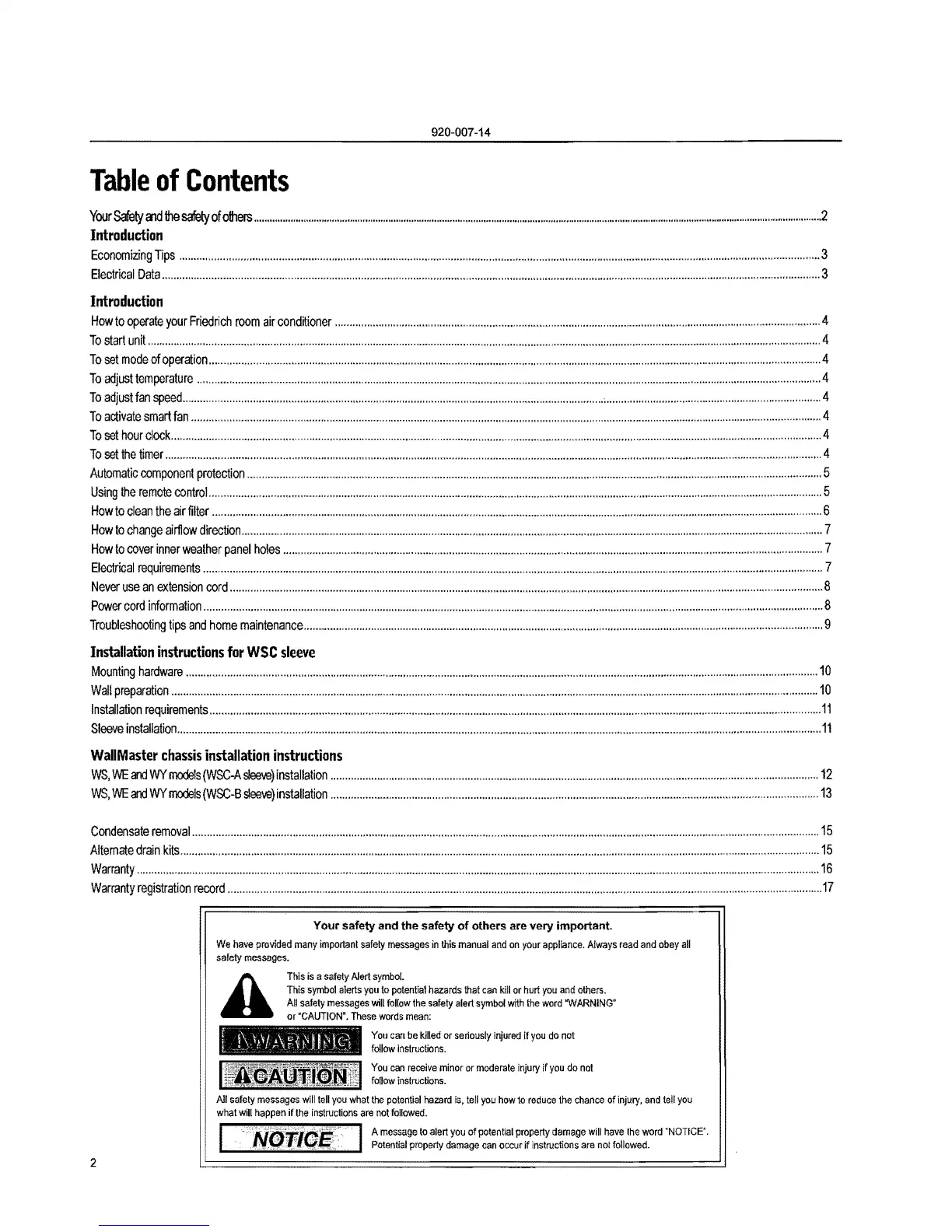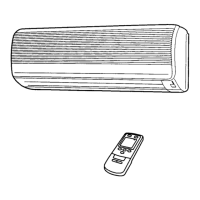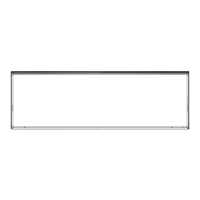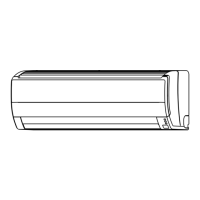920-007-14
Table
of
Contents
Your
Sarety
aid
Ihe
safely
of
olhelS
.............................................................................................................................................................................................................................
2
Introduction
Economizing
Tips
Electrical
Data
..................................................................................................................................................................................................................................
3
Introduction
How
to
operate
your
Friedrich
room
air
conditioner
.......................................................................................................................................................................
4
To
start
unit
.......................................................................................................................................................................................................................................
4
To
set
mode
of
operation
..................................................................................................................................................................................................................
4
To
adjust
temperature
......................................................................................................................................................................................................................
4
To
adjust
fan
speed
................................................................................................................................................
;
..........................................................................
4
To
activate
smart
fan
........................................................................................................................................................................................................................
4
To
set
hour
clock
...............................................................................................................................................................................................................................
4
To
set
the
timer
.................................................................................................................................................................................................................................
4
AutomatiC
component
protection
.....................................................................................................................................................................................................
5
Using
the
remote
control
..................................................................................................................................................................................................................
5
How
to
clean
the
air
filter
.................................................................................................................................................................................................................
6
How
to
change
airflow
direction
.......................................................................................................................................................................................................
7
How
to
cover
inner
weather
panel
holes
.........................................................................................................................................................................................
7
Electrical
requirements
....................................................................................................................................................................................................................
7
Never
use
an
extension
cord
...........................................................................................................................................................................................................
8
Power
cord
information
....................................................................................................................................................................................................................
8
Troubleshooting
tips
and
home
maintenance
..................................................................................................................................................................................
9
Installation
instructions
for
WSC
sleeve
Mounting
hardware
........................................................................................................................................................................................................................
10
Wall
preparation
.............................................................................................................................................................................................................................
10
Installation
requirements
.................................................................................................................................................................................................................
11
Sleeve
installation
............................................................................................................................................................................................................................
11
WallMaster
chassis
installation
instructions
WS,
WE
and
WY
models
(WSC-A
sleeve)
installation
.......................................................................................................................................................................
12
WS,
WE
and
WY
models
(WSC-B
sleeve}
installation
.......................................................................................................................................................................
13
Condensate
removal
......................................................................................................................................................................................................................
15
Alternate
drain
kits
..........................................................................................................................................................................................................................
15
Warranty
.........................................................................................................................................................................................................................................
16
Warranty
registration
record
...........................................................................................................................................................................................................
17
Your safety and the safety
of
others are very important.
We
have
provided
many
important
safety
messages
in
this
manual
and
on
your
appliance.
Always
read
and
obey
all
safety
messages.
This
symbol
alerts
you
to
potential
hazards
thaI
can
kill
or
hurl
you
and
others.
All
safety
messages
will
follow
the
safety
alert
symbol
with
the
word
"WARNING"
You
can
be
killed
or
seriously
injured
if
you
do
not
follow
instructions.
This
is
a
safety
Alert
symbol.
or
'CAUTION".
These
words
mean:
You
can
receive
minor
or
moderate
injury
if
you
do
not
follow
instructions.
All
safety
messages
will
tell
you
what
the
potential
hazard
is,
tell
you
how
to
reduce
the
chance
of
injury,
and
tell
you
what
will
happen
if
the
instructions
are
not
followed.
2
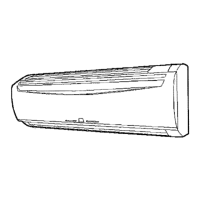