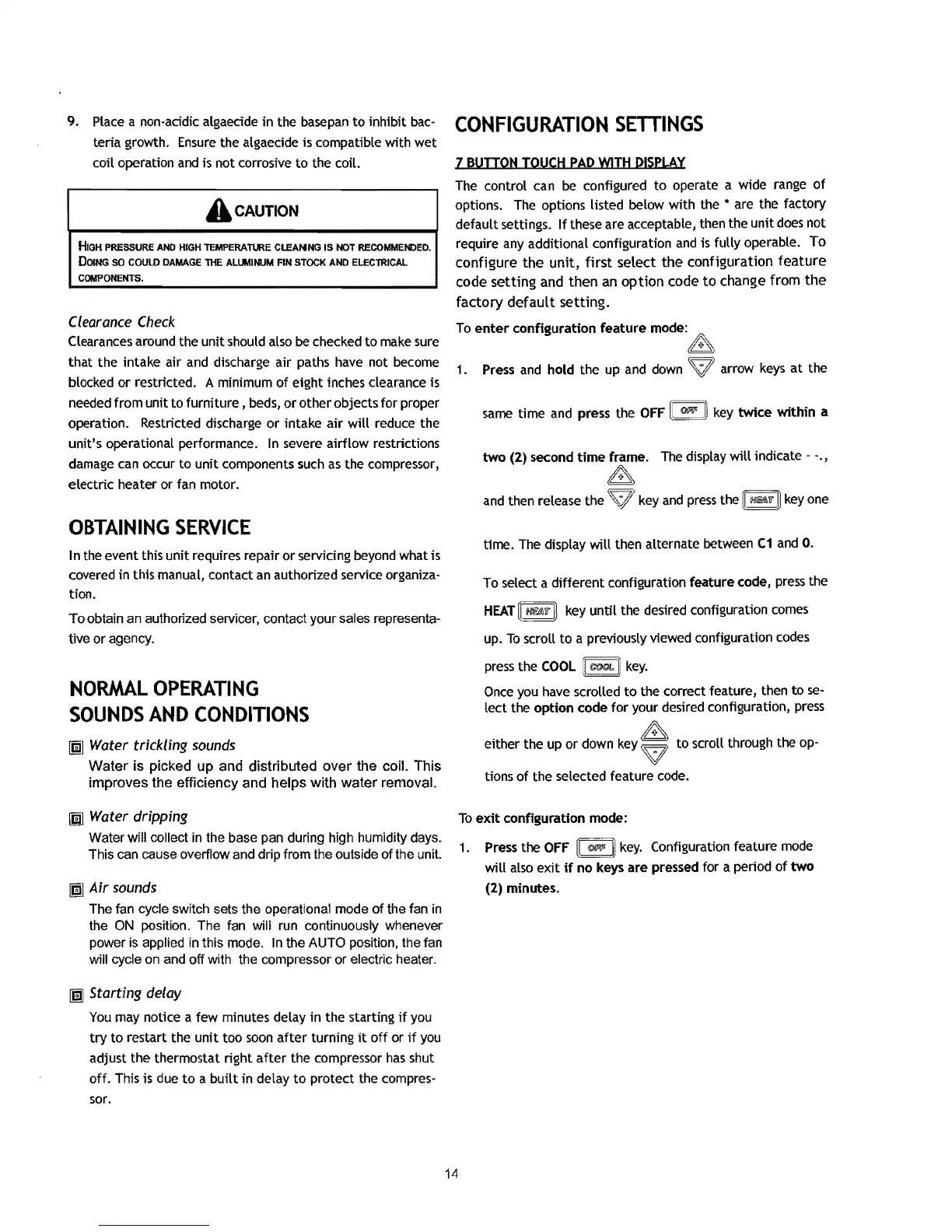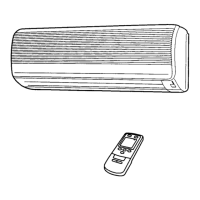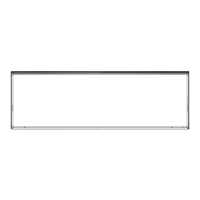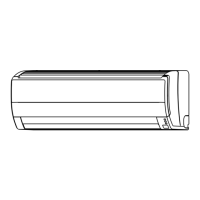9.
Place a non-addic algaedde
in
the basepan
to
inhibit
bac-
teria growth.
Ensure
the algaedde is compatible
with
wet
coil operation
and
is
not
corrosive
to
the coil.
A
CAUTION
HIGH
PRESSURE
AND
HIGH
TEMPERAnJRE
CLEANNG IS
NOT
RECOMMENDED.
DOING
so
COULD
DAMAGE
THE
ALUMINUM
FIN
STOCK
AND
ELECTRICAL
COMPONENTS.
Clearance Check
Clearances around the
unit
should also
be
checked
to
make sure
that
the intake air and discharge air paths have not become
blocked
or
restricted. A minimum
of
eight inches clearance is
needed
from
unit
to
furniture,
beds,
or
other
objects for proper
operation. Restricted discharge
or
intake
air
will
reduce the
unit's
operational performance. In severe
airflow
restrictions
damage can occur
to
unit
components such
as
the compressor,
electric heater
or
fan motor.
OBTAINING
SERVICE
In the event this
unit
requires repair
or
servicing beyond what is
covered
in
this manual, contact an authorized service organiza-
tion.
To
obtain an authorized servicer, contact your sales representa-
tive
or
agency.
NORMAL
OPERATING
SOUNDS
AND
CONDITIONS
fml
Water trickling
sounds
Water is picked up and distributed over the coil. This
improves the efficiency and helps with water removal.
I§] Water dripping
Water will collect
in
the base pan during high humidity days.
This can cause overflow and drip from the outside
of
the unit.
fml
Air
sounds
The fan cycle switch sets the operational mode
of
the fan
in
the
ON
position. The fan
will
run continuously whenever
power is applied in this mode. In the AUTO position, the fan
will
cycle on and off with the compressor or electric heater.
I§] Starting delay
You
may notice a
few
minutes delay
in
the starting
if
you
try
to
restart the
unit
too
soon
after
turning
it
off
or
if
you
adjust
the
thermostat
right
after
the compressor
has
shut
off.
This is due
to
a
built
in
delay
to
protect
the compres-
sor.
CONFIGURATION
SETTINGS
7 BUUQN
TOUCH
PAD
WITH
PISPLAY
The control can
be
configured
to
operate a wide range
of
options. The options listed below
with
the • are the factory
default settings.
If
these are acceptable, then the
unit
does
not
require any additional configuration
and
is
fully
operable.
To
configure the unit,
first
select the configuration feature
code setting
and
then
an
option code
to
change from the
factory default setting.
To
enter
configuration
feature
mode:
A
1.
Press
and
hold the up
and
clown
arrow keys
at
the
same
time and press the
OFF
key
twice
within
a
two
(2) second
time
frame. The display
will
indicate -
-.,
A
and then release the W key
and
press
the
key one
time. The display
will
then alternate between
C1
and
O.
To select a
different
configuration
feature
code,
press
the
HEAT
l[
/ilf'gjlr
II
key
until
the desired configuration comes
up.
To
scroll
to
a previously viewed configuration codes
press
the
COOL
key.
Once
you have scrolled
to
the correct feature, then
to
se-
lect
the
option
code
for
your desired configuration,
press
8
either the up
or
down key W
to
scroll through the op-
tions
of
the selected feature code.
To
exit
configuration mode:
1.
Press the
OFF
[I
@Il¥
ij
key.
Configuration feature mode
will
also
exit
if
no
keys
are
pressed for a period
of
two
(2) minutes.
14
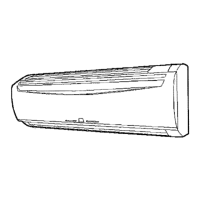