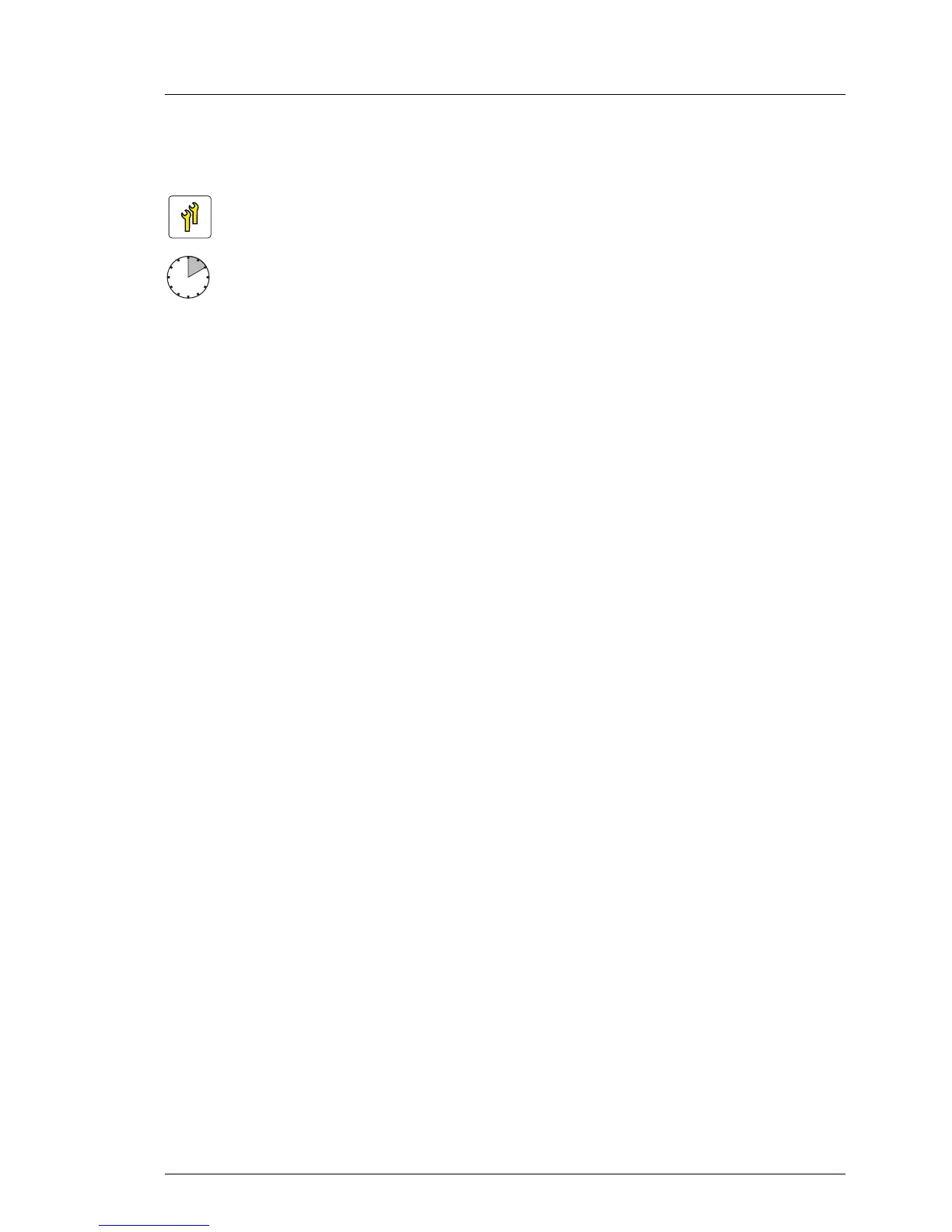TX100 S3 Core Edition Upgrade and Maintenance Manual 163
Accessible drives
12.3 Removing accessible drives
12.3.1 Required tools
● Preliminary and concluding steps: tool-less
● Removing accessible drives: tool-less
12.3.2 Preliminary steps
Before removing an accessible drive, perform the following steps:
Ê Remove all backup and optical disk media from backup and optical disk
drives as described in section "Removing backup and optical disk media" on
page 65.
Ê Verify if your backup software solution requires preparative configuration
before starting the procedure as described in section "Verifying and
configuring the backup software solution" on page 66.
Ê Shut down the server as described in section "Shutting down the server" on
page 40.
Ê Remove the power cord from the cable tie and disconnect it from the system
as described in section "Disconnecting the power cord" on page 41.
Ê Bring the server to its horizontal position.
Ê Open the side cover as described in section "Removing the side cover" on
page 43.
Upgrade and Repair Units (URU)
Average task duration: 10 minutes