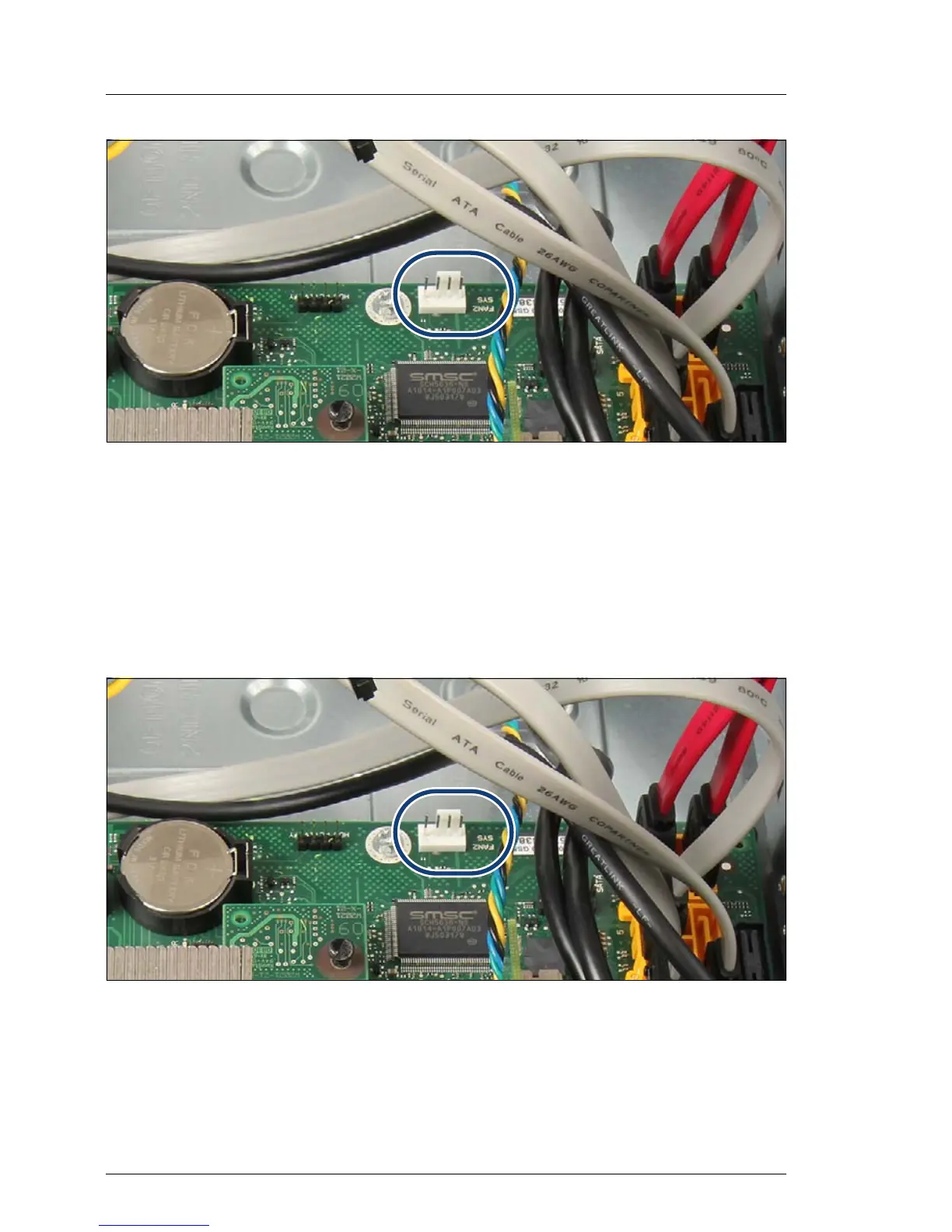62 Upgrade and Maintenance Manual TX100 S3 Core Edition
Basic hardware procedures
Figure 22: System board connector FAN2 SYS
Ê Disconnect the fan cable from system board connector FAN2 SYS (see
circle).
Ê Lift the HDD cage out of the chassis.
4.8 Installing the HDD cage
Figure 23: System board connector FAN2 SYS
Ê Connect the fan cable on the HDD cage fan to system board connector
FAN2 SYS.