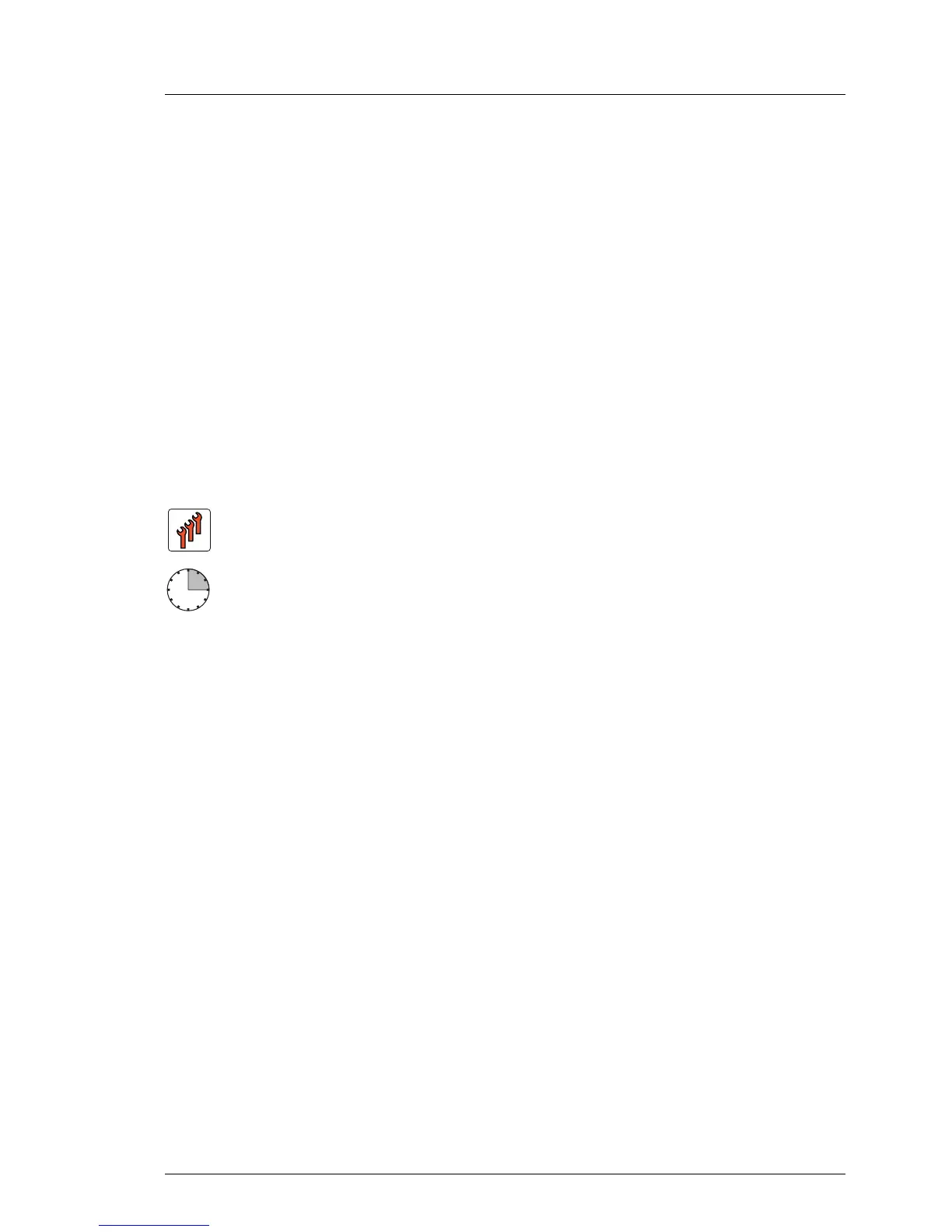TX100 S3 Core Edition Upgrade and Maintenance Manual 177
13 Front panel and external
connectors
Safety notes
V CAUTION!
● For further information, please refer to chapter "Important
information" on page 27.
13.1 Replacing the front panel module
The On/Off button and the HDD activity LED are part of the front panel module.
13.1.1 Required tools
● Preliminary and concluding steps:
– Phillips PH2 / (+) No. 2 screw driver
● Replacing the front panel module: tool-less
Field Replaceable Units (FRU)
Average task duration: 15 minutes