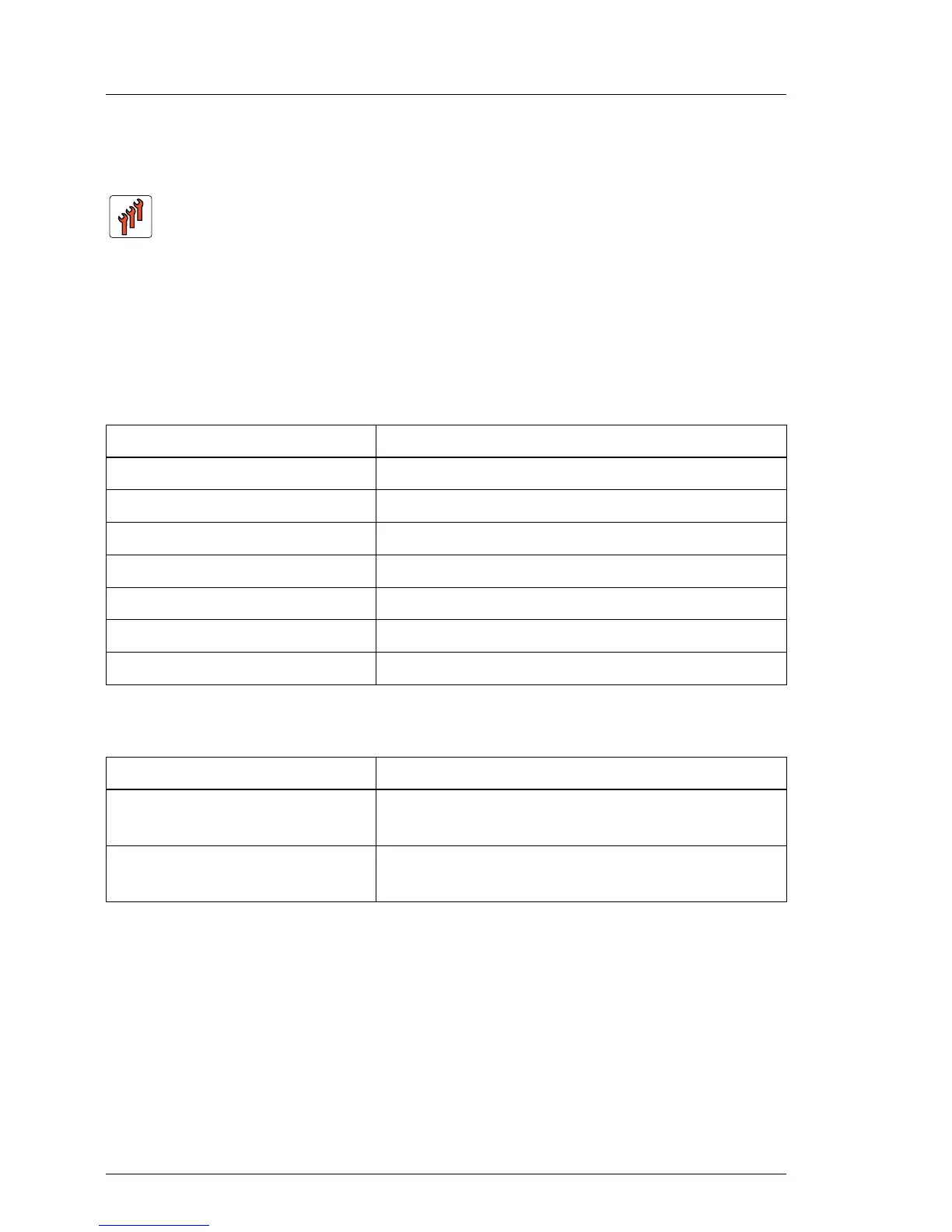244 Upgrade and Maintenance Manual TX100 S3 Core Edition
Appendix
16.4 Minimum startup configuration
If the server does not start up or other problems occur, it may be necessary to
take the system down to its most basic configuration in order to isolate the
defective component.
The minimum startup configuration consists of the following components and
cables:
Ê Shut down the server as described in section "Shutting down the server" on
page 40.
Ê Remove the AC power cord from the cable tie and disconnect it from the
system as described in section "Disconnecting the power cord" on page 41.
Ê Take the system down to its minimum startup configuration.
Field Replaceable Units (FRU)
Component Notes
System board no expansion cards installed
CPU with CPU heat sink
CPU fan
1 memory module installed in DIMM slot 1A
Power supply unit
system fan 1
system fan 2
Table 7: Minimum startup configuration - components
Cable Notes and reference
Front panel cable
see section "Installing the front panel cable" on
page 181
Power cable
see section "Replacing the power cable" on
page 224
Table 8: Minimum startup configuration - cables