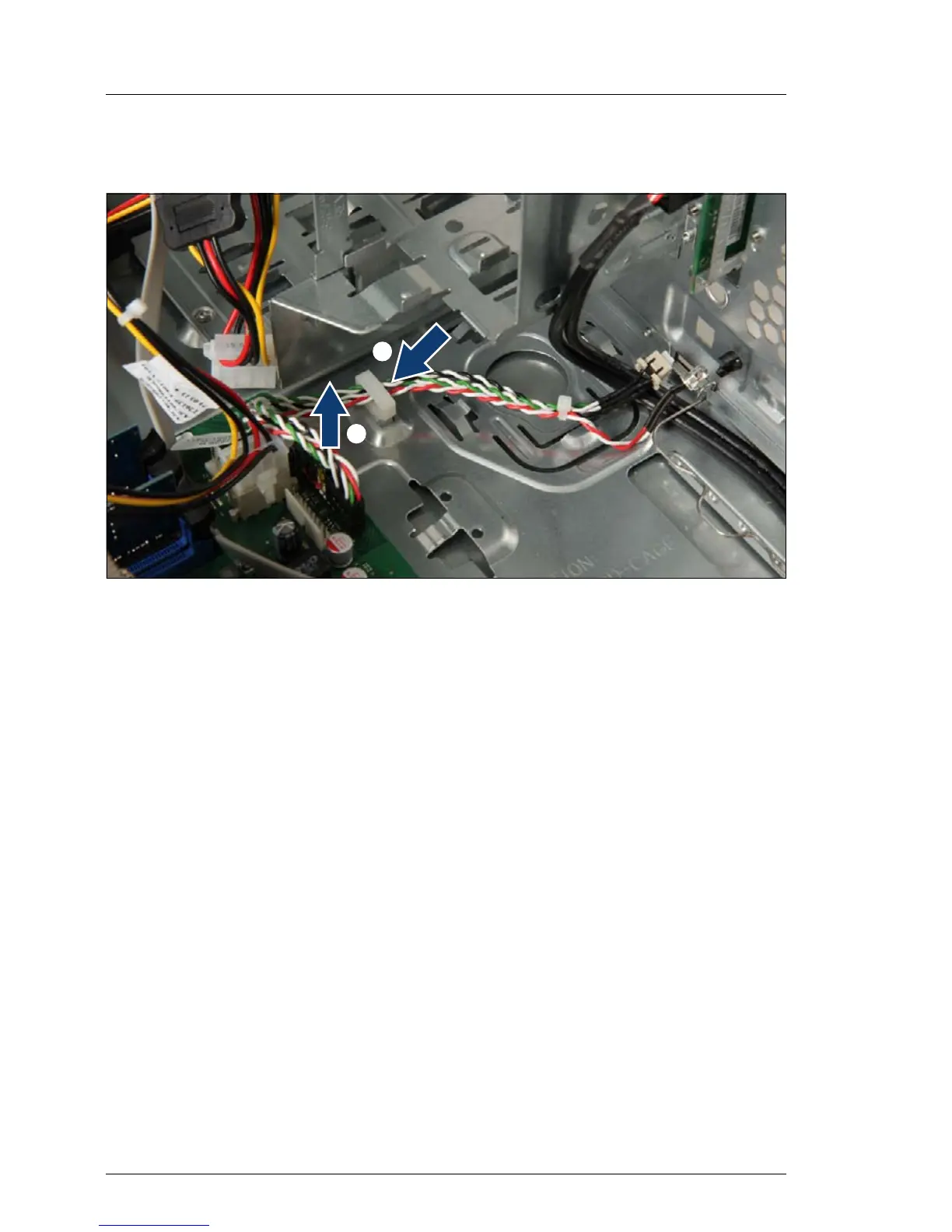180 Upgrade and Maintenance Manual TX100 S3 Core Edition
Front panel and external connectors
13.1.5 Removing the front panel cable
Figure 113: Disconnecting front panel cable
Ê Open the cable clamp and remove the cable (1).
Ê Disconnect the front panel cable from system board connector
FRONT PANEL (2).
/
0