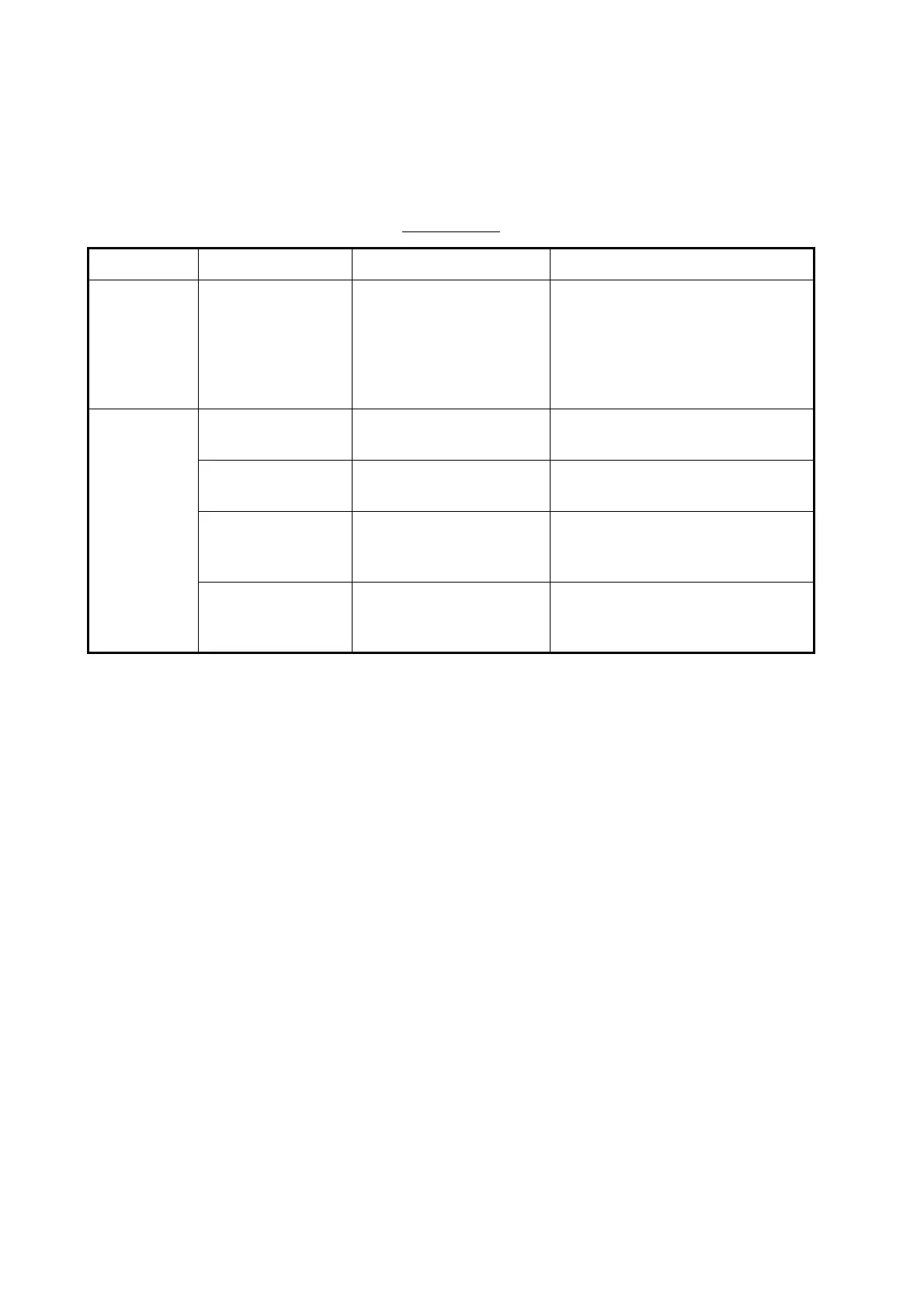10. MAINTENANCE, TROUBLESHOOTING
10-2
10.1 Preventive Maintenance
Regular maintenance helps keep your equipment in good condition and prevents fu-
ture problems. Check the items shown in the table below to help keep your equipment
in good condition for years to come.
Maintenance
Interval Item Check point Remedy
When nec-
essary
LCD Dust on the LCD Remove the dust from the LCD
with the tissue paper and an LCD
cleaner. To remove dirt or salt, use
the LCD cleaner. Change the tis-
sue paper often so as not to
scratch the LCD.
3 to 6months Ground terminal on
display unit
Check for tight connec-
tion and rust.
Tighten or replace as necessary.
Display unit con-
nectors
Check for tight connec-
tion.
Tighten if the connectors are loos-
ened.
Exposed nuts and
bolts on the anten-
na unit
Check for corroded or
loosened bolts.
Clean and repaint as necessary.
Use sealing compound instead of
paint.
Antenna radiator Check for dirt and cracks
on the radiator surface.
Clean radiator surface with fresh-
water-moistened cloth. Do not use
plastic solvents to clean.
