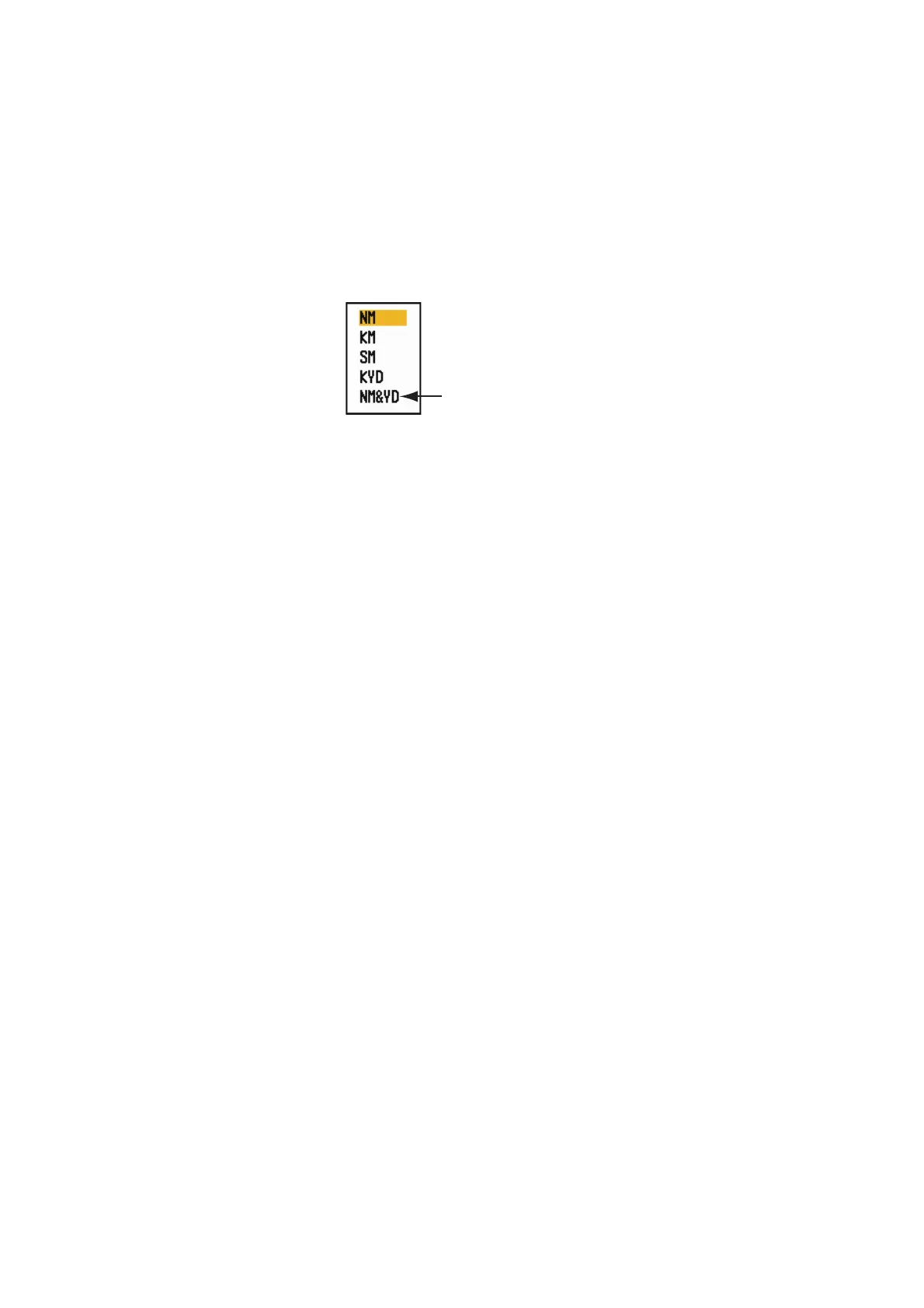5. OPERATION
5-17
5.15.3 How to select VRM unit
You can select the unit of measurement used by the VRM. The selections are nautical
miles (NM), kilometers (KM), statute miles (SM) or kiloyard (KYD). The cursor range
unit is also changed when the VRM unit is changed.
1. Press the MENU/ESC key to open the menu.
2. Use the Cursorpad ( or ) to select [Others] and press the ENTER key.
3. Use the Cursorpad ( or ) to select [VRM Unit] and press the ENTER key.
4. Use the Cursorpad ( or ) to select the unit and press the ENTER key.
5. Press the MENU/ESC key to close the menu.
NM: 0.1 NM or above
YD: Less than 0.1 NM
