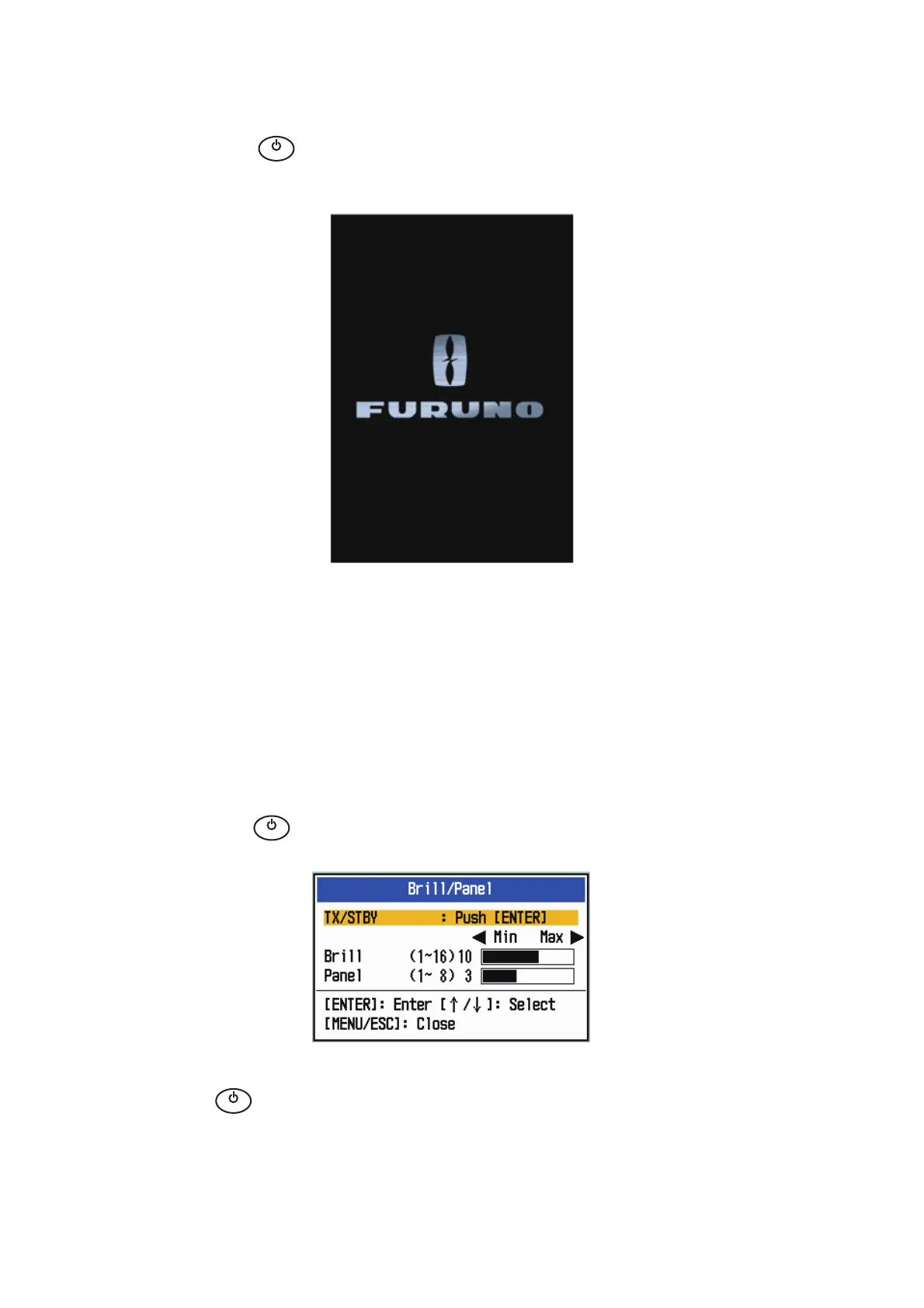5. OPERATION
5-2
5.2 How to Turn the Radar On/Off and Transmit
Press the key to turn on the radar. To turn off the radar, press and hold down
the key until the screen turns off.
Start-up screen
When you turn on the power, the initialization screen appears followed by the start-up
screen. The start-up screen shows the model name, program number and the results
of the ROM and RAM check, OK or NG (No Good). If the test results are normal, the
stand-by screen ([Normal] or [Nav]) appears approx. 5 sec. later, and the time remain-
ing for magnetron warm-up (approx. 90 seconds) is counted down on the screen. If
NG appears, contact your dealer for instruction.
After the magnetron has warmed, the indication [ST-BY] at the screen center. The ra-
dar is now ready to transmit radar pulses.
Push the key to show the [Brill/Panel] window.
The cursor is selecting [TX/STBY]. Press the ENTER key to transmit the radar pulses.
The key switches between standby and transmit. The antenna rotates in trans-
mit and is stopped in standby. Because the magnetron ages with use, set the radar in
stand-by when you are not using the radar, to extend the life of the magnetron.
㻌
㻌
㼀
㼄
