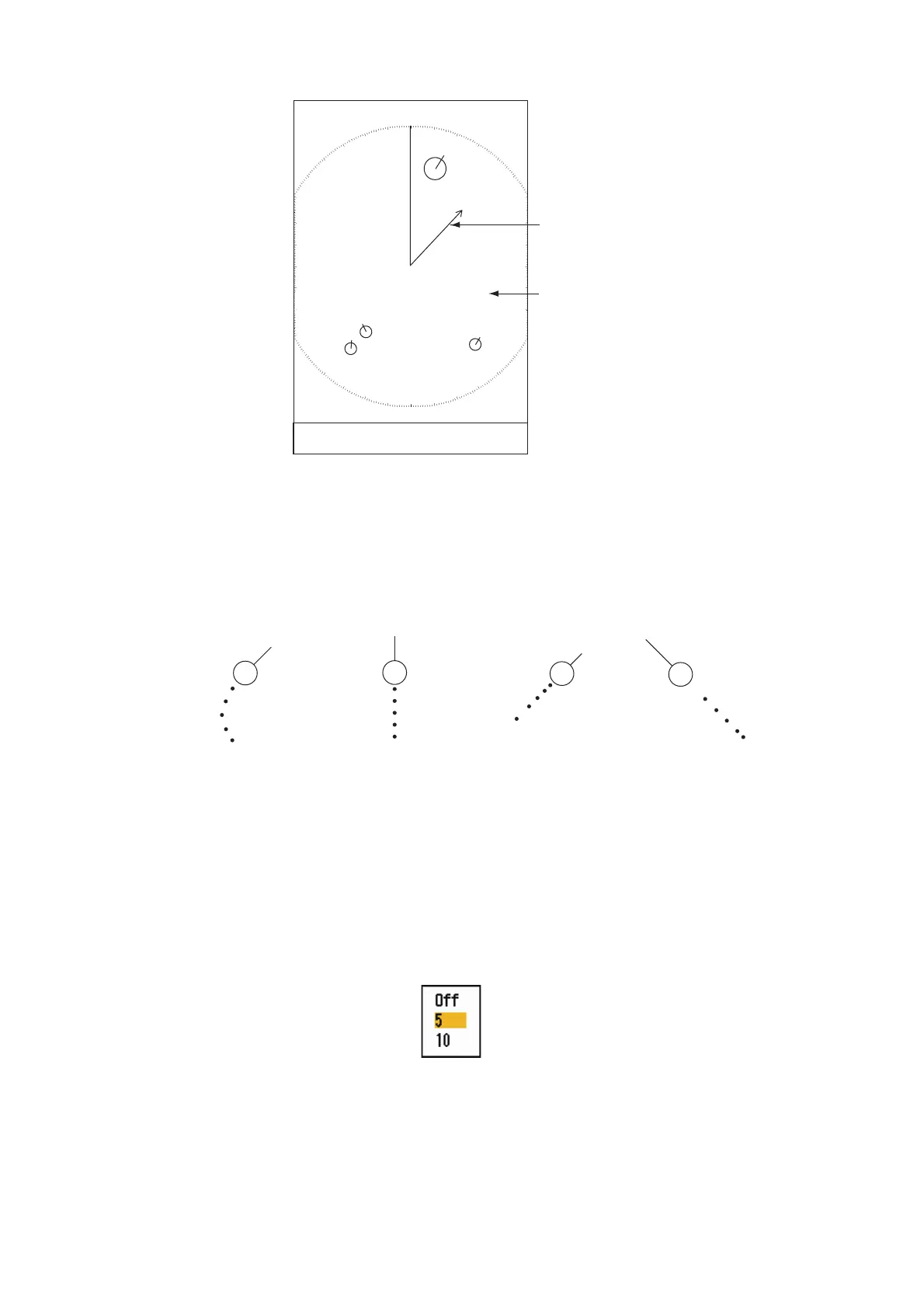7. TT OPERATION
7-6
7.7 Past Position Display (target past position)
This radar can display time-spaced dots (maximum ten dots) that mark the past posi-
tions of any TT. You can evaluate actions of a target by the spacing between dots. Be-
low are examples of dot spacing and target movement.
Target movement and past position display
You can select the number of past position dotes to display and the time interval to
display the dots.
1. Press the MENU/ESC key to open the menu.
2. Use the Cursorpad ( or ) to select [Target] and press the ENTER key.
3. Use the Cursorpad ( or ) to select [Past Positions] and press the ENTER key.
Past Positions options
4. Use the Cursorpad ( or ) to select number of past position dots to display (5
or 10) or select [Off] to turn off the history display.
5. Press the ENTER key.
+
Own ship
vector
01
Data box
02
Cursor
03
04
(a) Ship turning
(b) Ship running
straight
(c) Ship reduced
speed
(d) Ship increased
speed
