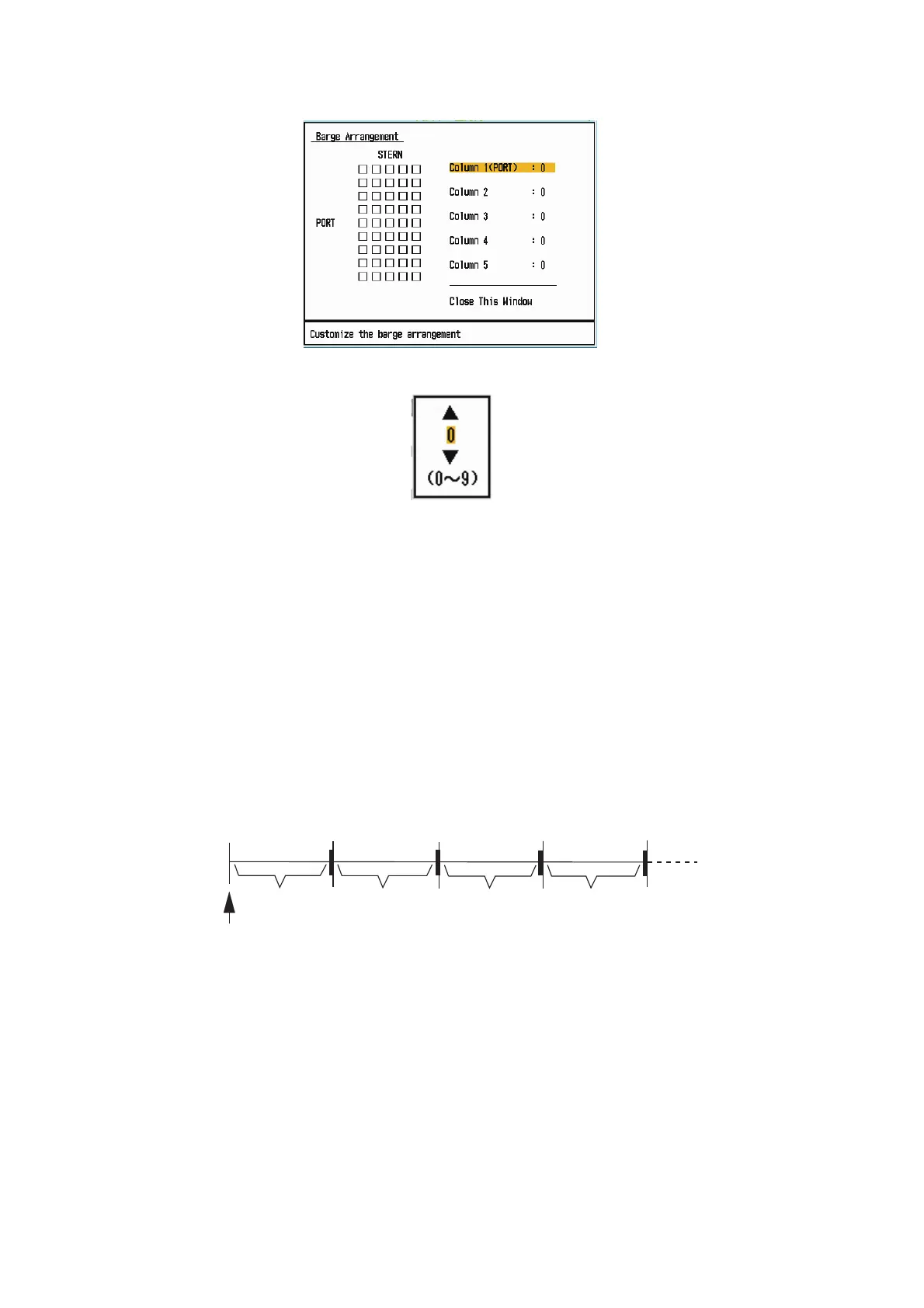5. OPERATION
5-38
10. Use the Cursorpad to select [Barge Arrangement], then press the ENTER key.
11. The cursor is selecting [Column1(PORT)]. Press the ENTER key.
12. Use the Cursorpad to set the number of barges in the port column.
13. Set other columns similar to how you did in steps 11 and 12.
14. After setting all required columns, select [Close This Window], then press the EN-
TER key.
15. Press the MENU/ESC key to close the menu.
5.28 Watchman
The Watchman sounds the buzzer to tell the operator to check the radar display. The
radar transmits for one minute and then goes into standby for the selected time inter-
val. If the target alarm is active and a target is found in the alarm zone, Watchman is
cancelled, and the radar transmits continuously.
How watchman operates
In standby, the timer near the <WATCH> label at the center of the screen counts down
the remaining time until the transmission. When the set time interval has passed, the
audio alarm sounds, the timer disappears and the radar transmits for one minute. After
one minute, the audio alarm sounds and the watch alarm timer again begins the count-
down sequence.
If you press the STBY/TX key before the set time interval comes, the radar goes into
transmission.
Do the following to activate the Watchman:
ST-BY
5,10 or 20 min.
Tx
1 min.
Watchman
starts
*
* Beep sounds just before radar transmits
or goes into standby.
ST-BY
Tx
*
5,10 or 20 min.
1 min.
*
*
