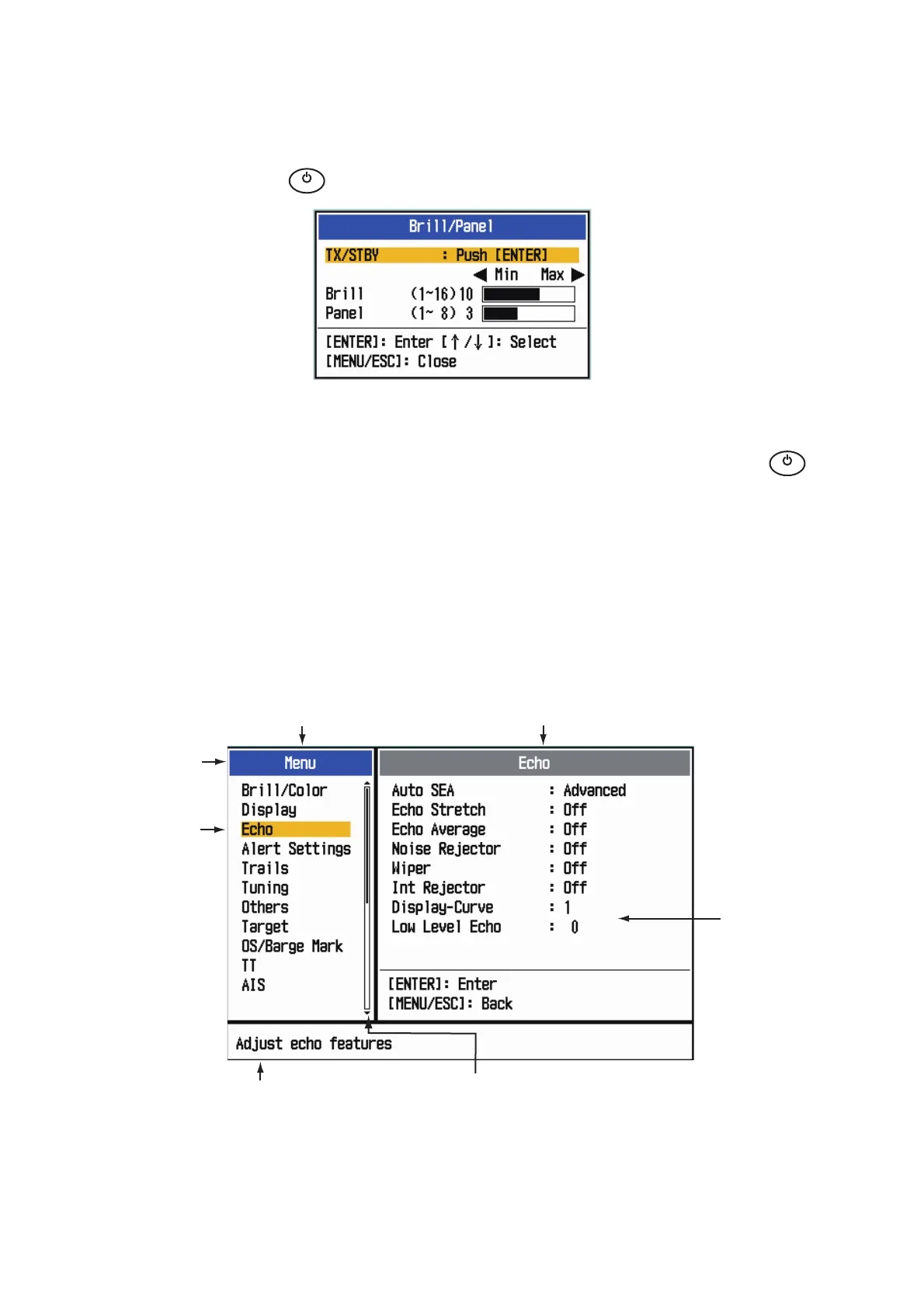5. OPERATION
5-4
5.4 How to Adjust Display Brilliance, Panel Dimmer
You can adjust the display brilliance and panel dimmer as follows:
1. Press the key to show the [Brill/Panel] window.
Brill/Panel dialog box
2. Press the ENTER key (or , ) to select [Brill] or [Panel] as required.
3. Use the Cursorpad ( or ) to adjust. (For brilliance, you can also use the
key.)
4. Press the MENU/ESC key to close the window.
5.5 Menu Description
This MODEL 1815 series has 14 menus and 7 sub menus. Below is the basic proce-
dure for menu operation.
1. Press the MENU/ESC key to open the menu.
Menu
Cursor
Menu items
and current
settings
Currently selected menu
Scroll bar (Indicates menus currently not shown in menu
window. Black vertical line indicates location in menu.
You can see the menus and sub menus currently not shown
by using or .)
Menu
Title bar
Guide message
(The simple explanation for
the current menu.)
