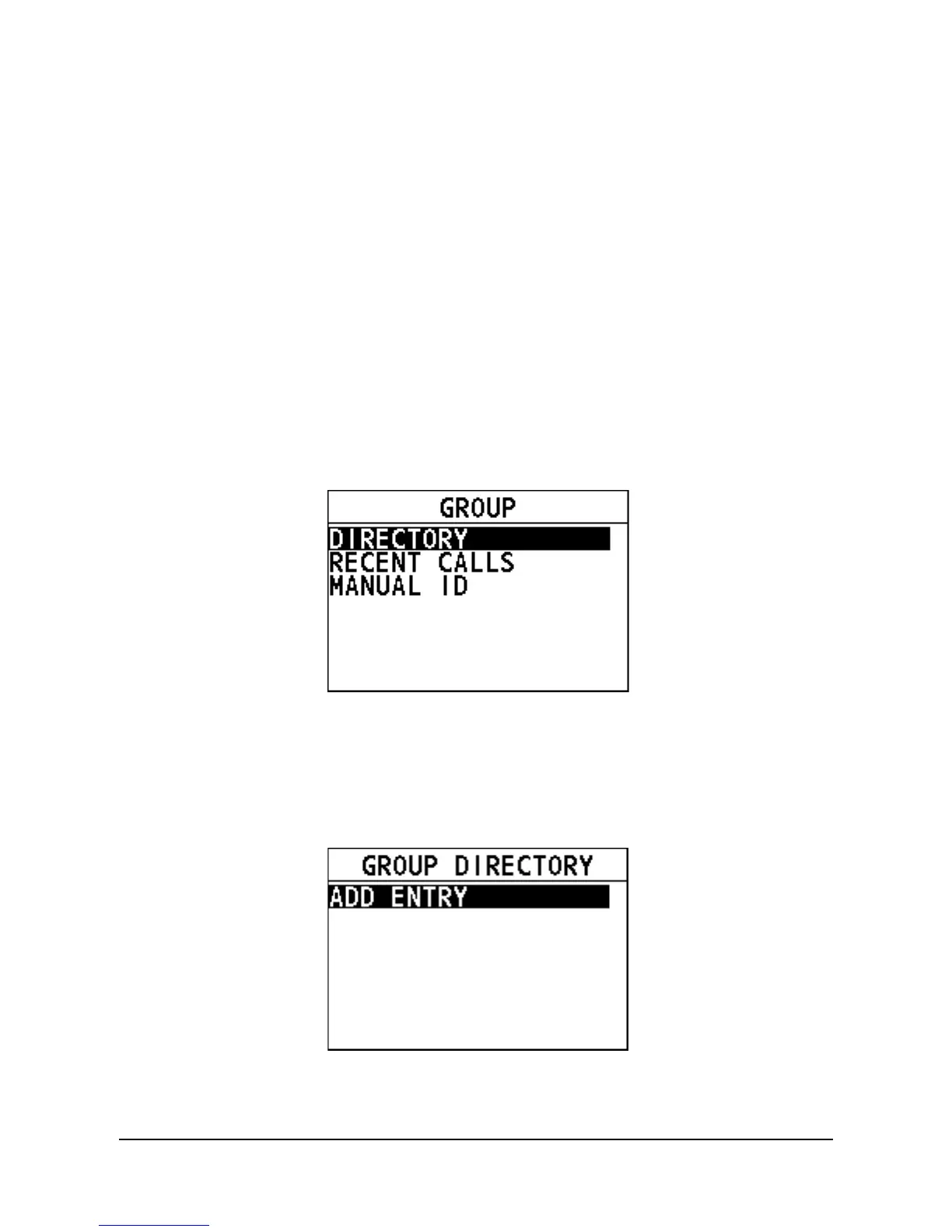4.5 Group Call
This feature allows you to contact a group of specific vessels (for example, members
of a yacht club) using DSC radios that have a group call function. When a group call
is sent, all DSC radios in the group automatically switch to the channel specified in
the call to prepare for voice communications. This feature is useful for yacht clubs
and vessels traveling together that want to collectively make announcements on a
predetermined channel. Up to 40 group call MMSIs can be programmed.
4.5.1 How to Initiate a Group Call
Enter the group call interface
Step 1 On the home screen, press the Menu/DSC control to enter the "MAIN
MENU" screen.
Step 2 Go to "DSC CALL > GROUP".
The "GROUP" interface appears on the screen.
Register a group call
Step 1 On the home screen, press the Menu/DSC control to enter the "MAIN
MENU" screen.
Step 2 Go to "DSC SETUP > GROUP DIRECTORY".
Step 3 Select "ADD ENTRY" to register a group.
