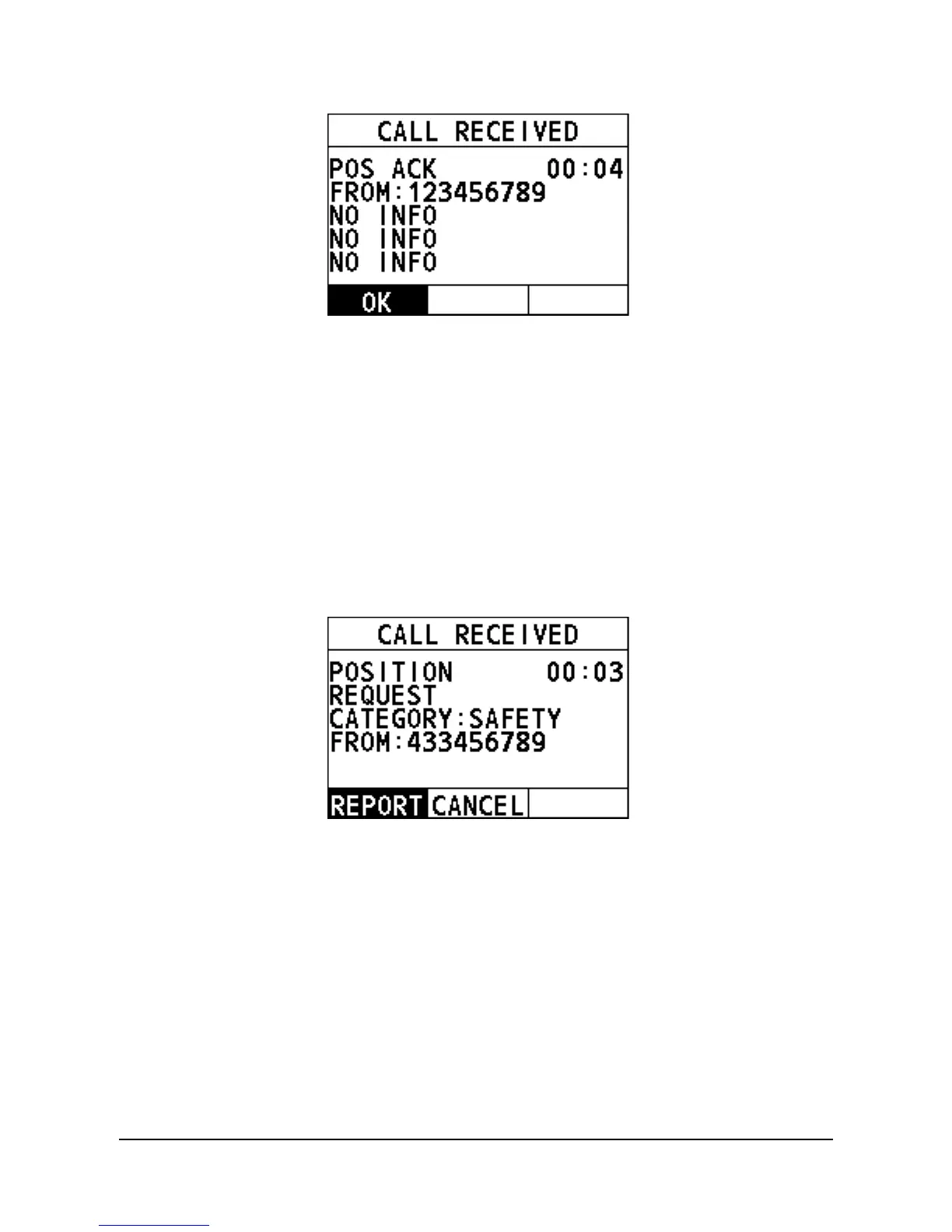4.7.2 How to Receive a Position Request Call
The "POSITION ACK" has three options: "MANUAL", "AUTO", and "IGNORE". For
information about how to set the "POSITION ACK", see section 11.5 Position
Acknowledgement. When "POSITION ACK" is set to "IGNORE", your radio has no
response or log. When it is set to other values, do as follows.
When "POSITION ACK" is set to "MANUAL"
Step 1 When a DSC position request call is received, the alarm sounds. Rotate
the Menu/DSC control to stop the alarm.
Step 2 Select "REPORT" to send your position.
When CH70 is busy, you can wait without pressing any key until CH70
is idle.
When CH70 is idle, the radio sends an acknowledgement and the
position is transmitted.
Step 3 After the position is transmitted, select "OK" to return to the home screen.
