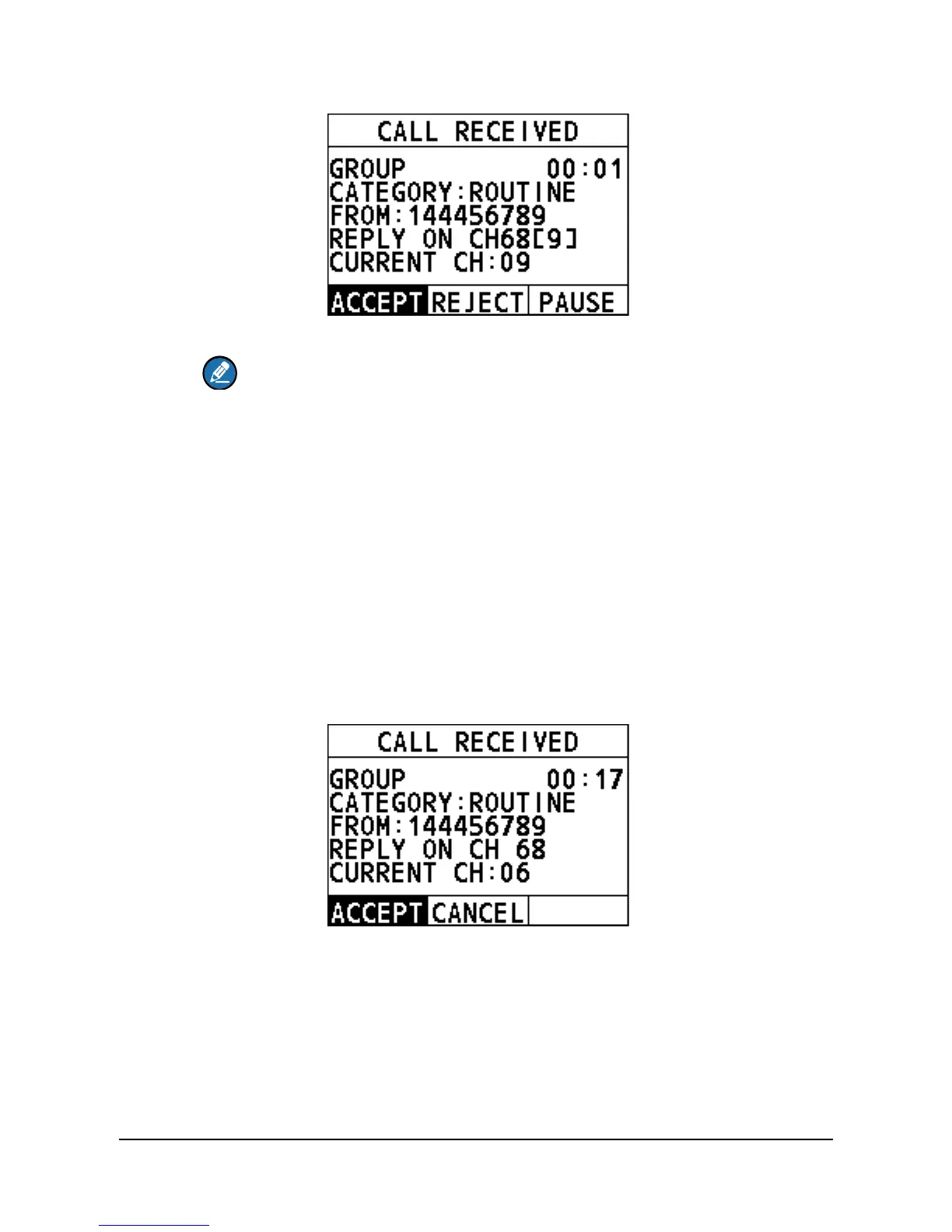Step 2 Select "ACCEPT" to switch to the requested channel.
Note
If no key is pressed within 10 seconds, the radio automatically switches to
the requested channel.
Step 3 Press and hold the PTT key to talk into the microphone.
When the channel change mode is "MANUAL"
Step 1 When a DSC Distress Alert is received, the alarm sounds. Rotate the
Menu/DSC control to stop the alarm.
The screen shows the MMSI of the vessel calling and two soft keys:
"ACCEPT" and "PAUSE".
ACCEPT: Select the soft key to continue with the call and switch to the
requested channel.
Cancel: Select the soft key to cancel the call. The radio returns to the
home screen and the channel remains unchanged.
Step 2 Select "ACCEPT" to switch to the requested channel.
Step 3 Press and hold the PTT key to talk into the microphone.
4.6 All Ships Call
This feature allows you to initiate a safety call or an urgency call to DSC-equipped
vessels without having their MMSIs in the directory or receive a safety call or an
urgency call.
