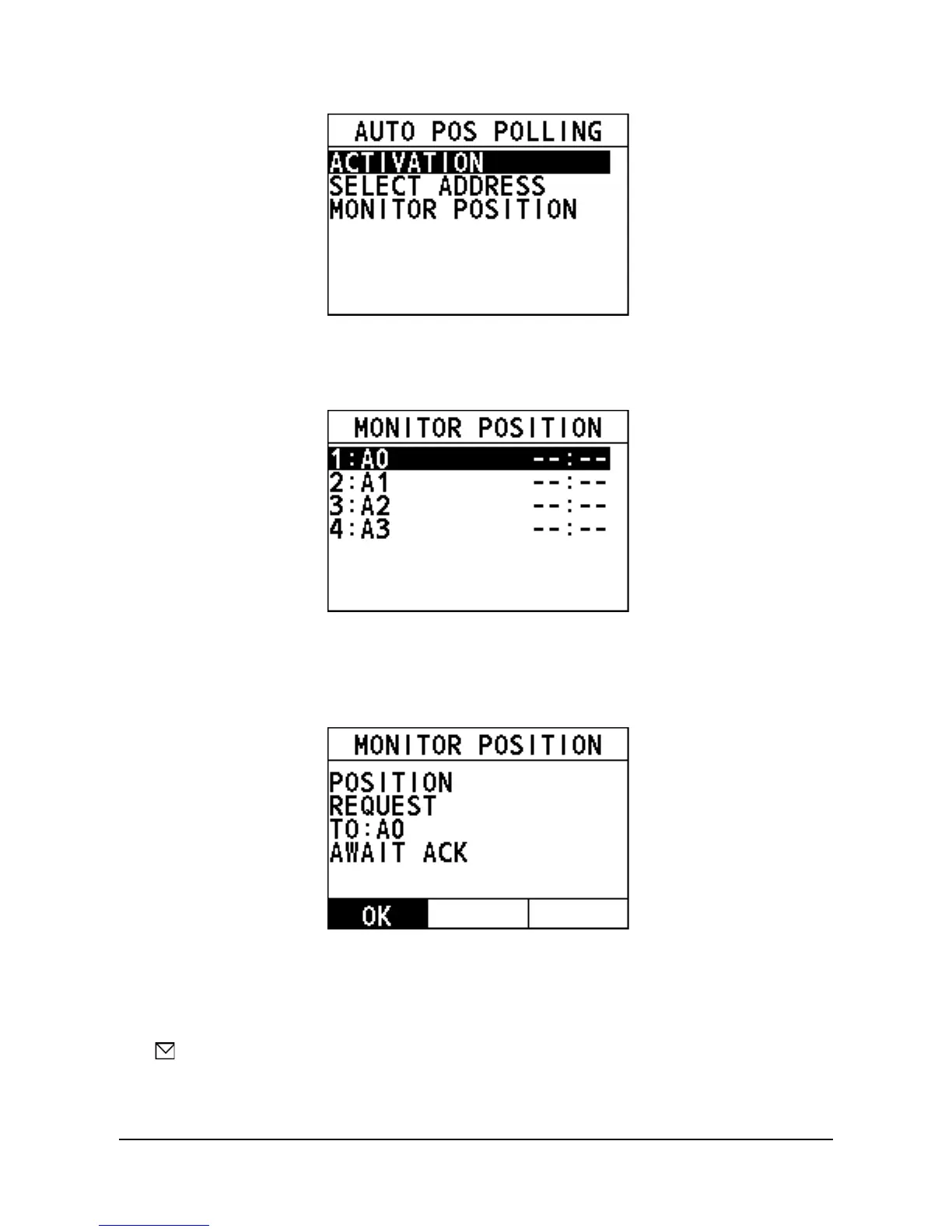Step 3 Select "MONITOR POSITION".
The "MONITOR POSITION" interface appears on the screen. "A0-A3"
indicated the alias.
Step 4 Select a directory to view the latest position information of the
corresponding vessel.
If the radio does not receive an acknowledgement, the display shows the
following interface.
Step 5 Select "OK" to return to the previous screen.
4.9 DSC Log
This feature allows the FM-4800 to record calls for review.
A icon appears in the log to indicate an unread received call message. The
FM-4800 can store logs for the latest 40 received distress calls, the latest 10
received position request calls, the latest 40 received other calls, the latest 40
transmitted calls, and the latest 10 transmitted acknowledges.
