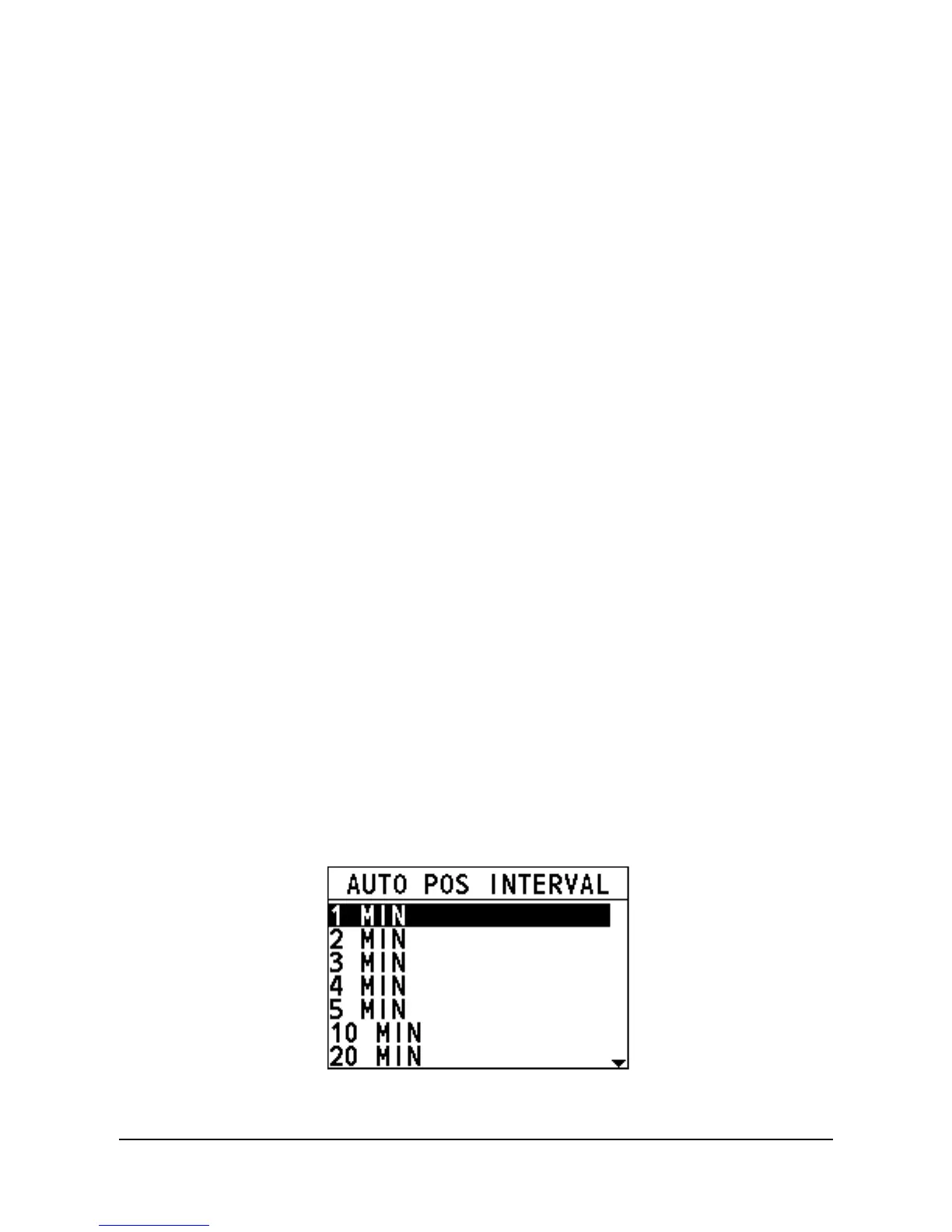MANUAL: Select the soft key, and then you need to send an
acknowledgement manually upon a call request.
AUTO: Select the soft key, and then the radio sends an
acknowledgement automatically upon a call request.
IGNORE: Select the soft key, and then the radio ignores the call
request without sending an acknowledgement.
Step 4 Press the Menu/DSC control to save the setting and return to the previous
screen.
12.6 Test Acknowledgement
This feature allows you to set the acknowledgement mode of DSC test call requests.
Step 1 Press the Menu/DSC control until the "MAIN MENU" screen appears.
Step 2 Go to "DSC SETUP > TEST ACK".
The "TEST ACK" interface appears on the screen.
Step 3 Select "MANUAL" or "AUTO".
MANUAL: Select the soft key, and then you need to send an
acknowledgement manually upon a call request.
AUTO: Select the soft key, and then the radio sends an
acknowledgement automatically upon a call request.
Step 4 Press the Menu/DSC control to save the setting and return to the previous
screen.
12.7 Auto Position Interval
This feature allows you to set the interval of sending auto position polling to another
vessel.
Step 1 Press the Menu/DSC control until the "MAIN MENU" screen appears.
Step 2 Go to "DSC SETUP > AUTO POS INTERVAL".
The "AUTO POS INTERVAL" interface appears on the screen.
Step 3 Select a time interval.
