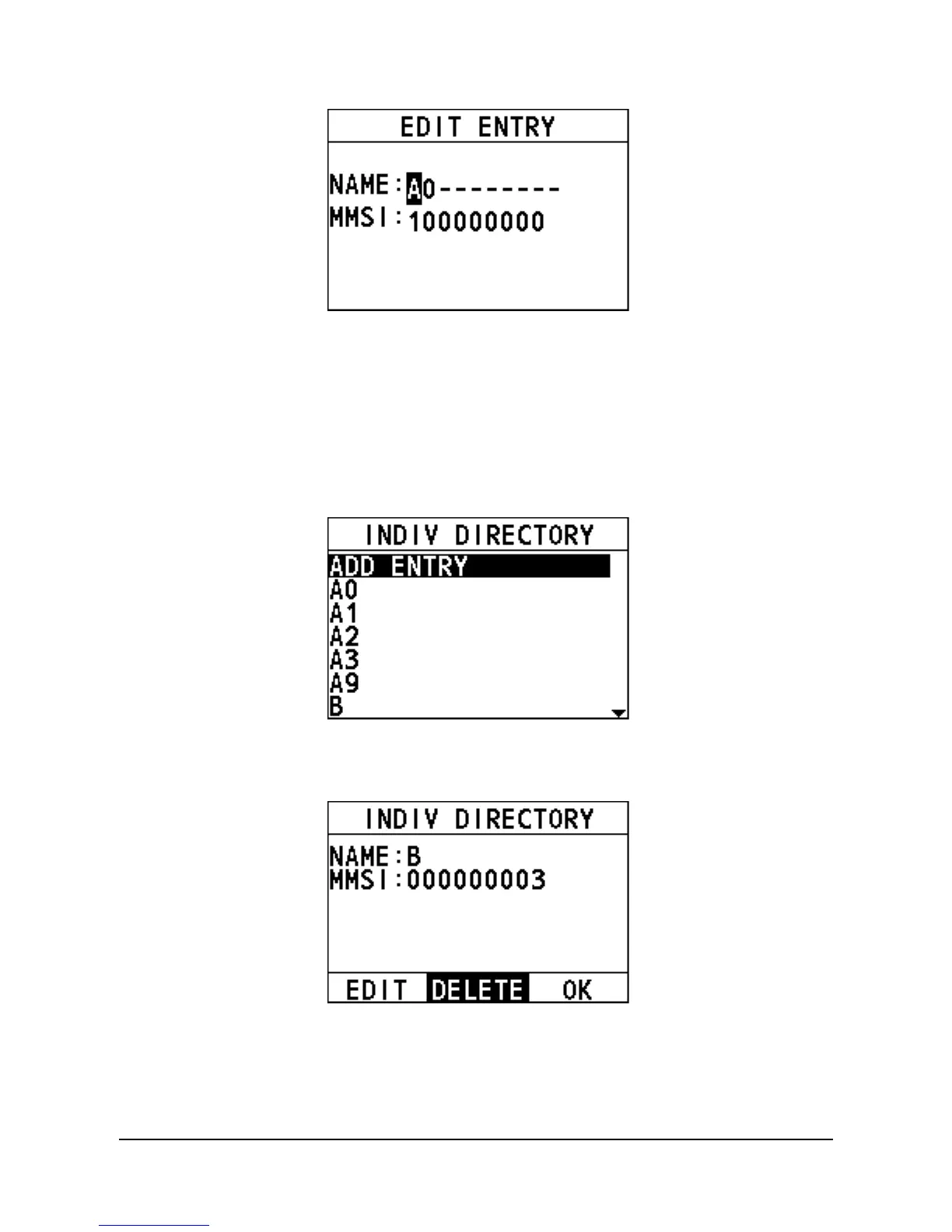Step 6 After you finish entering the information, press the Menu/DSC control to
save the setting and return to the previous screen.
12.1.3 Deleting an Entry
Step 1 Press the Menu/DSC control until the "MAIN MENU" screen appears.
Step 2 Go to "DSC SETUP > INDIV DIRECTORY".
The following interface appears on the screen.
Step 3 Select the entry needing deleting.
The following interface appears on the screen.
Step 4 Select "DELETE".
The following screen appears.
