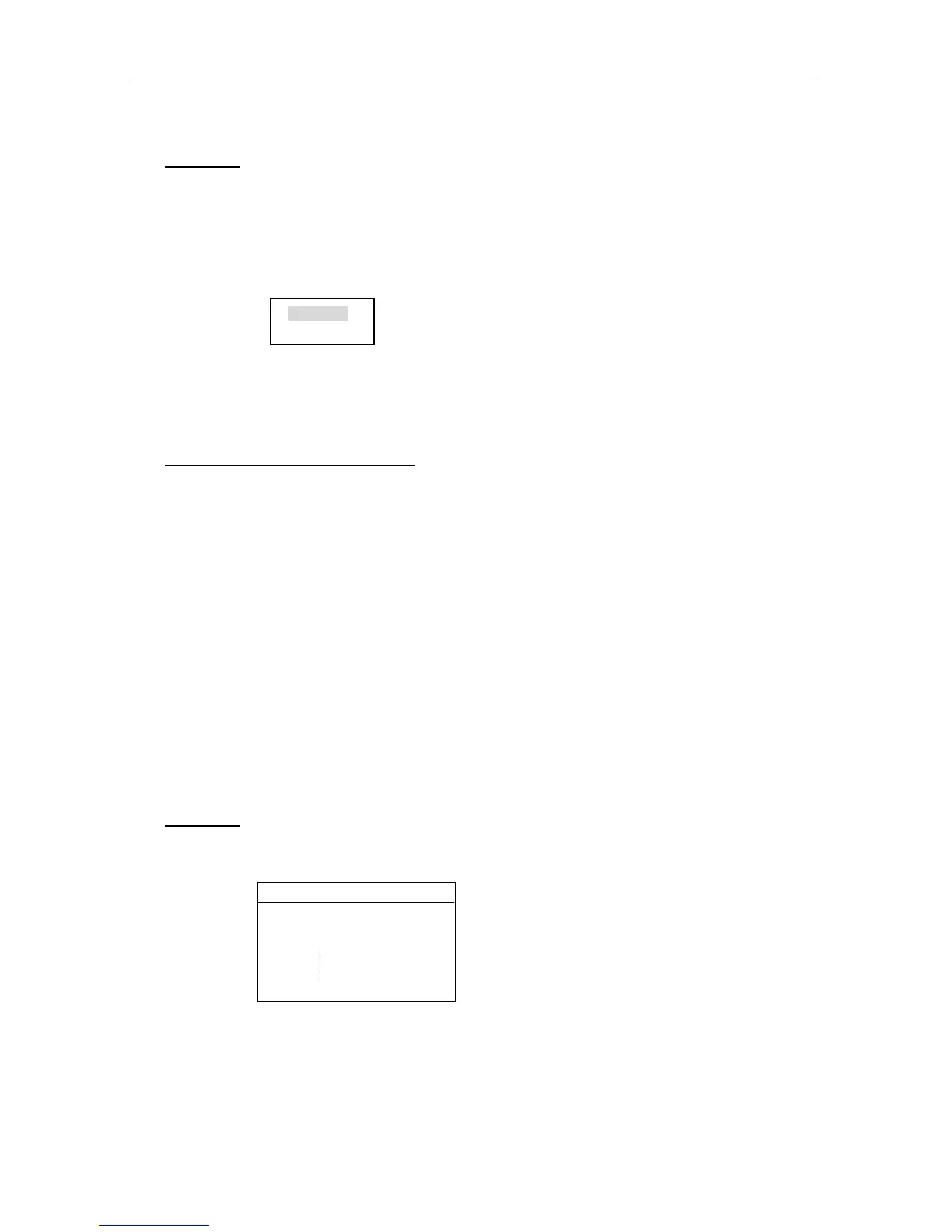4.2 ID Setting
4-4
Procedure
1. Call up the option menu. See page.4-1 for details.
[MENU] -> SYSTEM -> [ENT] -> Input the password -> [ENT]
2. Select “SELF ID ______” and press [ENT] key.
3. ID ENTRY and ID CLEAR pop-up menus will appear.
ID ENTRY
ID CLEAR
4. Select ID ENTRY and press [ENT] key.
5. Enter your own ship’s MMSI and press [ENT] key.
How to clear /edit registered MMSI
To clear the registered MMSI:
By the second operation mentioned in above Procedure section, select ID CLEAR
and press [ENT] key.
To update the registered MMSI:
By the second operation in above Procedure section, select ID ENTRY, then ID
CLEAR to input new MMSI.
4.2.2 GROUP ID
GROUP ID can be registered by [MENU] -> MESSAGE FILE ENTRY. Up to the
maximum of 100 IDs can be registered.
Confirmation of registered ID can be done by [MENU] -> SYSTEM -> GROUP ID
LIST.
Procedure
1. Select [MENU] -> MESSAGE FILE ENTRY.
* MESSAGE FILE /13 *
1: SAKURA MARU
2: KOBE MARU
3:
8:
