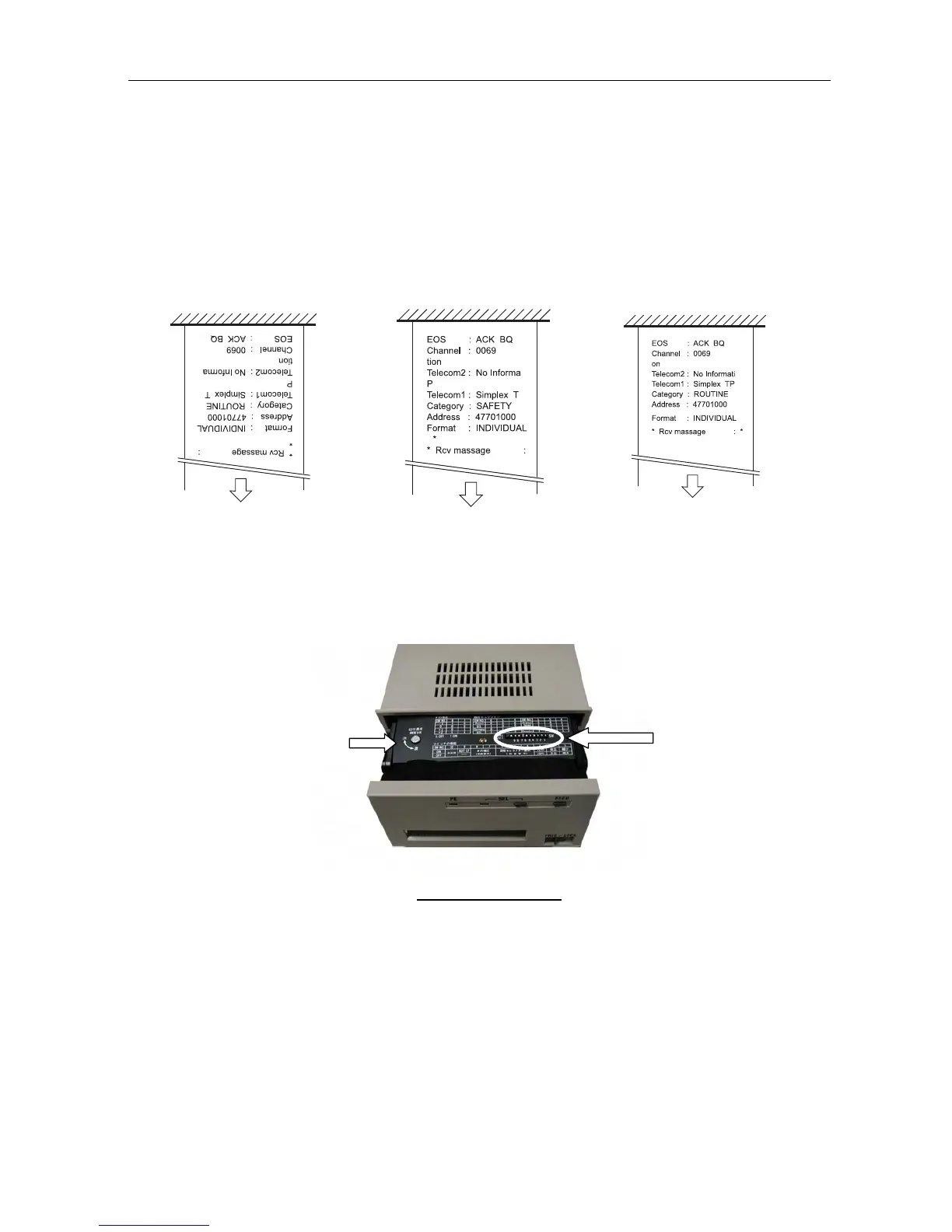4.7
μ
TP-80F Setup
4-34
4.7 μTP-80F Setup
This describes how to set up the printer:μTP-80F which is built in the RC-8800 wall
rack console. The factory setting of μTP-80F is a normal character.
When switching between normal and reversed characters, carry out the DIP switch
setup.
Fig. 4.7.1 μTP-80F
Print Density Adjustment
Print density is adjusted with the print density knob. To increase the density, turn the
knob counter clockwise. The higher the density, the shorten the life of the printer head
and the slower the printing speed.
Reversed character
(20 lines)
Reversed character
(22 lines)
